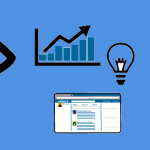This is the second part of the article concerning the delivery of SharePoint solutions. I will start by recapping on why I have produced these set of free articles, which will combine into an e-Book soon, check out this article. In essence, a successful solution delivery process encapsulates a design, creation, provision and support framework – that’s what makes up a SharePoint solution.
As stated in the first article, I am not designing a new process, rather, giving ideas surrounding theory, and actions for the reader to use.
The first article in the series, first looked into the understanding of creating a Usable SharePoint solution. A usable SharePoint solution takes into consideration the service standards applicable like design, development, commonality, consistency, tools and cross platform standards that can be applied when working with SharePoint. In learning the standards relating to usability, repeatability, supportability and extensibility you will be able to continually provision solutions easily, slicker and also help the client learn how to manage the solution once handed over.
A danger in writing these kind of articles is that the reader may be fooled into assuming that this is a business article, and somehow, not related to anything technical in SharePoint. In fact, service delivery is combination of the two – known as Systems Analysis which has been around as long as software has!
This is the second article in the series, concentrating on the key aspect of providing a sustainable solution – repeatability. In essence, this is the use of common processes, components, and products to build SharePoint solutions; continually – meaning using a repeatable method. Before thinking ‘this isn’t for me’ – wrong. As a SharePoint worker, you will be using a ‘repeatable’ process when even the simplest of SharePoint site solutions. For example, a document template re-use is defined as using a repeatable process. A web service that provides solutions such as say copying files from one place to another can be set to carry out the same process on another source and destination with minor customisation. Even a SharePoint site carrying a common structure can be easily created using a template, such as a Team Site Template. Apps are ‘repeatable’. Other examples could include workflows which are re-purposed, like Approval workflows.
The challenge is that most people, faced with constructing a SharePoint solution using components do not understand the principle of re-use which is a key aspect of a repeatable SharePoint solution delivery process. They may understand that something such as a template can be used again and again of course; however, they do not understand why a process ensuring why and when that a re-use management process can be applied; from the lowest component, to sites, site collections, web applications or farms. Even the provision of an Office365 tenant to a client is defined as a repeatable process. If there is no understanding, even a laissez faire approach, no standard or structure applied. And, as time marches on, as components morph, change and multiply, the potential for chaos ensues, where people simply have no idea what component should be used for what solution – instead, a patchwork of ‘guessing’ takes place!
Time I think to put a spin on helping you understand the principles of a ‘repeatable’ SharePoint solution. Again, this is a really challenging article to write, but an enjoyable one as well (like all my articles!).
First, time to get back to basics. Am going to start this section with a strange analogy – IKEA tables.
I went to IKEA Edinburgh last week looking for tables. My partner wanted some new tables to brighten up the conservatory, the kitchen and the cinema room. Now, browsing around IKEA for tables (well in fact anything in IKEA as I am not a great shopper) can be a bit of an experience, and sometimes, an annoyance. Trying the find the right colour, size took a huge wedge of the day to find what would look right.
So, in the end after hunting for tables in IKEA, we decided on three tables, put them into the horsebox and drove back home with them. Once home, I spent the following day putting the tables together. The first attempt at building a table was a nightmare. Yes, the instructions are easy to follow, but unfortunately I am not that great in following IKEA instructions; I dove in blindly with the screwdriver – then once I started getting things wrong, I went to the manual. It took me over 3 hours to build the table. Finally, I managed to put the first table together. Then, onto the second table. This was easier to put together, simply because I remembered all the wrong things I did about the first, and because I followed the manual :). The third was such a blur of activity – I simply didn’t need the manual, and I placed all the components in the order of building – the time taken to build was a fraction of the time to build the first.
Of course, stating that building tables is not a great and wonderful idea of delivering SharePoint solutions using repeatable exercises. But it is a great analogy because of two key reasons:
- All components fit together because the form an object
- A manual is there to guide you through the process
That means this two simple reasons can easily be applied to SharePoint to ensure a repeatable process. Surely it is easier to put a SharePoint site solution together if there are common components that can be reused at will? Surely, if there is a documented process that aids the creation of the SharePoint solution which utilises those common components, then that defines a repeatable method of creating those solutions. However, the concepts I have mentioned are unfortunately not carried out, or is a challenge to understand how to put them in place – and this is because the capabilities that describe how a SharePoint solution can be made ‘efficient’, through its delivery process is not at hand. I am going to attempt to address that, by describing the key capabilities that make the SharePoint solution efficient in terms of its development, deployment and maintenance.
The capabilities that you should consider, which in my view help you create a SharePoint solution (requiring the roles of Systems Analysis, Development, Architecture and Administration) and by definition can help build a ‘repeatable’ framework are:
- Create Service Blocks. Service blocks are a common set of high level components that can be reused. Examples of these are pre-configured Apps (site, repository, third party products and integrated services, workflow templates) which can be combined build SharePoint solutions. A great example of this are workflow templates that can be constructed by the fabric ‘or snippets’ from other workflow templates (Nintex provides a great way of doing this).
- Set a Common Schema. Creating a common format that can be applied to multiple solutions. Examples include branded custom pages, format of the quick launch bar, top line bar, enterprise taxonomy, navigation, etc. House the combined solution designs in a central location armed with keywords and categories to identify them.
- Discover and build the skills necessary. Creating a common set of training and guidance material for the solution that allows the user-base to learn the product, explore and use the relevant possibilities that are available.
- Ensure products can be Self-Provisioned. Users are empowered if the solutions they have constructed can be re-used to solve likewise problems for themselves and others. This aids the productivity of the individual, their peers and enhances the ability of support.
- Build Enterprise Policies. The creation, re-use and management of policies which will aid in the adoption, design, structure, implementation and deployment of the solution.
- Factor in Deployment Management. Drives the configuration management process whereby a SharePoint solution can get from idea to Test to UAT (User Acceptance Test) to Production. Aids the version control management of the solution in terms of how the solution can be updated and upgraded. Aids the document and data control process so that the solution can be adequately documented.
Service Delivery
Service delivery of the relevant solution needs to be efficient. This means being understood and managed by the stakeholders, since they are responsible for managing / devolving the management of the solution going forward.
For Service Delivery to be efficient, the solution delivery mechanism needs to be carried out in a sequenced and logical approach that the customer will understand and be part of. For example, if SharePoint is going to be employed in an organisation, the client needs to understand the part that SharePoint is going to play. This means understanding the information framework, and applying that, including controls for managing and locating that information. The fact that SharePoint is going to be used is irrelevant at that stage, since through the evaluation of the information flow in the organisation, the tools being used, the culture of the organization, amongst other key issues like control, security will influence the platform being employed.
So, a service delivery mechanism which encapsulates vision, decision, design, build, support, sustain, control needs to be defined first. A key outcome of creating a service delivery mechanism provides the stakeholder with the knowledge and comfort that an understood process (which they will manage) is clear and can be adhered to.
This means providing a number of service blocks that can be provided whenever releasing a SharePoint service. Examples of this are:
- Maintaining and managing a list of owners that also concerns who the owners are, the key stakeholders and users.
- Maintaining and managing a list of the key resources used both SharePoint oriented and people who will be using the solution
Efficient Service Deployment
There is confusion on the terminology surrounding the term ‘Service Deployment’. It seems that it is a technological term, and therefore, something related to getting some software from somewhere and installing it. I have witnessed situations where someone says ‘We are going to deploy the software service by following the installation process given in the manual’. In other words, download the product from somewhere and follow the automated installation process by clicking ‘Setup.exe’….
No.
Service Deployment is the process under which the SharePoint solution is deployed from a full implementation perspective and involves all resources necessary for that to take place. That means including people. That is the first simple rule. Keep the users involved.
Example. An app has been sanctioned to be deployed to a SharePoint online team site. The procedure that was followed to get the product sanctioned is a tried and tested method of user requirements, testing, user acceptance.
Efficient Service Deployment is part of a Software Delivery Process. A process by which the deployment of the solution is simply part of its lifecycle. That lifecycle includes the design, build, maintenance, support and any other aspect that defines the solution.
Henceforth, knowing what makes up the SharePoint solution is vital since that naturally produces the information required to ensure that the solution can be deployed. There are a number of documents which should be created:
- Hardware Components
- Software
- Installation Guide
- Related Productions
- UAT Provisioning
- Release Notes
Capability
Because the people must be capable in using the delivered SharePoint solution. Therefore, the solution must be capable in enabling and enhancing business productivity, knowledge, and solving information and management collaboration challenges.
So, in order to repeat the process of creating successful SharePoint solutions, the capability (structure, roles) of the support service team responsible for designing, crafting and, deploying and most likely supporting the solution must be repeatable from solution to solution.
This means that:
- SharePoint support services must be capable of supporting the delivered solution in line with customer expectations
- SharePoint delivery teams must be capable on delivering on the promises that were made about time and quality
- Any relevant SharePoint support services must be capable of standing over any key performance indicators or service level agreements.
Scalability
Scenario: You are going to deliver a SharePoint platform to a client. You gather their information requirements and process. You provision a ‘Proof of Concept’ SharePoint platform open to key stakeholders to showcase, demo, and gather further requirements. The client wants SharePoint. From there, you provision a UAT (User Acceptance Test) environment which maps to their requirements in terms of infrastructure, availability, scalability, extensibility, support. You then open that up to key stakeholders. Workshops ensue. The client still wants SharePoint, the UAT environment provided appears to meet functional and system requirements. You then provision a Production environment which matches the infrastructure provided at UAT level, and then deploy SharePoint services to the client as prescribed in UAT.
The above is a simplistic approach concerning the delivery of SharePoint to a client, following a design, build, deploy process. A repeatable SharePoint Service Delivery mechanism focusing on implementation.
However, the point being made about the scenario given about is a word which encompasses the delivery – future-proofing. ‘Future-proofing’, means that the solution being provided will not only meet the client requirements at the point of inception, but can also in the future because it can be scaled, and therefore will continue to meet changing requirements.
Scaling a SharePoint platform and any relevant solutions is not a single event exercise. Any alteration, addition or deletion to the solutions provided within the SharePoint platform requires a review to determine the impact on the scalability of SharePoint. For example, take the addition of a third party app to SharePoint, which becomes important, an app which the users cannot do without. The impact to the scalability of SharePoint comes into question if, for example, that app cannot itself scale to the next ‘hotfix’ of SharePoint, let alone the next version of SharePoint!
Actions
A lifecycle of delivering SharePoint solution needs to be based on being repeatable. Reasons for doing this have been stressed in this section, but to summarise:
- Stakeholder map per solution. Carrying analysis on the gathered maps will show connections between the common components being used across multiple solutions and also the key individuals helping to create a focal / champion group.
- Efficient Service Deployment. Due to re-use, there will be reduced requirements to bring in key resources build likewise solutions and components leading to reduced cost and management issues.
- Efficient Maintenance. Updates to repeated solutions can be applied generically, change management is easier to define, business policies and rules related to the solutions are easier to enforce and get buy-in.
- Capability. Users and Support gain knowledge and maintain that knowledge more readily than disparate solutions non repeated solutions.
- Scalability. Easier to plan, coordinate and carry out configuration management processes on repeated solutions.
In the Scalability section above, I gave a simple scenario based on deployment of SharePoint and boiled this into a repeatable solution exercise. That’s not the only scenario that uses Repeatable as a method to service deliver SharePoint solutions. SharePoint provides virtually all the components and tools that allows components to be configured, connected and scaled. SharePoint provides the ability for modules of functionality, developed internally or externally to the organization and contained in Apps. Apps that can be re-deployed, and further enhanced based on changing needs of the client, and can be deployed centrally from a bank of other Apps. For example, a simple document library App may alter need the ability to be connected to a third party tool, or may require further enhancement concerning views and sort, or may be required to lookup information from another repository. When completed, the entire configuration of the document library can be transformed into an ‘App’ which can then be redeployed elsewhere without having to re-develop from scratch. Other Apps include Site Apps, and Third Party Apps.
Third Party Apps throw a different kind of repeatable solution scenario because of the added dimension in providing automation, which then leads to the ‘Supportable’ element of the SharePoint Service Framework. This is simply due to the fact that Third Party Apps cannot be successful unless there is a support group. The sheer number of Apps available from the Office Store for SharePoint compounds scenarios concerning re-use, consumption, implementation and administration.
As per all things when implementing a solution in SharePoint, the answer to solving business and information challenges requires you to continually and critically review the requirements to find nuggets of functionality that has already been created. Analyse thoroughly the various elements of the SharePoint solution, so you can identify common areas that can be defined generically and as repeatable components. Harvest them into deliverable chunks and rework to see if they can be repeated. Remember the DEV to UAT to Production model – this applies to any kind of solution (design, develop, test, make it live).
If this sounds a little convoluted, remember the client perspective. Generally, they will not care what the resolution is made up from, is as long as it works – however, they will care, if the solution is usable, whether the solution once implementation can be repeated to meet a likewise requirement elsewhere without having to pay extra, whether the solution can be supported and whether the solution can be extended as the SharePoint platform scales.
Before going onto the relevant actions concerning what you need to implement, how the customers can consume, and how you can administer a SharePoint solution that can be repeated, check out these articles which all have a bearing on this section.
- Road Map Perspectives for SharePoint Service Delivery
- SharePoint Communication Message Framework
- What is SharePoint Service Delivery
- Some Thoughts on the Process of Building SharePoint Solutions
In conclusion to this article, which I will continually come back to update, you should also consider the three actions that you should consider in building a ‘repeatable’ SharePoint solution framework – Implementation, Consumption and Administration.
· Implementation
- List the common attributes of ALL solutions and group them into the four key aspects of SharePoint service provisioning – Support, Automation, Management, Reporting
- When designing solutions, record aspects of those solutions (if not in their entirety) that could be included in other solutions into a knowledge base.
- Record the aspects that allow third party products to export configurations that could be re-used. For example, you could develop a simple SharePoint site that houses developed and them exported Nintex workflow templates, thus making them accessible for re-use to others. In other cases, you could even export workflow templates and have them available for download in other sites.
· Consumption
- Build a process whereby users can provision solutions which are available in a library.
- Communicate available solutions and review all solutions in that library so that you can be sure they are being used effectively
- Record usage of the solutions in terms of where, how and popularity of the solution
· Administration
- Create enterprise policies that ensure users follow rules in terms of re-using ready-made solutions and link them to support
- In relationship to consumption, associate business rules and policies concerning the solutions that are in your library of solution
This article is part of Delivering SharePoint Solutions – Areas of Importance.