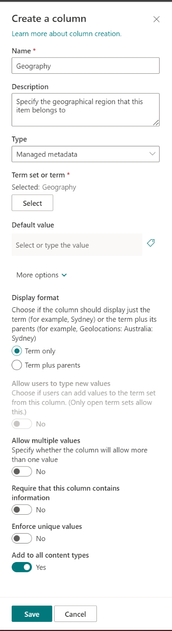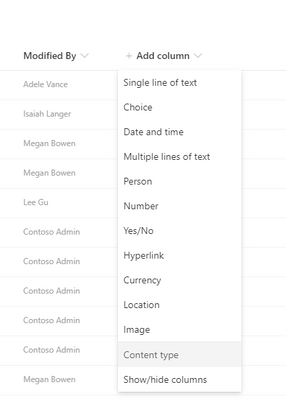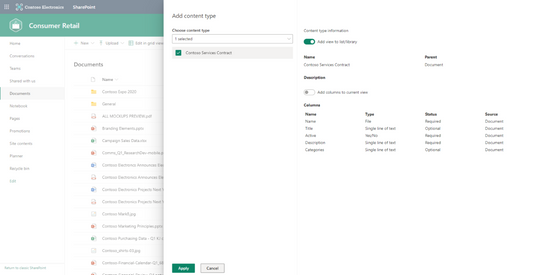Am a keen follower of Microsoft's SharePoint Blog and proud to provide this direct from the Microsoft Tech Community:
For organizations, finding and governing content is critical to improve productivity. Content metadata—also called properties, attributes, columns, terms, or tags—is vital for information architecture, workflow, and compliance. Our taxonomy service (formerly known as Managed Metadata Service, or MMS) delivers centralized management of taxonomy (hierarchies of tags and terms) and content types (reusable collection of metadata).
As we launched SharePoint Syntex, our first step was to update the taxonomy experience, which included modernizing the term store and content type gallery and introducing programmatic support to manage Taxonomy and Content Types.
Now, as we progress towards building more features that aid in better content classification and management, we will be releasing the following features in March-April’2022 timeline:
- Add taxonomy column from modern library views
- Enable management of content types from modern library views
With both the releases, we will empower admins and information workers to unlock the power of taxonomy in document libraries without having to switch context and move to different pages to configure.
1. Add Taxonomy column from modern SharePoint library views
Users will see a new Managed metadata option as a column type within the Add column menu in SharePoint lists and libraries.
Figure 1: Managed metadata option visible in the Add Column menu
On selecting the option, users will be able to specify the column information such as its name and description and select the desired term set or term that exists within your organization, to associate the column with.
Figure 2: Configuration options for Managed metadata column
On clicking Select for term set or term, you can see an intuitive term picker where you can select the desired term or type in relevant term set and get suggested term set to associate the column with.
Figure 3: Term picker to select or find relevant term set to associate with Taxonomy column
Before this update, users had to create managed metadata columns from within “More options” in the Add column experience.
2. Enable management of content types from modern library views
If you are a SharePoint site collection administrator, you can now enable management of content types directly from SharePoint modern document library and list views, instead of having to navigate to classic library settings
What’s a content type? A content type is a reusable collection of metadata (columns) and it enables you to manage the settings for a category of information in a centralized, usable way. In essence, content types allow you to group on different columns and save custom views.
SharePoint site collection administrators will see Content Type option in the Add Column menu, even when they have not enabled Allow management of Content types from the Advanced settings option of Library Settings.
Figure 4: Content type option visible in the Add Column menu
Once the admin selects the desired Content types for the library and clicks on Apply, we will enable content types for the library automatically and then sync the content types to the library or list.
Adopting the taxonomy service to consistently manage and govern content across SharePoint document libraries and lists will provide great value to SharePoint, and deliver new premium value to Syntex and Microsoft Viva Topics .
Figure 5: Apply content types and automatically enable management of content types in the library
Before this update, users had to enable management of content types from Settings > Library Settings > Advanced Settings experience.
This new option will be visible in SharePoint lists & libraries to users having SharePoint site collection administrator permission. But once Content Types are applied to the library, all users can view the Content Type option from Add Column menu, as is the current behavior. The existing option of enabling management of Content types within List setting & Library settings will continue to be available.
Related Posts
The above is kindly provided by the Microsoft Tech Community!