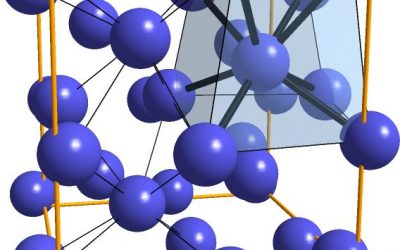Introduction.
Trying to extract a GUID from a site component directly is a hassle. And the developers always asked for a GUID from a list etc. Options was to give them Design Rights to a List so they could use the ahem ‘Famous’ hack of extracting it from the List Settings, or writing a script! I thought, aha, a script sounds better, but lets give it some options!
GEGETLISTID gets the list title, description, number of items in the list, the list items (and optionally the ability to turn that output off) and of course, the List ID! It works against all components of the site, e.g. Shared Documents, Calendars, Tasks, Web Parts List, etc. GEGETLISTID works against a site, do you must enter the name of the site when running the command.
The output can be pushed to a text file of your choice or by default goes to GEGETLIST.TXT
GEGETLISTID is FREE. You should ensure that you test this on your test servers BEFORE using it, and ensure that you read CAREFULLY the instructions given below. Download link is at the foot of this article. A huge amount of work has gone into the creation of this tool, so, if you find it useful, please DONATE
Command Usage:
Usage: -u <url> -x [-f <filename>]
Operations and Parameters:
-u The URL of the Site
-x Dont list items in the lists
-f Output to this file name – default is GEGetListID.txt
Console.WriteLine
Examples:
GEGETLIST -u http://mysharepointsite/teamsite
GEGETLIST -u http://mysharepointsite/teamsite -x
GEGETLIST -u http://mysharepointsite/teamsite -x -f fileName.txt
Example Output:
SITE: http://mysharepointteamsite
Announcements – 2 items.
List ID: 77b38954-f62f-44c0-8cb0-1dd608636955
Created by: System Account
Description: Use the Announcements list to post messages on the home page of your site.
Items in this List (using Titles Column):
Item 1: Welcome on in!
Item 6: Scratch Area now Available
—————————————————————-
Business Analysis – 39 items.
List ID: 3611969a-6107-4667-8cda-db032c09c057
Created by: Geoff Evelyn
Description:
Items in this List (using Titles Column):
Item 1: Search:
Item 2: Business Analysis Team
Item 4: Search:
Item 5:
Item 6:
Item 7: Work Role Definition
Item 8: Communications Group
Item 9: Safety Group
Item 10:
Item 11:
Item 12: Information Systems and Facilities Division Road Item 13: No Slide Title
Item 14: Stage of the project
Item 16: Deployment Rules
Item 17: Legal Services
Item 18: Strategy and Resources
Item 19: Information Services
Item 20: The Agency
Item 21: Protection and Enforcement
Item 22: Communications Group Information
Item 23: Safety Group
Item 24:
Item 25:
Item 28:
Item 29:
Item 30:
Item 31:
Item 32:
Item 33:
Item 34:
Item 35:
Item 36:
Item 37:
Item 38: Choice and Structure
Item 39:
Item 40: The Lifecycle of a Site
—————————————————————-
*Cache Profiles – 4 items.
List ID: 691bb13b-b9f9-44f6-b0c2-93540d03d9dd
Created by: System Account
Description: This system list was created by the Publishing Resources feature to store profiles for configuring caching in your site.
Items in this List (using Titles Column):
Item 1: Disabled
Item 2: Public Internet (Purely Anonymous)
Item 3: Extranet (Published Site)
Item 4: Intranet (Collaboration Site)
—————————————————————-
Calendar – 12 items.
List ID: a4807822-d820-4d5e-9065-0dffa0641e89
Created by: System Account
Description: Use the Calendar list to keep informed of upcoming meetings, deadlines, and other important events.
Items in this List (using Titles Column):
Item 1: Training
Item 2: Migration Users Setup
Item 3: Third Party Visit
Item 7: Collection Maintenance – DEPLOY
==== etc…
How to use
Simply run the application using the relevant switches in a sharepoint server in your farm.
Note:
The -u parameter must be filled – you must enter a valid url to check against.
Download