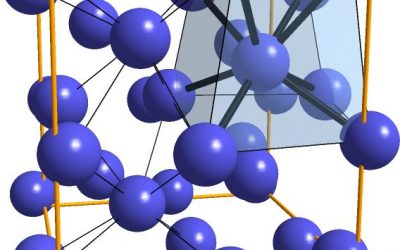Introduction.
This little nifty and FREE application allows SharePoint administrators to list group membership and ownership for all users or specfic against all or specific sites and subsites! Works for SharePoint 2007 and SharePoint 2010.
List User Rights against all sites, or a specific site or a specific with site against a specific user ID and with the ability to select users against a specific permission. Updated to run against version .6237
Usage:
GEGetRights -w [url] -u [userid] -o [rights] -f [outputfilename]
Example 1: GEGetRights -w http://mysharepointsite This will display all users within that site and subsites and list all user rights in them.
Example 2: GEGetRights -w http://mysharepointsite -u MYDomain/MyUserID This will display rights for the user Login Account (e.g. MYDomain/MyUserID could mean MYAD/Fredbloggs) against the http://mysharepointsite and subsites.
Example 3: GEGetRights -f c:\rightsfile.txt Will display all users against all sites and subsites and list all user rights in them and write the results to the filename c:\rightsfile.txt
Example 4: GEGetRights -o FC This will run against all sites looking for anyone who has Full Rights, either at group or user permissions level.
Using the -a parameter:
-a overrides any other parameter.
Using the -o parameter:
FC = Full Control
HC = Content Heirachy
CN = Contributor
DE = Designer
AP = Approve
How to use?
Simply run the application on any of the sharepoint servers in your farm using the switches provided.
Oh yes, I need to mention that you should watch out for this tools older brother which is a GUI with lots more options – for example, the ability to set rights on users team site access without having to visit the site!
DONATIONS GRATEFULLY RECEIVED!