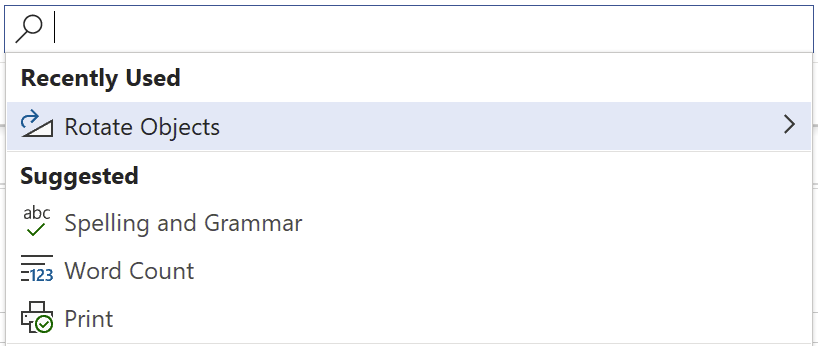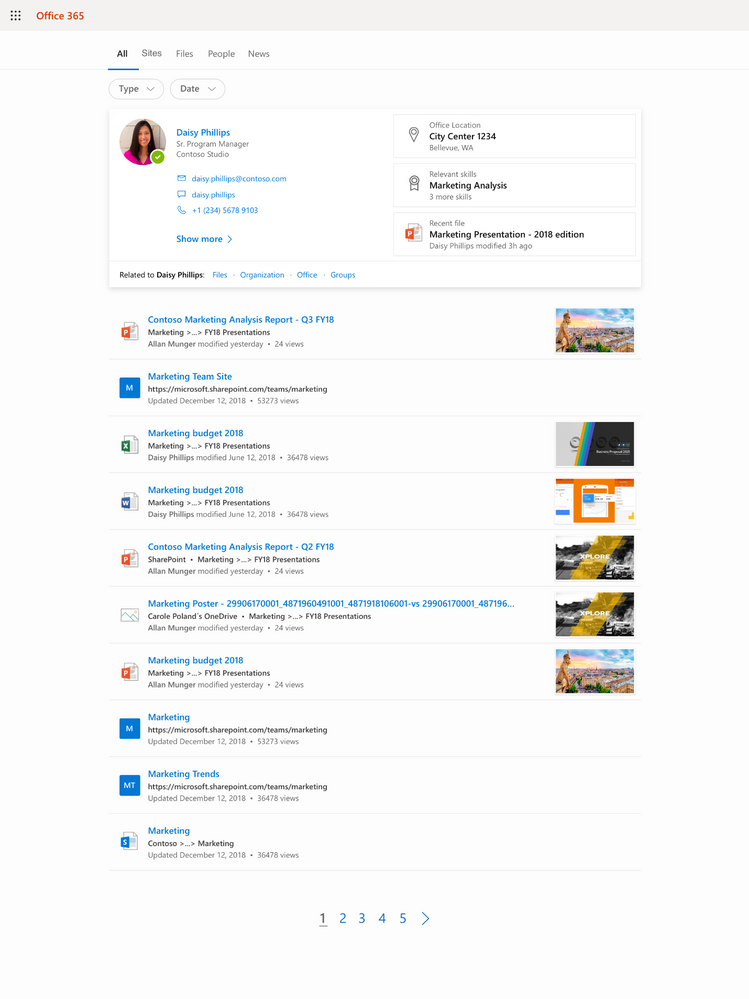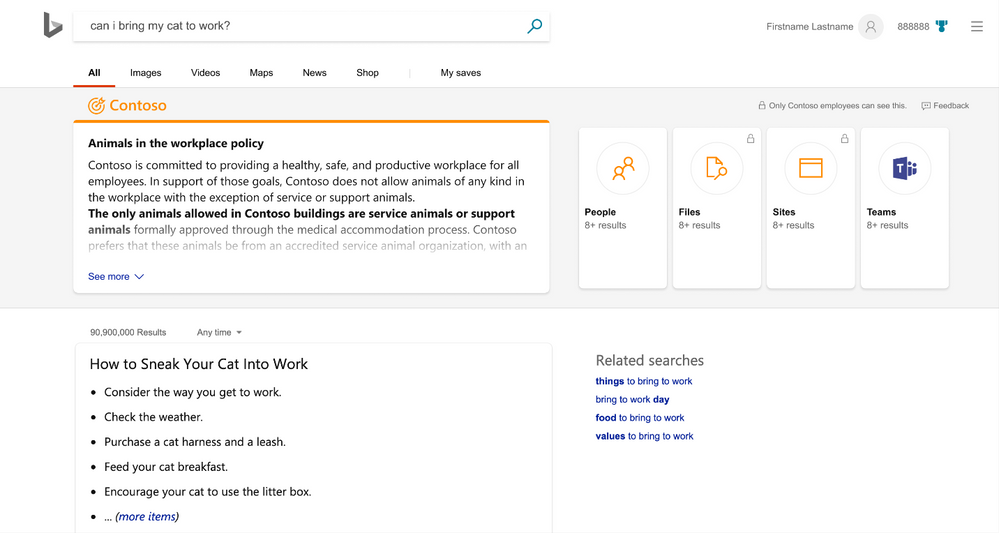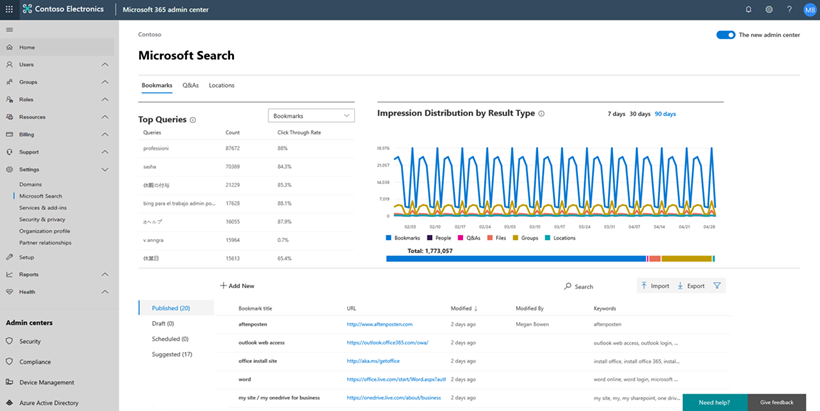– Bill Baer, Senior Product Manager, Microsoft Search
Introducing Microsoft Search
Today, we’re announcing general availability of Microsoft Search, an intelligent, enterprise search experience from Microsoft that applies the artificial intelligence technology (AI) from Bing and deep personalized insights surfaced by the Microsoft Graph, to make search more effective for you – so whether you’re looking to complete a task, pick up where you left off, or discover answers or insights, it’s just a click away, across all of your applications, your desktop, and your browser.
Microsoft Search is everywhere you are, in the header of the apps you’re already using including Office, Outlook, SharePoint, OneDrive, Bing and Windows to name a few. It’s a single, unified and consistent search experience that evolves the definition of search in the enterprise. We believe search is more than just a list of links, search needs to work both for and with you, anticipating your needs where you are working, with answers and insights in the flow of your work. Microsoft Search brings you natural language understanding, instant query predictions, contextual results, and more.
Search that works with and for you
Wherever you’re working, Microsoft Search is there to help. Features like instant query predictions help you find content that is relevant at the point in time such as documents you were recently working on, the people you’re working with, as well as recommended documents that your colleagues have mentioned you in, keeping you up to date with what has been worked on since you last looked at, all by just clicking in the new search box.
Microsoft Search is even more than just helping you find information – it works for you. Powerful features like task completion help you accomplish key tasks. If you’re adding an image to a document or presentation, Microsoft Search will guide you through the most common tasks to work with that object, such as cropping, rotating, and more. Task completion with Microsoft Search is not only available across Microsoft 365 apps but is contextually aware based on where you’re working so you can complete tasks more efficiently and with better outcomes, for example, you can type /files in Microsoft Teams to get back to your most recent files.
Everything you need, everywhere you’re working
Microsoft Search connects you with what matters the most – people, files and conversations, connecting you to a world of information in the context of your work. With Microsoft Search you can discover your files, recent and relevant conversations across Microsoft Teams and Yammer and more, whether you’re working in SharePoint, OneDrive, Office, Windows, or Bing.
You can also search for people listed in your organization. You’ll see colleagues’ contact information, conversations, events and files you have in common. You can even start a Microsoft Teams conversation, place a phone call, send an email or get a map to their office location right from an adaptive card, accelerating productivity and reducing the time you spend searching for the right answer.
Microsoft Search works in and across the apps you’re using. You don’t need to remember where something is located, so if you’re working in Word and want to reuse information from a presentation that a colleague shared from OneDrive, there’s no need to switch to OneDrive and search for that presentation, you can simply search from Word.
When you need to get back to work quickly, you can use your own personalized query history or Office applications like Word, Excel, and PowerPoint so you won’t have to recall those important results and files or sift through pages of history to get back to where you were.
Work knowledge, meet world knowledge
The address bar has become a natural place to discover information. Microsoft Search helps you save time by bringing you the best of the web and work in a single experience, all without switching context or apps. Using the advanced AI technology from Bing and its world knowledge combined with insights from the Microsoft Graph we’ll be soon making it simple to ask simple, natural language questions and get answers – whether searching in Bing or right from the address bar. For example, you can ask “Can I bring my cat to work?”. We use Bing’s knowledge of the world to expand and understand “cat” and couple that with mining your organization’s intranet to derive the answer and get you to the right place.
Sometimes knowledge is not always contained within the organization. Sometimes answers come from both inside and outside. Bringing together work knowledge and world knowledge means you just need to search once to find what you need to get work done. Microsoft Search in Bing federates these queries, so there’s separation between your business and web results. Search queries are de-identified and logs are separated from public Bing search traffic. This level of protection is unavailable anywhere else in the industry.
Privacy and control to meet your needs
Microsoft Search inherits the industry leading privacy and security controls in Microsoft 365 and reflects the security of your information as it changes over time. With near-instant updates to permissions — so you only see search results for content you have access to.
For IT administrators, Microsoft Search puts advanced controls and analytics at your fingertips, providing the insights and settings that allow you to make the most of your search experience and empower the people across your organization to do more, by finding more. As an example, you can provide the information and answers people need to complete tasks, like policies, benefits, resources, tools, and more in work results. You can also target specific groups, like new hires or remote workers and these are just a few things you can do.
Coming soon to Microsoft Search
Microsoft Search brings together the best of Bing and the Microsoft Graph to get insights from the people, sites, devices, and documents you work with and is the basis for consistent learning across your organization ranking search results relevant to your needs. You can already see all the results that satisfy your query, and personalized search prioritizes the results that are most likely to achieve your objective. With that said, we’re also excited to announce that coming soon we’ll provide a universal endpoint that spans the applications and services in Microsoft 365. The Microsoft Search API will enable developers to implement queries to provide complete recall results, suggestions and recommendations in the search box control in addition to an event API to send relevance signals. We’ll share more details in late May.
This is just the start of the journey. As we move forward we’ll continue to add new capabilities including the ability to integrate Microsoft Search into your own applications with popular 3rd party connectors so you can make the most of all of your information whether that is located in Microsoft 365 or in your own systems, we’ll make it customizable to tailor to your liking, and surround it with a rich set of APIs. We’ll also continue to extend the unified search control to applications like Yammer and Microsoft Teams in Microsoft 365.
Getting started…
Microsoft Search is ready when you are. Use the power of Microsoft Search to search across your company’s content. From Outlook and OneDrive to Office and Microsoft Teams, and more, Microsoft Search answers your questions and delivers relevant suggestions to help you make the most of your time.
Need some motivation? Try searching for “me” in Office.com, “my documents” in Bing – or just click in the new search box for intelligent suggestions tailored to you.
Keep update to date on news and announcements, learn more about Microsoft Search, and start discovering the information trending around you to help you get work done at https://aka.ms/MicrosoftSearch and follow us @MicrosoftSearch.