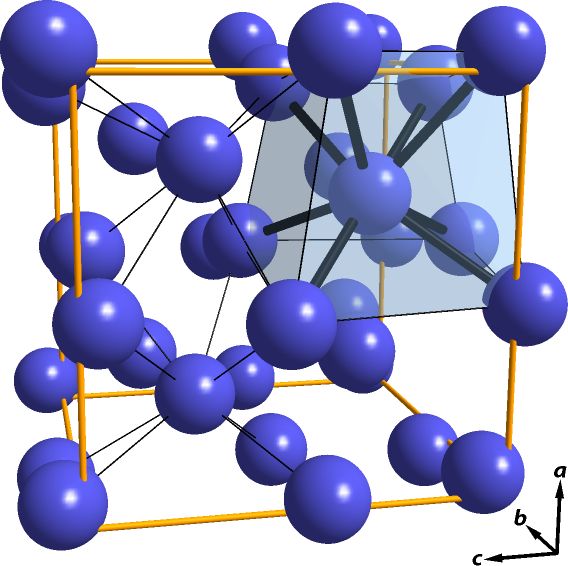Was asked today whether there were guides available that walked someone through building a site structure – a kind of click here, click there guide.
So, my thoughts and after discussing the client requirements boils down to this:
The question concerning creating SharePoint site structure is based on the reasoning and cause for having a sharepoint presence in the first place – and its not technical, its business. Its questions regarding your audience, who does what, the content, the teams internal processes, how they store content, how you work together as a team, how they communicate.
Of course, we know that People wanting to have a sharepoint site do so because they wish to engage in working together as a team – and its understanding that which gives you site structure.
So, the bottom line? Sharepoint is not about creating some document libraries putting some navigation tabs and then telling your team to adhere to it, its about defining a collaborative area for your team based on what they do and how they do it. This means that I don’t think anyone would find any ‘golden goblet’ or ‘Holy Grail’ on defining site structure because everyones needs are different. I would also advise anyone on trying to do it for that very reason. Can you imagine trying to build a ‘click here’ – ‘click there’ guide that walks you on setting up a ‘structure’ to suit anyone’s direct requirements?
That means that people who ask this question be advised to have their business needs analysed; get them to understand what kind of content and functionality goes into SharePoint site makeup, and get them more involved with knowing more about SharePoint. As well as my two books there’s absolutely piles of links on this site alone concerning ELearning, Training, Education.
I always advocate that the best way for someone to get into SharePoint is not diving in without pants on because that way you’ll get embarrassed! Its about having an awareness and seeking specific training. That then describes about what, how, why, and when you use sharepoint to meet challenges. So, once you have a better understanding of that you will be able to define your site structure. In book, I describe the methods of ensuring that your SharePoint presence has this in mind so that it is easier to get the user to help themselves as well as getting centralised support.