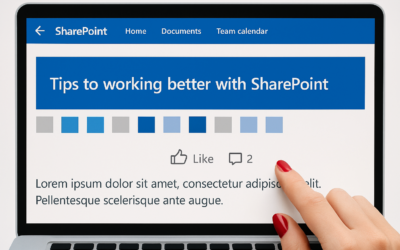Had a problem today where a content db migrated from a supposedly clean Sharepoint 2007 environment didn’t show up some document libraries or lists when visiting the site.
This left me really puzzled because they were visible in 2007, not 2010!! So, ok, decided to go to the rather cool ‘Review problems and solutions’ first to find out what was going on!
http://CentralAdministration:PORT/Lists/HealthReports Found this: Content databases contain orphaned items. Severity: 1 – Error Category: Availability
Explanation: In some situations, a content database that is used by Microsoft SharePoint Foundation may become corrupted. The corrupted database may contain orphaned items. For example, a document may not have a parent document library or a list may not have a parent Microsoft SharePoint Foundation Web site. Consequently, you may be unable to create new items with the same URL as the orphaned items, and space in the content database will be consumed unnecessarily.
Aha! So I ran the Rule Settings at the bottom, then clicking on RUN now. Accessed the site again, no problems! Wow… Thought I’d look into this one a bit more. Interesting – try going here on the Central Admin: http://CentralAdministration:PORT/Lists/HealthRules/AllItems.aspx Seems I can now do some really ace things in Monitoring; like scheduling when jobs are to occur, enable and disable, and also force a repair! Going to come back soon and blog this more when I get more details!