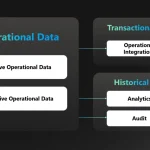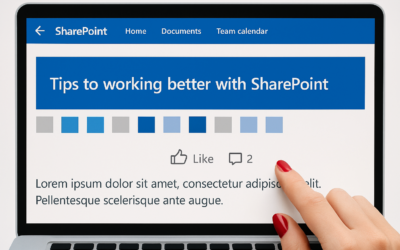Announcing bulk resubmit and cancel
Resubmitting or canceling your flows is easy!
All you need to do is to go to the Run history page and select the cloud flows you would like to resubmit or cancel and hit resubmit or cancel in the ribbon. That’s it!
Once you have resubmitted or canceled the flow run, you will be able to see your canceled flows and successful resubmitted flow runs.
Want to learn more about resubmitting or canceling cloud flows in bulk? Check out our step-by-step guide here.
Got ideas for Power Automate? Let us know!
Join the Power automate community and submit ideas, get help, and report issues.