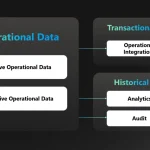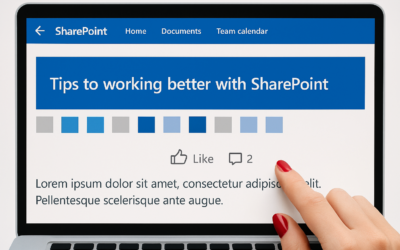Microsoft Loop is a powerful productivity tool that enables collaborative work and flexible information organization. It provides teams with a shared workspace where they can create and collaborate on content such as notes, tasks, and files. Loop integrates seamlessly with Microsoft Power Automate, allowing users to automate repetitive tasks. By creating rules, you can trigger specific actions based on conditions, saving time and effort. For instance, you can set up a rule to send an email notification to your team whenever a new task is added to a project table in Loop. Overall, Loop enhances teamwork and streamlines communication by combining a shared workspace with automated workflows.
Why “Like” and “Comment” Features Should Be Disabled in SharePoint Sites
In our wonderful age of digital collaboration, SharePoint is continuing on its march to be what it is – a great platform for content publishing, knowledge sharing and governance (my go to!). But not every feature should be enabled in every site. Two of the most deceptively harmless and sometimes mis-understood in terms of impact are the ‘Like’ and ‘Comment’ options on SharePoint modern pages.