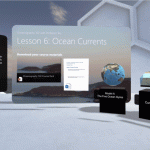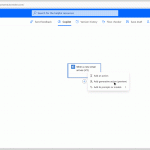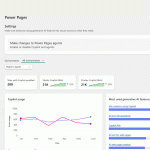When getting an organization to make an investment into using SharePoint (irrespective of premise i.e. on-off, or SharePoint version), a SharePoint Feasibility Study should be carried out for them. A Feasibility Study identifies the following:
- What are the current information and management challenges? What needs to be put right?
- What are the alternatives (including ways to achieve those objectives), including costs and benefits of each?
- What is the recommended solution, which not only gives reasons for choosing the option but also discusses its feasibility? (how difficult will it be to carry out?, and will the recommended solution meet all the requirements).
As said concerning premise / version, carrying out these investigations should be done irrespective of the SharePoint solution being provisioned; whether the delivery is going to be a SharePoint farm of servers, or a SharePoint site with one or more customizations, or an Office 365 provision of SharePoint Online to a client who needs to collaborate with external partners, or even a custom built on-premise web service, or even a Office365 ‘app’. A feasibility study for each of those examples in terms of investigation structure is no different, and no less thorough.
So why do a Feasibility Study anyway? Isn’t that overkill? Isn’t that not ‘real world’? Easy to answer all those threee – Measurement of SharePoint User Adoption and Value. Feasibility Studies is beneficial for reviewing and measuring success, during and after the relevant SharePoint solution has been implemented. It is always useful (and frequently disturbing) to compare the feasibility study with a report of the solution, written say six months after the solution is operational. Doing this shows whether the implemented solution is going to be (or is) a success, where the benefits lie and obtusely whether there were fewer benefits and the costs where greater than the predictions in the original feasibility study.
When implementing SharePoint solutions a key benefit is the immediate improvement concerning the accuracy of any future feasibility studies; since they will intrinsically link to each other. Every implementation of a SharePoint solution includes Service Delivery, a major part of which is to ensure that any issues concerning the user experience needs to be dealt with and recorded. And using those recorded issues and resolutions help built future feasibility studies.
Here’s an executive summary of a feasibility study being undertaken to deliver a SharePoint site for a function in an organization which is already using Office 365:
Fabrikam Coffee is considering a move to create and provide an online platform from which to sell its existing product line. Until now Fabrikam has only sold its products from its chain of coffee facilities and has been limited to sales within the geographical regions where its stores reside. By doing so, Fabrikam has not been able to capitalize on the growing trend of online sales marketplace. By offering its products through an online platform, Fabrikam can market its products to an entirely new market, increase revenue and growth projections, and allow customers to purchase products from the convenience of their own homes.
So, taking the above into consideration, and building on the executive summary, you would need to enter a section concerning the alternatives, costs and benefits. To help you here and in relation to the above, you can get useful information from Office 365s Online Services page; using a combination of information from the Management, Subscriptions and Support page. From the Management page, you could use the page to identify the plan being used, the cost of the license per user per month, and the additional costs of licenses based on the number of potential users in the above scenario.
To cover the last two points, alternatives and recommended solution, we can use the original a feasibility study concerning the implementation of Office 365 (since as I indicated Fabrikam are already using that platform). In doing that, and using the Office 365s Online Services page, it is very useful to identify through its delivery history what kind of issues have been brought about, and where there are key benefits that can also be applied to the Fabrikam feasibility study. On the Office 365s Online Services page there is a record of all service requests; those open, action required, closed. This should be used to identify whether there are any potential issues that may impact on your ability to deliver the executive summary and the feasibility study.
More information is coming and will be made available in my next book which covers SharePoint User Adoption Planning and Governance!