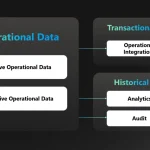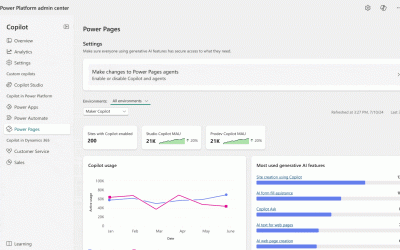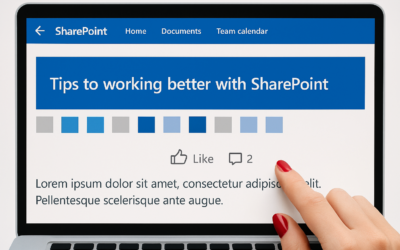In an earlier blog, we showed you how the Microsoft Customer and Partner Solutions (MCAPS) organization is optimizing internal processes using Copilot for automation and process mining in Microsoft Power Automate. In this blog, we explore how another Microsoft division is using the same tools to get similar results.
Streamlining security access requests
Microsoft Customer Experience & Success (CE&S) is one of the largest customer support teams in the world. With over 17,000 employees worldwide, CE&S is responsible for shaping the strategy, design, and implementation of Microsoft’s end-to-end customer experience.
For one of their projects, CE&S focused on their Just in Time (JIT) security process used to grant access to resources. “Leveraging the process mining capabilities in Power Automate, we wanted to explore ways to improve our responsiveness – without compromising on security,” says Kirk McNesby, Senior Business Process Manager at Microsoft.
In just one week, CE&S successfully deployed process mining and began gathering insights. “With process mining in Power Automate, we were able to easily input data and immediately jump behind the wheel to do meaningful exploration,” says Kirk. “We had no prior knowledge or training. We were ingesting data and learning how to use the tool – all at the same time.”
To begin using process mining, over 14GB of event log data (consisting of SR events and JIT security logs) was loaded into the tool. The team was particularly impressed with the easy-to-use interface. “We liked the out of the box presentations. Variances were presented in a clear, visual format and filtering worked really well with our data,” says Kirk.
The team used the filtering capabilities within process mining to quickly segment access requests by type and looked for patterns that would contribute to optimization. This strategy revealed bottlenecks in a specific access request for users acting as backup support on cases when the main support engineer was unavailable.
By automating approvals for this scenario, the team estimated that they could automate up to 54,000 approval requests per year, saving users 13,200 hours of wait time. As Kirk adds, “The process mining capabilities in Power Automate were critical to achieving insights this quickly.”
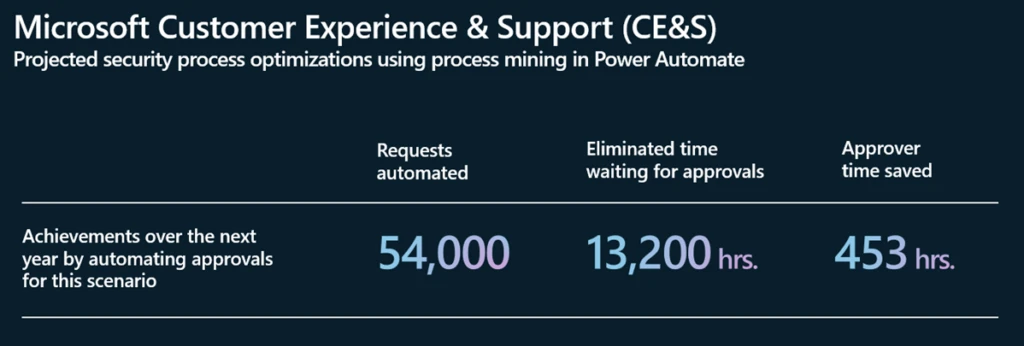
Get started with process mining in Power Automate
- Review official product documentation
- Take the process mining in Power Automate learning path
- Start a free trial for Power Automate
- Go even further with the Power Automate Process Mining add-on
Start a free trial today – and discover how easy it can be to optimize processes in your organization using process mining in Power Automate.
The post Elevating Efficiency: How Microsoft Customer Experience & Success streamlines operations with process mining in Power Automate appeared first on Microsoft Power Platform Blog.