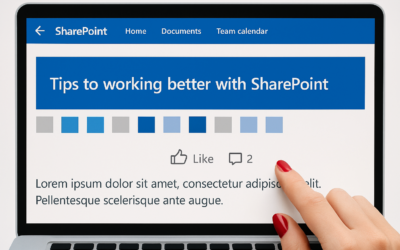Whilst I was at the London SharePoint Conference 2012 I was rapidly taking notes on the sessions I managed to get to. Whilst doing notes on the talk by Rob Foster titled ‘Facebook in your Comnpany – You can forget it!’ I thought ‘Hey I should definately share some key points’. Additionally, the cartoons were done by Chris Shipton and during Robs talk (and many others) – I took pics of them, and used snippets of them in my ‘key points’ presentation I’d like to share.
Note – click the big arrow to start the presentation, and then click FULLSCREEN in the bottom right to get full benefit. Press ESCAPE to come out of FULLSCREEN at the end.