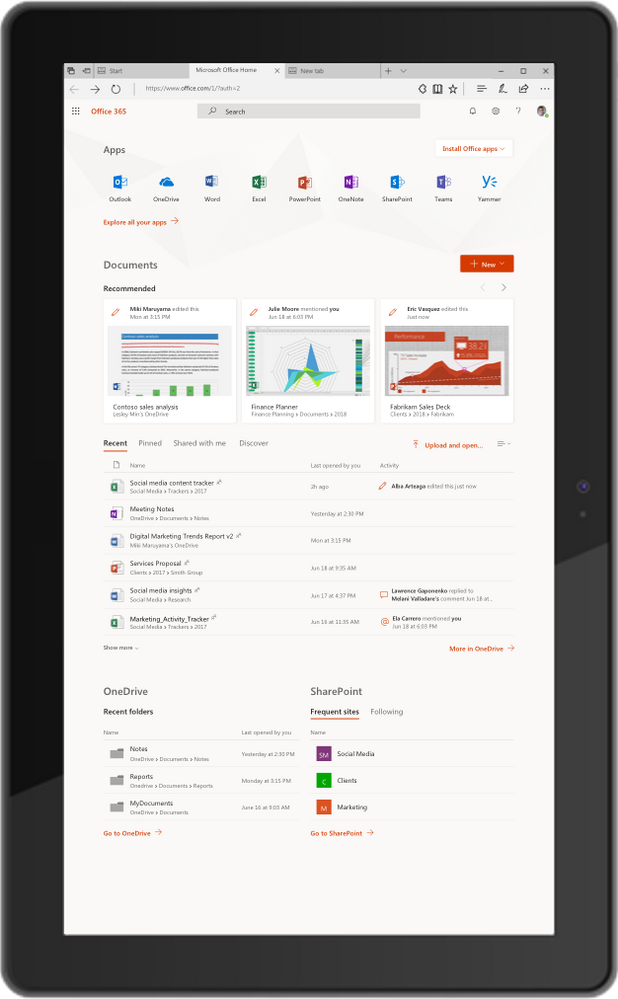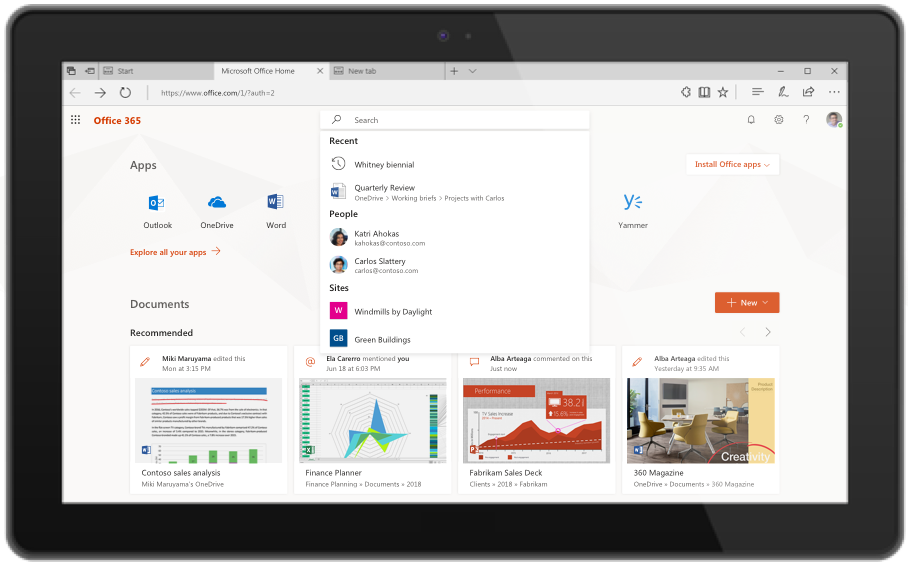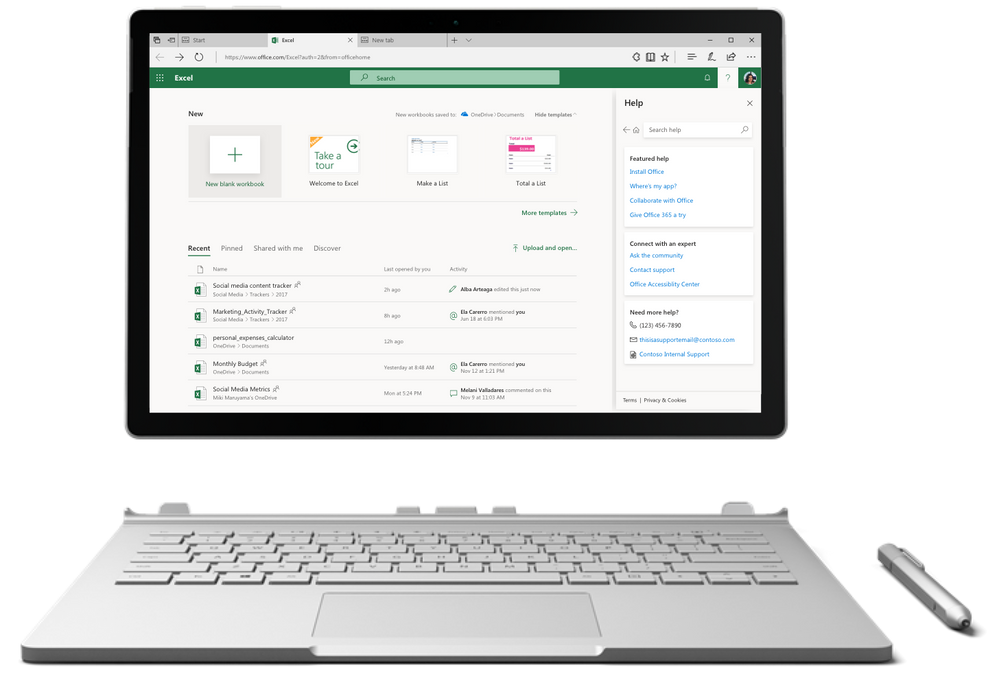Modern workers are always looking for ways to be more productive, but in today’s always connected world filled with infinite distractions, it is hard to stay focused, find what you are looking for and determine where to get started doing your most important work. Office.com pulls your most relevant apps, documents and places where you and your coworkers are working—all in one place. We are pleased to update you on the new capabilities that are coming to Office 365 in the web.
Get started with Office.com
We reimagined Office.com last year as the best place to get started, get back to your content and get the most of your Office 365 subscription. Giving you fast access to what’s most important to you, we have rolled out a Recommended Section that helps you discover relevant documents, like the ones your colleagues recently edited or added. We have also introduced new start pages for Word, Excel, PowerPoint and Sway that give you access to recommended and recent files filtered to the specific application you are working in.
Bringing Microsoft 365 Search, and improved help to your fingertips
Microsoft is introducing new tools for collaborating and getting back to work that are available across all of Office 365 in the web in a single click—streamlining the ability for users to work more efficiently by reducing context switching.
Microsoft 365 Search
You no longer have to search different applications separately. With Microsoft 365 Search within Office 365 in the web, you can find the documents, people, sites, and apps you need—even third-party apps your company uses. Microsoft 365 Search is available on www.office.com now, and It will be elevated to the top of the page by the end of the year. In the coming months, it will be rolling out to other Office 365 applications. Learn more about it here.
Improved Help and Support
The services that power help and support in Office desktop clients, are now extended to the web. The new and improved help and support pane gives you tips, access to the latest support articles, and provides contextual help on the top issues for the app you’re using. You can also customize the pane with your company’s helpdesk information. The new experience is rolling out on www.office.com over the next month and will roll out across all Office 365 in the web over the coming months.
Visit www.office.com and try out the new experiences. Stay up to date on the latest news and features for Microsoft 365 and join the conversation in the Microsoft 365 Tech Communities