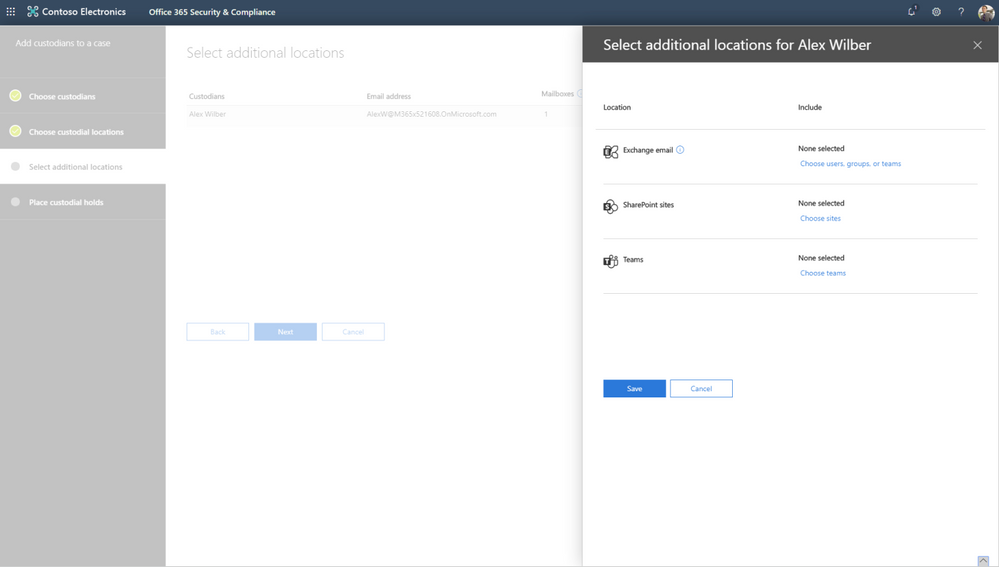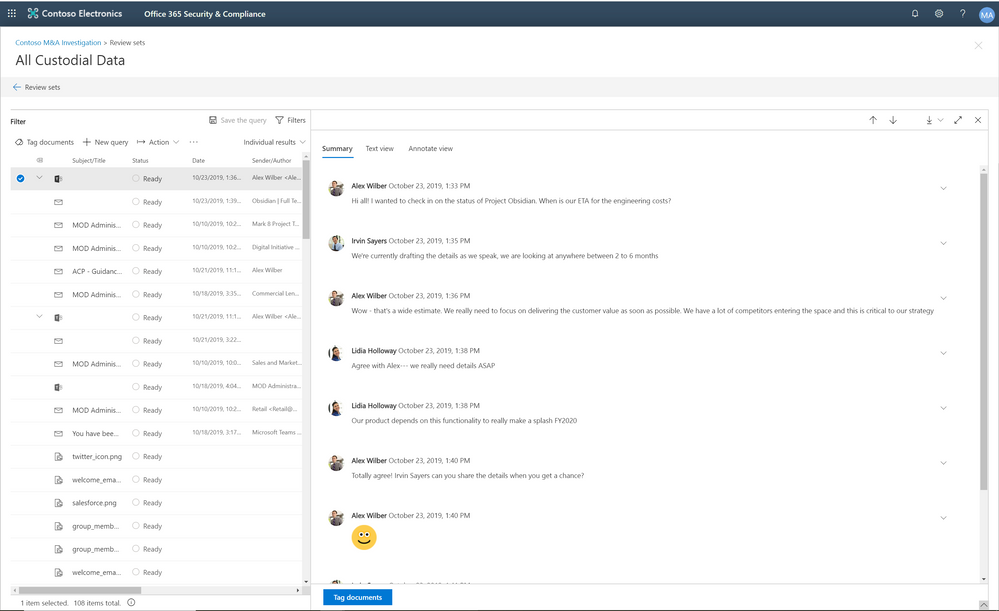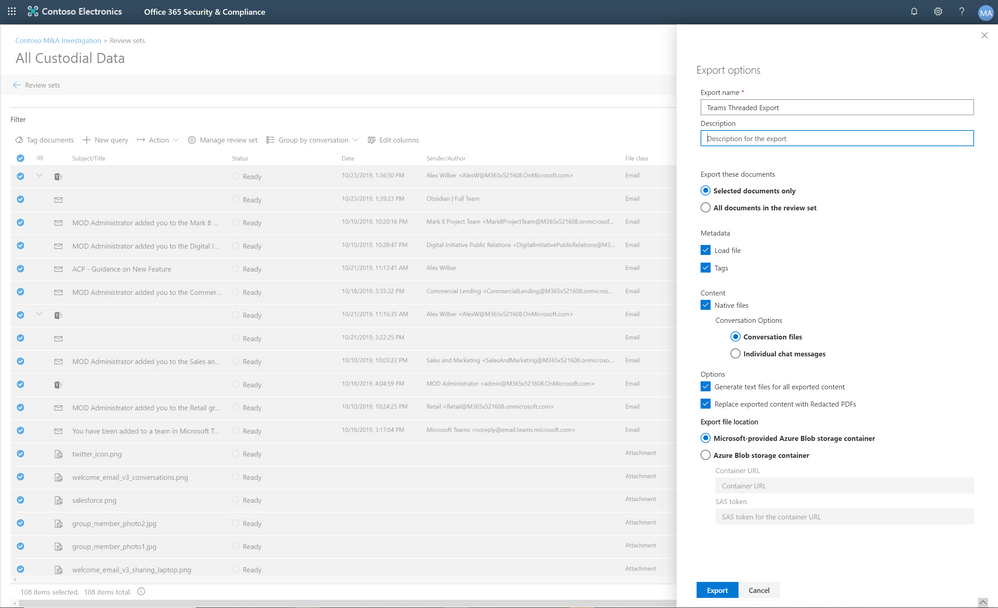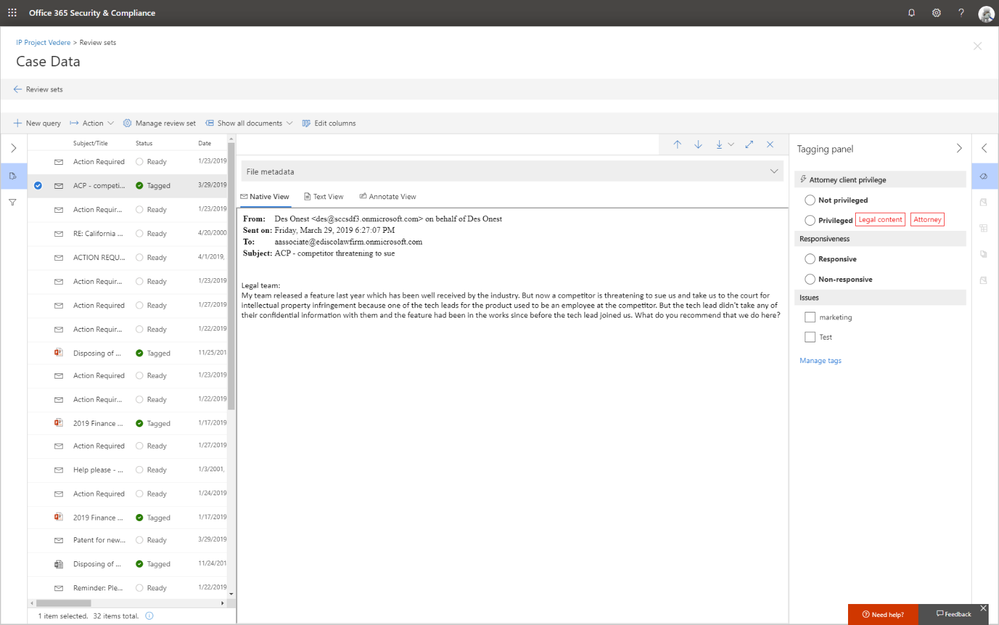Reconstruct conversations to provide context for chats
We are excited to announce that the new conversation reconstruction capability is now generally available in the Microsoft 365 Advanced eDiscovery. This capability threads the Microsoft Teams messages into conversations, allowing you to efficiently review and export complete dialogues with context, not just individual messages.
Automatically identify and preserve chat content based on people of interest
Today, when you add people of interest (custodians) in Microsoft Advanced eDiscovery, the system can automatically identify these people’s Exchange mailboxes, OneDrive for Business accounts, SharePoint sites, and Teams in which they are members. Through this, you can easily identify the locations where the relevant Teams content may be stored and place a legal hold on it.
Review chat content with context
With our new built-in conversation reconstruction capability, you can identify relevant chats by using targeted queries and include contextual messages in your collection. You will no longer need to run multiple searches to understand the context surrounding your search results.
Messages in conversations are processed individually but displayed in a conversation view. You can annotate, tag, and redact messages inside a chat conversation, instead of in individual messages. This makes the review process much more intuitive.
Export conversations, not just individual messages
Chats can be exported as threaded conversations or as individual messages. You can choose the format that integrates better with your downstream processes. Regardless of your export format, your export will include all the metadata unique to each message such as sender, time sent, etc. You also have the option to export all your case work on the content, including tags and redactions.
Smart tag to intelligently detect attorney client privileged communications
A major and costly aspect of the eDiscovery process is reviewing documents to identify privileged content. We are thrilled to announce the smart tag feature to make this process more intelligent and efficient.
The new smart tag capability leverages a pre-trained machine learning model to identify attorney client privileged communications. Once enabled, Advanced eDiscovery will analyze your documents and let you instantly search, identify, and tag potentially privileged documents.
eDiscovery for Yammer to broaden services coverage
We are excited to let you know that eDiscovery for Yammer is coming soon! We will support hold, search, review and export Yammer content natively in Advanced eDiscovery by end of calendar year 2019.
Get started today
If you have the Microsoft E5 suite, you have access to all features in this announcement. Simply navigate to the Microsoft 365 Compliance Center to get started.
If you have not had the Microsoft E5 suite yet, sign up today for a trial!
Visit the following resources to learn more about eDiscovery in Microsoft 365
Misha Desai, Program Manager 2, Microsoft 365 Security and Compliance Engineering