White Paper
Microsoft 365 provides innovative capabilities to empower anyone – developers, power users, and information workers – to craft business applications tailored to real-world needs.
SharePoint lists provide foundational data storage across the suite. PowerApps and Microsoft Flow bring custom forms and workflow into business applications. And Microsoft Forms and Power BI extend business apps with data gathering and analytics.
That’s a lot of power. If you’re a problem solver, you’re in the right place. Our new white paper “Transforming Business Process with Microsoft 365” helps you understand these capabilities. You’ll learn about why business apps matter. We review the core capabilities of each tool – SharePoint lists, PowerApps, Flow, Forms, and Power BI. Finally, we complete the journey by presenting three scenarios to guide your implementation:
- Event organizer
- Travel approval
- Employee onboarding
Each solution is accompanied by templates you can use immediately. Download the white paper today to start this journey.
Solutions
We also know that there’s no substitute for learning by doing. That’s why our white paper is accompanied by three downloadable scenario templates. Each includes setup scripts, PowerApps, Flow, and other tools, along with videos and step by step instructions to help you bring each of these solutions to life in your own environment.
These solutions take their place alongside the other templates already published on the TechCommunity Resource Center. Let’s take a look.
Event organizer
This solution allows you to invitee attendees to self-register for an event using Microsoft Forms. Registrations are tracked in a SharePoint list, which can be deployed automatically using our site scripts included in the solution. Microsoft Flow is used to provide alerts , confirmations, and reminders about the event to attendees and staff. Power BI is used for real-time reporting on attendee registrations and attendance. Finally, this solution includes mobile and tablet versions of our PowerApps solution for checking in and managing attendees on the day of the event. Download the template and get started.
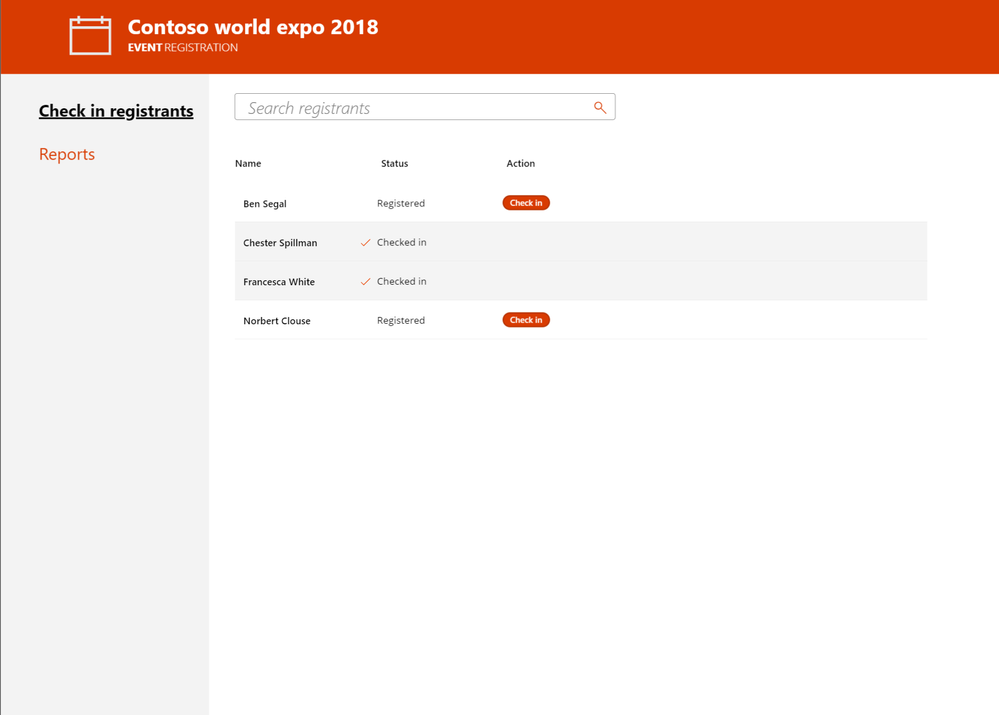
Travel Approval
Travel is a critical part of business operations. This solution allows employees to easily submit travel requests from desktop or mobile devices using PowerApps. Requests are automatically routed using Flow to the appropriate manager and travel department for approval. Managers can also access Power BI based status reports for all travel requests to verify current status and manage budgets. Get started with our downloadable template.
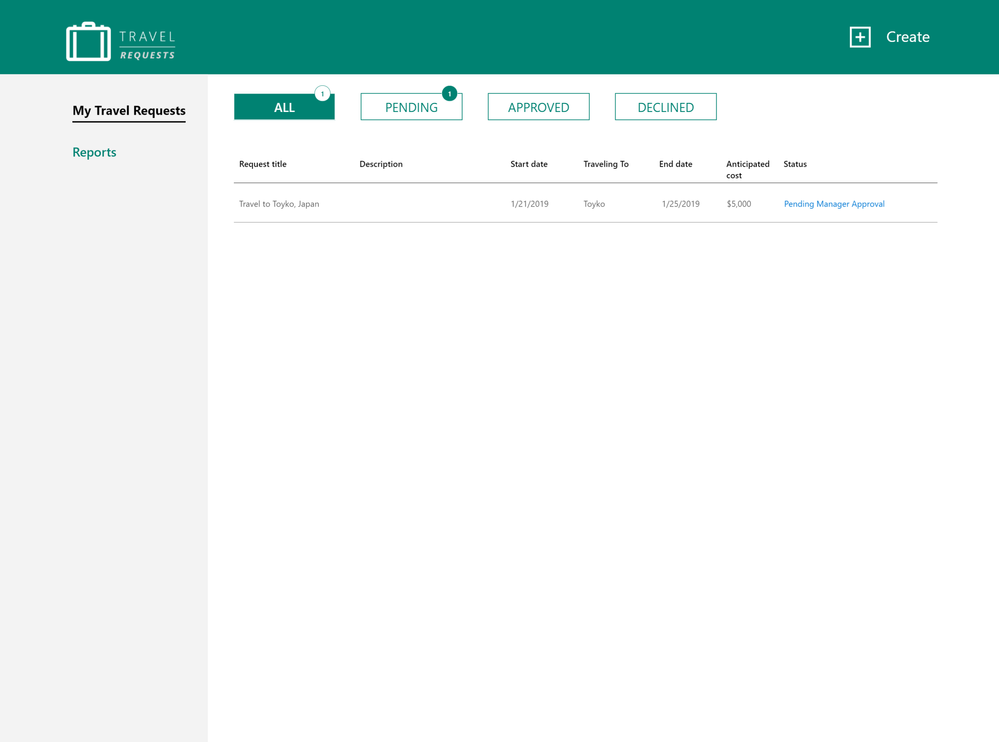
Employee onboarding
The Employee Onboarding app is designed to streamline and simplify the process of bringing a new employee onboard into the organization. In many organizations, onboarding new employees can be a complicated and laborious process. This solution integrates PowerApps, SharePoint and Flow to manage procurement, logins, email and training tasks for new staff. Download our template to get started today.
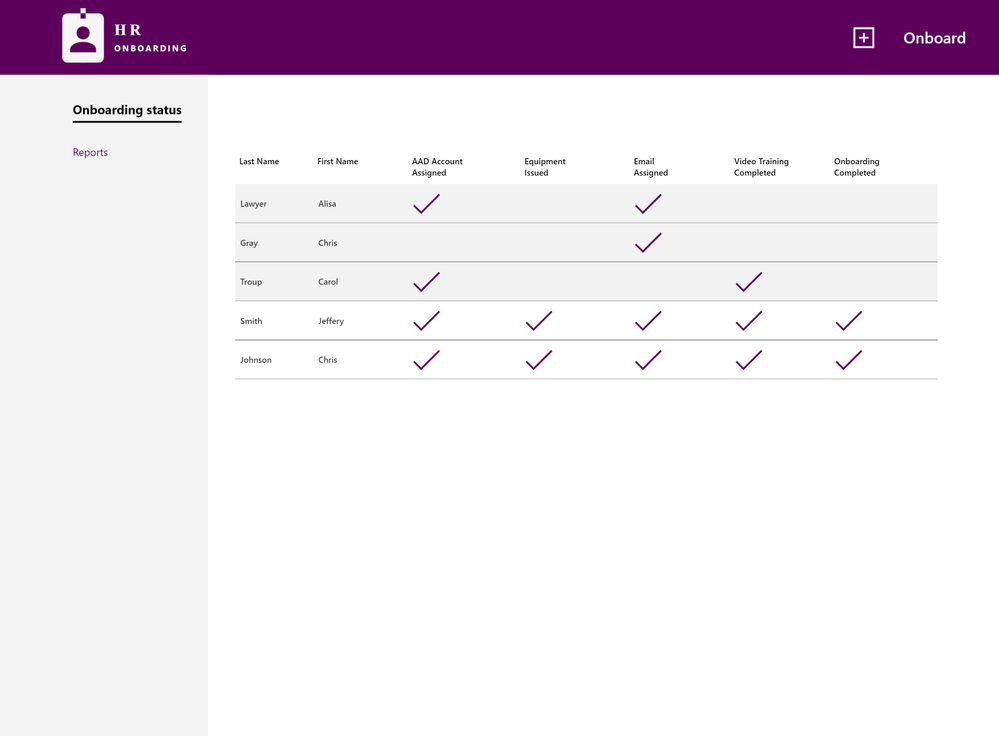
Conclusion
Business apps are essential to transforming processes in every organization’s journey to digital transformation. Our new white paper and templates provide a road map for learning and adopting these solutions in your organization. We look forward to learning more about your experience here on the TechCommunity.







