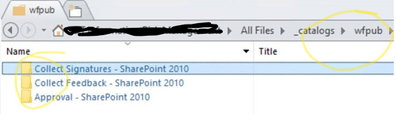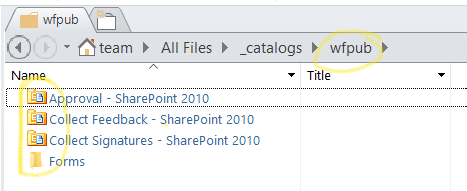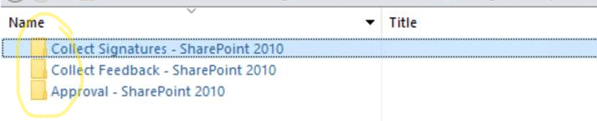SharePoint OOB Approval workflows are missing on SharePoint online site even after activatingreactivating the “Workflows” site collection feature.
Missing workflow templates:
Publishing Approval
Approval – SharePoint 2010
Collect feedback – SharePoint 2010
Collect Signatures – SharePoint 2010
Issue:
SharePoint OOB Approval workflows are missing on SharePoint online site even after activatingreactivating the “Workflows” site collection feature.
We just see below templates,
And in SharePoint designer, Wfpub contents are shown as folder and NOT as a library.
Background:
- Workflows feature depends on OffWfCommon (c9c9515d-e4e2-4001-9050-74f980f93160).
- OffWfCommon generates wfpub library when activated.
- Workflows features will deploy globally reusable workflows in wfpub when activated.
- Workflows features will deploy globally reusable workflows in wfpub when activated…
But wfpub is not there. So empty folders are generated to cover up.
Expected:
Actual:
Resolution:
-Deactivate the “Workflows” site collection feature.
-Remove Wfpub folder from “_catalogs” – SharePoint designer
-Toggle the OffWfCommon feature
- Connect to PNP site collection and run below cmd,
Disable-PnPFeature -Identity c9c9515d-e4e2-4001-9050-74f980f93160 -Scope Site