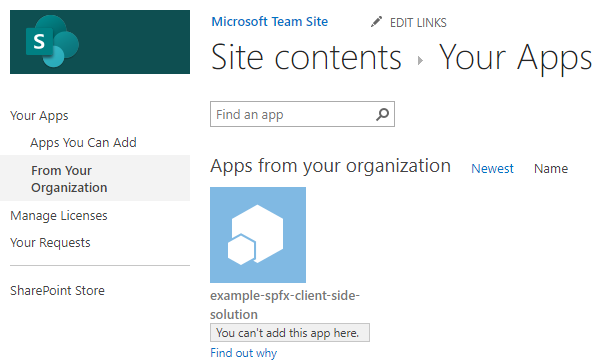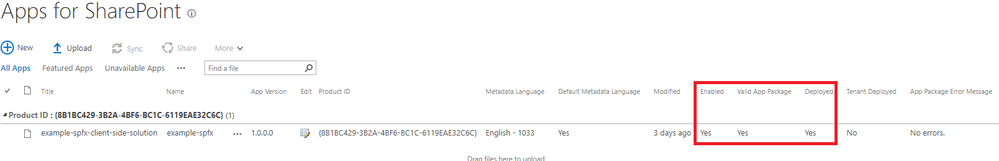Am a keen follower of Microsoft's SharePoint Blog and proud to provide this direct from the Microsoft Tech Community:
Problem
You may find that after installing a SharePoint App into your App Catalog, you are unable to install the app in your Site collection and the status will display “You can’t add this app here”.
Cause
This is a misleading status message that may indicate the app is already installed. After clicking on the App for the first time, the installation process starts without prompting the user. If you then reopen the App Catalog, you will find that the app status states, “You can’t add this app here”.
However, if you click on “Find out why”, it should state “Good news – you already have this on your site.”
Resolution
Check the “Site Contents” to verify if the app is already installed.
If you find the App is already installed, then you were misled by the status message and no further action is needed.
However, if you are seeing this status message and the app is not installed, check the deploy status of the App in the catalog to ensure its deployed correctly and is compatible with your SharePoint version.
Related Posts
The above is kindly provided by the Microsoft Tech Community!