At the Microsoft 365 Conference in May 2023, we unveiled our vision for making it easier than ever to build more compelling and engaging SharePoint sites and pages. We shared how we are delivering on four key themes: simpler authoring, compelling content, deeper engagement, and a flexible platform. In this blog post, we’ll share our progress with you on our journey to enable everyone to make beautiful, impactful SharePoint sites and pages.
Simplified Authoring
Ever since the beginning days of SharePoint, customers have relied on the product to constantly make creating and managing sites easier. The complexity of creating web content can be a barrier to getting started, and sites often involve the collective work of many people.
Back in May we introduced Copilot in SharePoint, which will combine the power of LLMs, your data in the Microsoft Graph, and our best guidance and suggestions for making engaging web content. With it, you’ll be able to have immediate help in authoring content for your pages, finding just the right imagery, or getting suggestions on content layout. A new SharePoint start experience was also introduced for creating personal pages, so there’s less overhead in getting started with SharePoint. This updated SharePoint start page features templates that connect the intranet directly to your most common team and organizational communication needs. SharePoint’s page authoring capabilities are becoming more collaborative with real-time coauthoring. Coupled with the simplified page sharing launched earlier this year, it will be easier than ever for editors to come together and produce beautiful, impactful SharePoint pages. Finally, we’re adding the ability to have section-level commenting within pages so editors have the tools they need to work together to craft their content.

What’s shipped:
- Simplified canvas actions: Page authors can now find the top actions for configuring page sections and webparts directly on the page authoring canvas, streamlining your authoring flows and improving the intuitiveness of the UX.
- Simplified page sharing: Share pages and news posts individually without having to share an entire site, just like other Microsoft 365 files.
- Private drafts: Some pages require more privacy during authoring than others might. Now authors can create private drafts of pages to work on until they’re ready to publish to a broader audience on their sites.
- Advanced image editor: Powerful and consistent tools make on-canvas image editing simple and efficient.
- New site template experience: Choose from a selection of curated site templates during creation to quickly and easily get started building beautiful sites.
What’s Coming:
- Page Coauthoring: Collaborate in real-time with others while creating and editing SharePoint pages.
- Copilot in SharePoint: Copilot combines the power of AI and your data in the Microsoft Graph to help you author sites and pages.
- New Start Experience: A place for your personal pages that’s filled with inspiration about what you can create.
Microsoft 365 Roadmap Links: SharePoint: New SharePoint Start experience, SharePoint: Collaborate on pages and news with co-authoring, SharePoint: Copilot in SharePoint
Compelling Content
Employees have high expectations for engaging and beautiful digital experiences, and that’s why we’re expanding the aesthetic capabilities of SharePoint to empower you to make pages and sites that are bolder and more sophisticated than ever before.
We’re building even more capabilities for SharePoint to reflect the aesthetic you aspire to for your site and page content. The new Brand Center in SharePoint empowers you to specify fonts, colors, logos, and other design elements that reflect the identity of your organization, products, subsidiaries, and more. You can reuse these branding elements across sites, and SharePoint will provide the right guardrails so you can be confident that site owners are aligning with your branding guidelines. The upcoming content pane is going to make it easy to find great content – images, video, documents, webparts and sections – to help you make your pages bold and engaging. The content pane, along with Copilot, will suggest layouts for your content to look great.
Microsoft Stream is the future of video in Microsoft 365. We recently launched new Stream webpart, and we’re developing a set of new video-focused page templates to make it easier than ever to showcase video content in pages. Stream has recently rolled out innovations like auto-generated transcripts, enhanced screen recording, and more. And, Microsoft Clipchamp, the video editor for Microsoft 365, is now generally available to customers with Microsoft 365 E3 or E5 plans and Microsoft 365 Business Standard and Business Premium plans.

What’s shipped:
- Text overlays on images: Building on the capabilities of the new advanced image editor, you can now add text overlays to the images on your pages.
- New Stream Webpart: Video is some of the most important content to highlight within a SharePoint page, and the new Stream video webpart lets you easily highlight a single video, or a set of videos.
- Auto-generated video transcripts: Stream now automatically generates transcripts for videos uploaded in places meant for wider sharing of content like SharePoint sites, Teams teams, & Viva Engage communities.
- Enhanced Screen Recording: When starting a screen recording from Stream, you can choose your layout of screen share and web camera, including the shape your picture-in-picture to appear in.
- Microsoft Clipchamp: With its intuitive interface and rich feature set, Clipchamp makes it easy for anyone to create professional-looking videos in minutes and is now available for Enterprise and business plans.
What’s coming:
- Video Page templates: Create video centric page content, like highlighting meeting content or executive messages with the new video pages templates.
- Content pane: The content pane surfaces relevant authoring tools that help authors quickly browse and add content to SharePoint pages. Drag and drop web parts, media, and section templates for creating rich and engaging pages.
- Page Design ideas: Design ideas offer authors beautiful ways to improve the look and feel of their SharePoint pages. This is done through tailored section level design suggestions.
- Brand Center in SharePoint: Manage your brand elements like fonts, logos, colors, and imagery centrally for use in any site.
Microsoft 365 Roadmap Links: SharePoint: Video Pages, SharePoint: Centrally manage branding for your organization, SharePoint: Content Pane for SharePoint Pages and News, SharePoint Pages: Page design Ideas
Deeper Engagement
Organizations face a multitude of challenges in effectively communicating with their employees. As the workforce becomes more dispersed and diverse, maintaining engagement and alignment has become increasingly complex. Content and communications are the most effective when they’re discoverable right in the flow of work. Customers rely on SharePoint, and now Viva Amplify not only to create content but to help generate engagement and reach the right audiences.
In October we announced Microsoft Viva Amplify is now generally available. Viva Amplify is the newest addition to the Viva Suite, poised to transform the way organizations meaningfully reach and engage their employees. As businesses navigate an ever-evolving digital landscape, effective internal communication has become more crucial than ever before. With Viva Amplify, organizations can leverage centralized campaign management, multi-channel publishing, and reporting capabilities to empower corporate communicators to connect with every employee effortlessly. And earlier this year we launched SharePoint News in Outlook to help you have even more tools to reach your audience where they are. Included in that release were 6 new news post templates to help you get started authoring and ensure your pages look great in email and on the web. In Viva Connections, we released the ability to have multiple Viva Connections Experiences within an organization, so leaders can craft different experiences to cater to the diverse needs of their employees. Along with a new ServiceNow dashboard card, the upcoming refreshed landing experience for Viva Connections makes it easier than ever for users to find the content they need and navigate to the apps they rely on.

What’s shipped:
- Viva Amplify: Centralized campaign management, multi-channel publishing, and reporting capabilities to empower corporate communicators to connect with every employee effortlessly.
- News in Outlook: News authors can preview and send full news posts as emails to their readers’ inboxes. Also introduced are 6 new news post templates designed to look great in Outlook and SharePoint. Authors can see unified page view analytics across both Outlook and SharePoint
- Multiple Viva Connections Experiences: Create multiple Viva Connections experiences within your tenant to cater to the diverse needs of your employees.
- Viva Connections Announcements – Communicate targeted, time-sensitive information to employees. These important messages are delivered through push notifications and announcements surface across Connections experiences on desktop, mobile or tablet.
- Dedicated Search in Connections – Find what you are looking for with dedicated search experiences across Connections app experiences.
- Viva Connections Analytics – Understand how and when users engage with components of the Viva Connections experience, including traffic data, usage and engagement metrics.
- New Cards for Viva Connections – We’ve rolled out new cards and capabilities to make it easy to find the information you need, accomplish tasks and take action from the employee app. The News card expands the sources of company news content that can surface on a dashboard card. The Search template card allows you to build a card that searches against different repositories and opens up new search experience scenarios such as finding conference rooms, trainings or other line of business data. We’ve also introduced support for Microsoft Sway, Microsoft Forms and PowerApps cards to be engaged directly from the dashboard without leaving the Connections app.
What’s coming:
- Refreshed Viva Connections Landing Experience: This updated look and feel that can be customized to your brand with a dedicated hero section to highlight organizational news. It also revamps the Dashboard and Resources sections and introduces a new place for announcements and curated and individually managed links that supports icons.
- Connections theming: Viva Connections will offer a new set of theming options to reflect brand colors consistently across desktop, tablet and mobile experiences. With this new functionality customers will have the choice of applying existing SharePoint themes or a custom theme to their Connections experience as well as the SharePoint home site hosting the Connections experience.
- Viva Amplify publish to Viva Engage: Corporate communicators can use Amplify to draft, preview, and publish messages to Viva Engage
Microsoft 365 Roadmap Links: Microsoft Viva: New landing experience for Viva Connections desktop, Microsoft Viva: Viva Amplify – Publish to Viva Engage
Flexible Platform
Developers play an essential role in ensuring SharePoint is integrated deeply into their organizations’ workflows and tools. One out of every three pages in SharePoint include an embedded part to a custom business process or application. Customers rely on SharePoint to provide site and page templating, UX-layer parts and plug-ins using the SharePoint Framework, and data access via Microsoft Graph.
The SharePoint Framework (SPFx) is the easiest way to build your enterprise solutions for Microsoft 365 with automatic single sign-on, automatic hosting and with industry standard web stack tooling. Earlier this semester we released three updates, SPFx 1.18, 1.18.1 and 1.18.2 which included more flexibility for Viva Connections card layout options, Fluid UI React v8 support, updates to Microsoft Teams solutions templates, and much more. For more information on the SharePoint Framework, visit the SharePoint Framework documentation and check out the hundreds of samples we have available from the Unified Microsoft 365 & Power Platform sample gallery.

In July we announced the new SharePoint Web UI kit focused on giving designers expert tools to customize SharePoint to meet any design challenge. Between the SharePoint Framework and the new Web UI toolkit, SharePoint is a stronger platform to build on than ever before.

What’s shipped:
- SharePoint Framework 1.18, 1.18.1 & 1.18.2: SharePoint Framework 1.18 announcement, 1.18.1 release announcement and 1.18.2 release notes
- SharePoint Web UI toolkit: The first iteration of the SharePoint Web UI kit will allow you to design a company and organization news communications site based on the example provided in the SharePoint look book.
What’s coming:
- Bot Framework powered Viva Connections extensibility: Enables to extend easily existing Microsoft Teams bot framework implementations also to be used in Viva Connections.
- Viva Connections Card Designer with Microsoft Graph support: Powers end users to create Viva Connections card experiences which connect to Microsoft Graph APIs or even customer custom APIs.
- New placeholder to override within SharePoint portals: Will enable more extensibility options with the SharePoint sites, like by overriding navigation experience.
- Page Toolbar Extensibility Support: Enables embedding custom experiences on the SharePoint page toolbar.
- More flexibility with the Viva Connections extensibility: Enables more powerful and engaging experiences for the Viva Connections powered by SharePoint Framework.
- SPFx and Copilot integration scenarios: SharePoint Framework and AI integrated scenarios.
- Aligning to Teams packaging model: Aligns the SharePoint Framework packaging model to the Microsoft Teams packaging model.
- Improved experience for blocked 3rd party cookies: Better handling of different browser settings for more secure experience.
- Tooling improvements: Continuous improvements on the tooling to streamline the onboarding and development experiences.
Here’s the updated look at our developer and extensibility focused roadmap as we head into 2024.
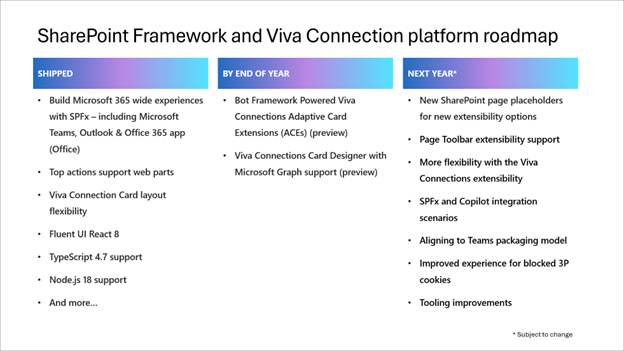
And here is an updated look at our sites and pages product roadmap as we head into 2024.

SharePoint at ESPC23
This year in Amsterdam the SharePoint community will come together to learn from experts, network with peers, and discover innovative technologies – to help you achieve your goals. You can find more information here: ESPC23 – Amsterdam | Event guide and we want to highlight key SharePoint and related session where we will share and demo more:
- Microsoft Opening Keynote | “AI Transformation of Work” – Jeff Teper, President of Collaborative Apps and Platforms – Microsoft, with Omar Shahine, Adam Harmetz, Denise Trabona, Jason Moore, Miceile Barrett, and Michel Bouman.
- “The Intranet of Tomorrow: Beautiful, Flexible, and AI-Ready” with Denise Trabona and Wende Copfer
- “Transform your cloud content experiences: Introducing Microsoft SharePoint Premium” with Sesha Mani and Jolene Tam
- “SharePoint portals: Launching your intranet into the future” with Cathy Dew
- “Create an engaged and productive workforce with Microsoft Viva” with Adam Harmetz and Quentin Mackey
- “Meet Viva Amplify” with Karuana Gatimu
- “Viva Engage: Leadership, communications, communities, knowledge” with Dan Holme
- “What’s new in OneDrive” with Jason Moore, Miceile Barrett, and Vishal Lodha
- “Keep sane and organized with Microsoft Lists” with Miceile Barrett
- “Manage content lifecycle with Microsoft 365 Backup and Archive” with Shyam Narayan and Reid Carlberg
- “What’s New and Next for Microsoft Search in the Land of AI” with Mikael Svenson
- “Meet Microsoft Loop” with Mark Kashman
Also, we’re pleased to announce the public preview of SharePoint Embedded – a new approach to building content-centric apps powered by SharePoint that can go beyond traditional Microsoft 365 user experiences. Read today’s blog post Announcing SharePoint Embedded Public Preview at ESPC23 to learn more.
If you can’t make it to Amsterdam, we’d love to see you at next Microsoft 365 Conference at the Walt Disney World Swan and Dolphin Resort, in Orlando Fl. We’ll have even more great news to share, more progress to show, and newly released capabilities to tell you all about.
Thank you!
The SharePoint Product Team








