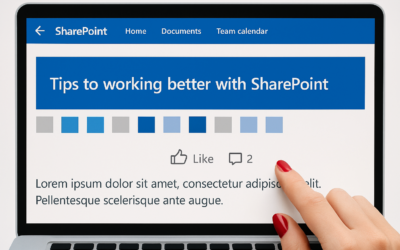Time for an ‘infrastructure musling’…
Consider that if you have an environment which is low on resources, you may find that through creating web applications in the SharePoint 2010 farm that further attempts to create a new web application through Central Administration could result in the following:
- The creation process results in a ‘Page cannot be displayed’ message.
- The web application is only provisioned on the Central Administration server.
The reasoning is that as more web applications are created the more work is required and therefore the time in which it takes to create a web application increases exponentially. Also, due to the additional work is IIS reset and further updates, the default timing required to complete is beyond the 90 seconds set by the Central Admin application pool. Hence, the provisioning time may not simply be high enough.
To resolve, try the following:
- Delete the web application that did not provision to the Web Front End.
- On the server hosting Central Admin, open IIS manager.
- In the tree view, expand the server name and click on Application Pools.
- Locate the SharePoint Central Administration v4 application pool. Right click on it and choose Advanced Settings.
- In the Process Model section, set the Shutdown Time Limit to a greater value. I set mine to 300.
- Restart IIS.
- Try creating the web application again – note that you must be patient! On my environment (and it’s a TEST one) I had to wait for 5 minutes to provision.
Final note.
You should also check the number of cores that are available to the Central Admin server. Remember that the recommended core level is 4. I noticed that during the creation the CPU usage hit and stayed at 100% (and that was at 2 cores). Upping to 4 seemed to correct the issue where I did not have to alter the Shutdown Time Limit; that said, am still investigating what causes the slowdown in creating Web Applications (but that’s for another musling)…
Hope this helps you out there!