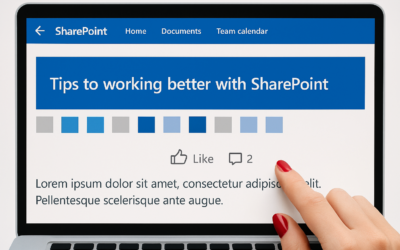User Adoption of SharePoint is based on meeting the goals and requirements of the business sponsor. To do that, there is an importance in ensuring that the correct features are applied to the relevant solutions to meet their goals. Platform Governance is key; since there would need to be knowledge of the relevant features and an understanding therefore in how they would be implemented, supported, maintained in an evolving SharePoint landscape. This is particularly important in deciding on the migration path of SharePoint 2010 to 2013, since quite a few features have been enhanced.
This quick article gives a list of some the key current features of SharePoint 2010 which are included in SharePoint 2013, and lists key features in SharePoint 2013, all of which will have an impact on steering decision making on what tools needs to be investigated and possibly then applied.
Note that these are subject to further enhancement; through my use of the preview, trawling sites to learn; I’m sure to come across some great bits of info, I’ll try my level best to update as time goes on!
The below are NOT all the features, there’s more in the depths of SharePoint 2013 site collections. So, am working on another article which describes the SharePoint 2010 site collection features and then compares that with SharePoint 2013 site collection features; and attempts points to locations where you can get further information from each one. My reasoning for this is to attempt to centralise that information so when it comes to building business cases its easier for me to collate my thoughts, and at the same time give ideas to what areas would need further consideration when planning upgrades from SharePoint 2010 to SharePoint 2013.
Hope this is useful to you!
Ok, lets go for this – in this article I’ll give a mention to:
Existing Key SharePoint 2010 Features included in SharePoint 2013
-
Excel Services
-
Access Services
-
InfoPath Forms Services
-
User Profile Service
-
Search Services
-
Business Connectivity Services
-
PerformancePoint Services
New SharePoint 2013 Features
-
Content Management
-
Translation Services
-
Workflow Services
-
SharePoint Quizzes
-
Education Services
-
Work Management Service
-
Mobile Features
As said this is not all the new features, just some which I think at this moment deserve major attention!
Existing Key SharePoint 2010 Features included in SharePoint 2013
Excel Services
Excel services provides the ability for information workers to show the excel file in a web page. Those accessing the web page do not need to have Excel installed. Some features include:
- Global settings for managing workbooks (e.g. security, load balancing, session management, memory thresholds, caches and external data connections).
- Management of SharePoint repositories to trust for Excel Services
- An extensive list of trusted data providers for connecting to your data, plus the ability to add your own trusted data provider.
- Trusted data connection libraries, which allow you to define which data connection libraries in your farm are trusted by Excel Services.
- The ability to add your own user-defined function assemblies.
A great overview of this is given here:
http://technet.microsoft.com/en-us/library/ee424405.aspx
For SharePoint 2013, there are additional features related to developer functionality in creating Excel Interactive Views related to Excel Services. The key additional functionality lies in the business intelligence integration that now exists between Excel 2013 and SharePoint 2013 – particularly related to the creation of scorecards, reports and dashboards; all of which can be brought into Excel and used to create these which can then be easily displayed in SharePoint 2013 sites. See the following link for further information:
http://technet.microsoft.com/en-us/library/jj219751(v=office.15).aspx
Another excellent feature is of course Pivot-Table, there is a wealth of information on this link that describes what it is, analysis services and how to use this feature:
Access Services
Access Services provides features to publish an Microsoft Access 2010 Web database to a SharePoint site. When an Access Web database is published, a site is created to host the Web database, plus it moves all of the database objects and data to a SharePoint list on that site.
Note. while the Access client is not needed to use the published Web database, the Access client is required to make any changes to the database structure. In addition, a user account is required to use the Web database. Anonymous access is not supported.
For more information see this page:
http://technet.microsoft.com/en-us/library/ee748653.aspx
For SharePoint 2013 off-premise through Office 365 Preview Access Services is really cool. Am writing another article to describe how easy it is to add a new Access ‘App’ which has all the functionality of an Access application and is provided through the cloud.
InfoPath Forms Services
InfoPath Forms Services is a feature that allows individuals to complete forms using the Web browser. Forms can be managed in a central location and can be used to streamline business processes.
For more information concerning an introduction to using InfoPath services and configuration go to the following two links:
http://technet.microsoft.com/en-us/library/cc262263.aspx
As for SharePoint 2013 enhancements, I’m not sure if there are any major changes other than in the InfoPath 2013 client; of course Infopath 2010 forms will continue to function in SharePoint 2013. I have managed to locate this quote thus far:
“InfoPath 2013 Preview provides optimum integration with other Office programs and servers, which helps improve the way that you collect, organize, and manage data. Existing InfoPath solutions will continue to work with Office 2013 Preview applications and SharePoint Server. In this release, InfoPath 2013 Preview has not introduced new functionality or scenarios” – source – MSDN DEV site
User Profile Service
The User Profile service application stores information about users in a central location; social computing features use this information to enable productive interactions so that users can collaborate efficiently. My Sites can be provisioned enabling social computing features such as social tagging and newsfeeds through the User Profile Service, as well as the creation and distribution of user profiles across multiple sites and farms.
For more information concerning the User Profile Service application in SharePoint 2010 go here:
http://technet.microsoft.com/en-us/library/ee662538.aspx
For more information concerning the User Profile Service application in SharePoint 2013 go here:
http://technet.microsoft.com/en-us/library/ee662538(v=office.15).aspx
Search Services
Because Search is so important, a few paragraphs concerning information challenges concerning the ‘finding’ of content. Organizations face growing challenges with regard to enabling staff to find the right information at the right time. As the range and volume of content available in enterprise organizations grows, this situation is sure to become more acute. The scope of enterprise searches has also extended, as staff more regularly search for in-house expertise, in the form of people and internal, intranet content, rather than a more traditional search on the wider Internet. This situation is compounded for users by the spread of data across multiple platforms and repositories that do not share common search interfaces and tools. For IT support, design, and programming staff, disconnected infrastructure leads to increasingly complex management and development projects.
Most people perform a restricted number of common searches for data and resources. Searching directories for files is a popular search. Staff may use more sophisticated mechanisms, such as text search in a directory of Office Word files, but it remains a directory search. This may require users to understand directory structures as well as file server locations or names. There are also issues surrounding access and access control lists, which may enable users to see, although not use, files.
It is becoming more common for users to search for resources other than files. The growth of internet messaging and social computing features, such as people search, have made it commonplace for users to try to find friends, experts, or others with common interests by using a search engine. In the business environment, this means that rather than sending out speculative e-mails, which one hopes will work their way through the organizational grapevine, a user can search on clearly defined criteria for pre-defined metadata on colleagues or data files. As use of computer application becomes ubiquitous across information worker environments, the range of file types that users wish to search increases. Users who wish to find information from within a file must have seamless access to a filter that can interrogate graphics, image, or presentational content. If appropriate, the files may need to have associated metadata, to support search functionality.
SharePoint provides an enterprise search functionality which needs to crawl or federate the content that needs to be made available for users to search.
For further information concerning enterprise search planning on SharePoint Server 2010 go here:
http://technet.microsoft.com/en-us/library/cc263400.aspx
SharePoint 2013 Search services has been re-architectured, greater redudancy and scala-bility. New features in the user interface include Result Types, Display Templates, improved Search Navigation and Refinement. Query Suggestions have been improved, and Thumb-nail Previews are now available (in the past only available through Fast Search Server).
More information concerning these features and function is located here: http://technet.microsoft.com/en-us/sharepoint/fp123606.aspx
For further information concerning the Search Services Application in SharePoint 2013 see this article: http://social.technet.microsoft.com/wiki/contents/articles/12403.sharepoint-2013-search-service-application.aspx
Business Connectivity Services
Business Connectivity Services provides solutions that connect and empower people by integrating external data with SharePoint collaboration and workflow processes. It integrates tightly with ms office applications, allowing external data to be read into SharePoint repositories, and allowing data created within SharePoint to be written to external data sources.
For more information concerning Business Connectivity Services in SharePoint Server 2010 go here:
http://technet.microsoft.com/en-us/sharepoint/ee518675.aspx
For more information concerning Business Connectivity Services in SharePoint 2013 go here:
http://msdn.microsoft.com/en-us/library/jj163782(v=office.15).aspx
PerformancePoint Services
Dashboards are vitally important for any performance solution. PerformancePoint Services provides a set of tools can build dashboard solutions to allow organizations to monitor and analyze performance. Custom reports, filters, tabular data sources, and scorecard transforms can be created using PerformancePoint Services.
For an introduction to SharePoint 2013 PerformancePoint Services go here:
http://msdn.microsoft.com/en-us/library/ee559635(v=office.15).aspx
For an introduction to SharePoint 2010 PerformancePoint Services go here:
http://msdn.microsoft.com/en-us/sql10r2byfbi-trainingcourse_sql10r2byfbi08_unit.aspx
To find out how to create a Corporate Sales dashboard with PerformancePoint Services in SharePoint Server 2010 go here:
New SharePoint 2013 Features
Content Management
SharePoint Server 2013 includes new and improved features for web content management that simplify how you design publishing sites and enhance the authoring and publishing processes of your organization. SharePoint Server 2013 Preview also has new features that use the power of search to surface dynamic web content on publishing sites.
- Copy information direct from Microsoft Word and have harvested HTML content in SharePoint 2013 automatically
- Thumbnails for Video content
- Improved Embedding of dynamic content from other sites
- Content redirection based on language setting on browsers
- Catalog based repositories which can be used on one more more publishing site collections
- Managed Navigation using Term sets; which can then be used to represent product categories, for example, Cameras, Audio, Computers
- Category pages to aggregate content that meets criteria from a catalog
- Content Search Web part to allow searches of catalogs utilising Category Pages and Managed Navigation
- Analytics and Recommendations that provides methods to analyze content in the search index
- SharePoint Branding can now be done using various design tools, like Adobe Dreamweaver, Microsoft Expression Web
- Create channels that allows a single publishing site to be rendered in multiple ways – for example, targeting different devices
For more information, visit this link:
http://technet.microsoft.com/en-us/library/jj219688(v=office.15).aspx
Translation Services
Although SharePoint 2010 supported building multilingual websites using Variations, if there was a requirement to translate content to other languages, that had to be carried out manually.
Now SharePoint 2013 introduces the Translation Services that support in translating content to other languages. In SharePoint 2013 content can be translated automatically using Microsoft Translation Services in the cloud, can be exported to an XLIFF package, send it over to a Translation Agency and, once translated, imported back into SharePoint.
For more information on how to configure Translation Services see this page:
http://technet.microsoft.com/en-us/library/jj553772(v=office.15).aspx
Workflow Services
Workflow has been redesigned in SharePoint 2013; the engine itself has been radically improved. The workflow engine from SharePoint 2010 is installed in SharePoint 2013, however, going forward there is the additional option to use the new workflow engine running under Windows Azure. There are new workflows available – go to this page to see a complete list:
Workflows are now closer to business requirements; and can still be constructed to build using SharePoint designer and Visual Studio. Here’s some of the types of workflows available:
- Activity / Workflow Artifact Management
- Elastic Scale
- Fully Declarative Authoring
- High Density and Multi-Tenancy
- Instance Management
- Managed Service Reliability
- REST and Service Bus Messaging
- Tracking and Monitoring
SharePoint Quizzes
As well as having surveys to record user responses to campaigns that a business may hold, SharePoint 2013 now utilises SharePoint quizzes. This is in part to answer issues concerning how to store learning material, record users knowledge and assessment. This I believe is closely linked to Education Services, so that students can be set quizzes to assess coursework.
Some points concerning this functionality:
- The quiz can be set for unlimited attempts, or for one to five attempts; they can be graded by computer or manually.
- As per surveys with multiple choice, rating scale there is essay and fill-in-the-blanks questions.
- Multiple choice can include Yes / No and multiple response, and there can be feedback given for correct and incorrect responses.
Have not yet been able to obtain further information on this – will update as soon as I get anything of course!
Education Services
Microsoft in bringing the new feature called Education Services into SharePoint 2013 is a sure attempt to compete with online and internal training platforms such as Moodle and Blackboard. Back in the days of establishing a training platform in SharePoint Portal Server 2003 there was a product called Microsoft Class Server. This product did not appear to gain ground on other VLE products, particularly since Moodle, for example was pretty much established. That said, Class Server was pretty good, especially in the collaboration areas!
SharePoint Education service aims at satisfying educational institutions’ needs for a collaborative and educational environment. And it targets both faculty and students, and provides features such as:
Repositories for academic records such as books and course material.
- Communities and forum repositories
- Course repositories for collecting assignments, storing lessons
- Assignment features to help recording assignment delivery to students, for example.
- Event repository recording for lectures, assignment deadlines etc.
- Meeting repository for recording meetings
- Quizzes (see SharePoint Quizzes)
For those unsure of where this all sits, lets cast our minds back to Microsoft Class Server. Microsoft Class Server is a Web-enabled learning management platform that enables schools and teachers to address the accountability and assessment requirements. It enables the collection of real-time student achievement information by helping teachers create, deliver, and grade standards-aligned assessments and lessons over the Web.
Therefore, this functionality combined with the fact that Office 365 is available free to educational establishments makes it a viable value opportunity for schools to embrace the technlogy provided by SharePoint 2013 in this area and its integration with Microsoft Office Products, which invariably would already be in use in many educational establishments.
Am sooo looking forward to seeing this feature and working with it, as soon as I get any further information will write a separate article….
Updated 10th January 2013 – Very difficult to find any information concerning the Education Service for SharePoint 2013 as late. Additionally, it has been advised (though not confirmed) that this service is NOT available in Office 365 2013 SharePoint Online. Also, be aware that using this service takes some special configuration. Do NOT apply this on a live SharePoint 2013 site until there is sanctioned information informing you exactly how to do it. Have been made aware that some sites have been made unoperational when the service is enabled, and that as a result custom development is being applied – just a warning…
Work Management Service
The Work Management Service Application provides functionality to aggregate tasks to a central location. The service allows users to aggregate and synchronize tasks between multiple environments, such as Project Server, Exchange and SharePoint.
- Users get the possibility to view and track their to-dos and tasks.
- Tasks can be cached to a users personal site.
- tasks can be aggregated from Exchange, Project Server and SharePoint.
- Based on ‘Provider model’ so that other systems can be integrated in the future.
- This is a My Site feature, and therefore allows users to get a centralised statement of their tasks irrespective of what system those tasks reside in.
A video describing the functionality more is located here:
Mobile Features
There are many new opportunities available for mobile devices; showing contemporary views of SharePoint on the devices including HTML5 view support and a compatible UI that works on most mobile devices.
- Included are Device channels and the ability to render content without having to duplicate content.
- Touch Support has also been made available on Tablets. Push Notification support is included, meaning alerts set on repositories now get to mobile devices.
- PerformancePoint and Excel Services on IPads is now supported including the ability to dashboards on iPads. Another great addition is Geolocation Field Type Support, meaning maps can be harvested from SharePoint lists.
For more information please visit this page:
http://technet.microsoft.com/en-us/library/fp161351(v=office.15).aspx