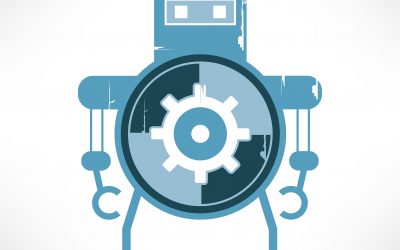If you need to streamline business processes, you need great tools to edit data in lists and libraries. Excel has long been a foundational tool for collecting, editing and analyzing data. People understand and embrace the simplicity of sorting and editing data values in a grid.
As we announced at SPC18, we are pleased to finally release our enhanced Quick Edit, bringing the power and simplicity of “spreadsheet” views to modern SharePoint lists and libraries.
You can preview the new Quick Edit in this self-service walk through. Let’s look in more detail.
Filters Pane is now available in Quick Edit Mode
Users can filter their content in Quick Edit mode to locate the items for updates. In addition, any filters or sorting applied in Quick Edit will persist as the user navigates back to the normal view.
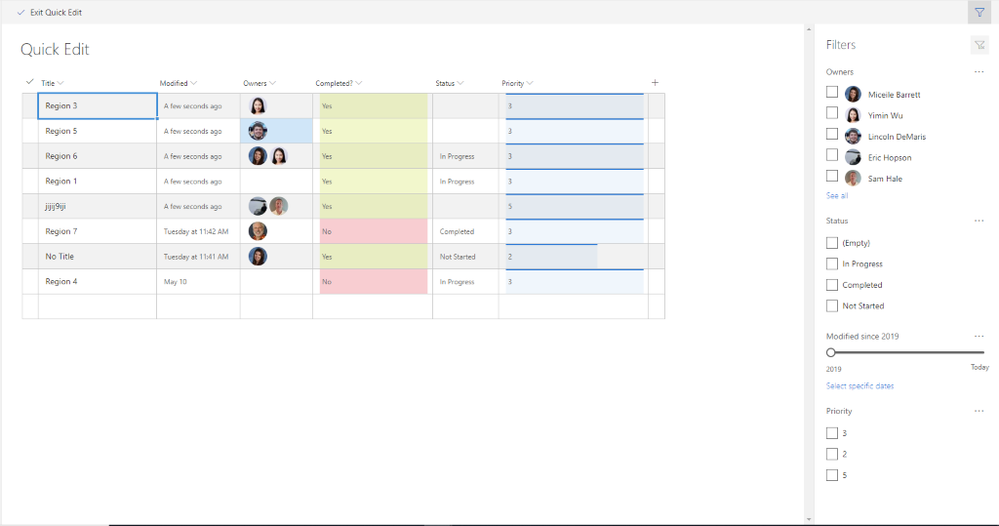
All formatting appears in Quick Edit
Any custom formatting for the list or document library will now also render in Quick Edit. For example, this includes experiences like row formatting, user profile photos, conditional formatting, and data bars.
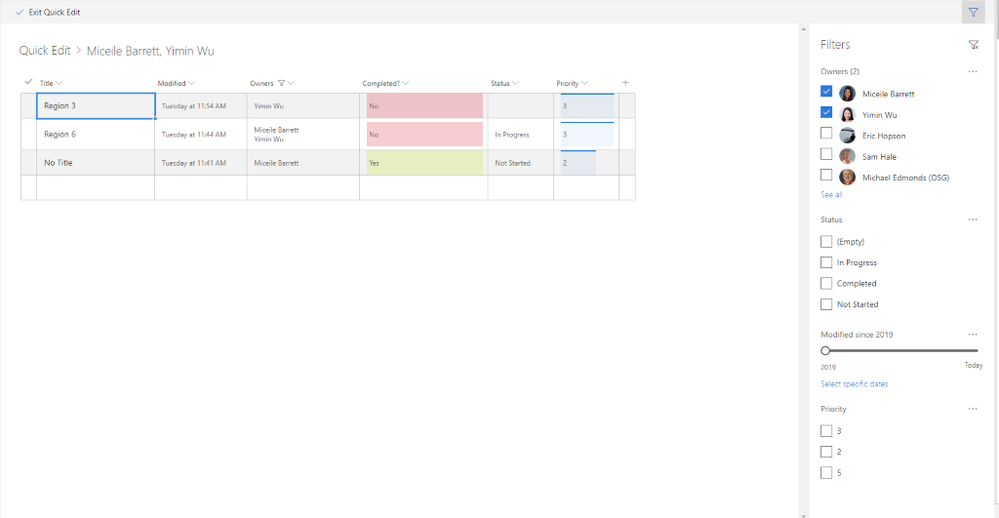
Breadcrumb
Just as in normal list and document library views, the breadcrumb will now appear in Quick Edit. This gives you a visual clue about applied filters and a simple way to navigate “back” to larger data sets.
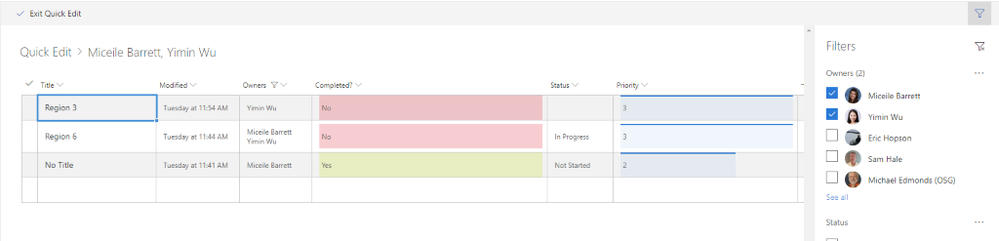
Adjust and save column widths
Users can now define their preferred column widths by dragging and dropping directly within Quick Edit. In addition, any previously save column widths (either in the view or in local storage) will persist for users when they navigate to Quick Edit.
Drag and drop columns
Easily re-order your columns within Quick Edit by dragging and dropping.
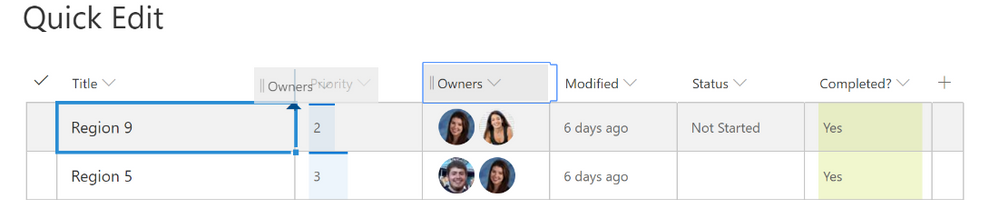
Enhanced people picker
You can now browse and selected users from your organization directory efficiently with our new people picker. You can browse for partial name matches and see user photos and titles in line, as shown below.
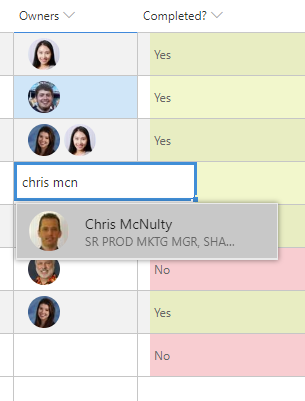
Quick Edit enhancements will start rolling out to Targeted Release in July 2019. We’ll continue to share the latest news here on the TechCommunity. Thanks.