With the kickoff of InfoSec Europe, we shared an update of our recent enhancements to Office 365 threat protection services. Today, we discuss the significant enrichment to the end user experience in Office 365. By empowering end users to make better decisions which help drive proactive protection, we offer an unique, powerful, and potentially best in class solution. The features we showcase today provide end users greater information, enabling better decision making and ultimately greater security.
Introducing Native Link Rendering
‘Native Link Rendering’ is now available for customers using Office Web Application (OWA). Soon the feature will also be available for the Outlook client. ‘Native Link Rendering’ exposes the native link for a user to view, though we still wrap the link in the back end for analysis. Importantly, no other advanced security solution can provide this powerful and crucial feature. Native Link Rendering has been a top request from customers because it supports end user education by providing visibility to the original view of an URL. Office 365 ATP’s Safe Links ‘time-of-click-protection’ protects users from clicking through to a malicious site. To do so, Safe Links wraps the link at the time of click, obfuscating the native URL which reduces users’ ability to learn what a potentially malicious URL may look like. Customers educating end users on indicators of a malicious link, require the display of native links since wrapped links prevent the ability to train users. ‘Native Link Rendering’ lets users see the original link. It is an unique and critical feature serving to empower our customer’s users to become more aware, sophisticated, and proactive at preventing themselves from being compromised by malicious links. Microsoft believes education and awareness is a foundational element for holistic security and Native Link Rendering serves to both educate and raise user awareness on cyberthreats.
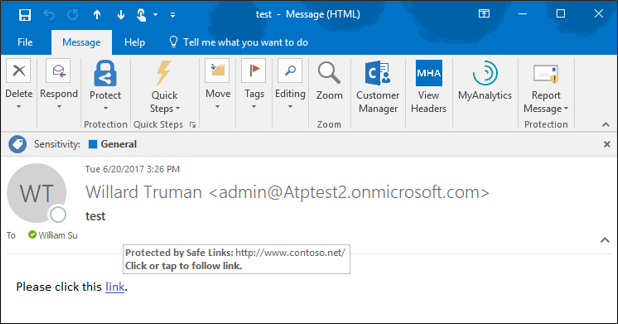
Enhanced Safe Links Warning Pages
The end user experience is further enhanced with new Safe Links warning pages. The new warning pages provide granular details on why a warning is generated. The pages range from notifying the user that a link is still being scanned, to a generic error warning.
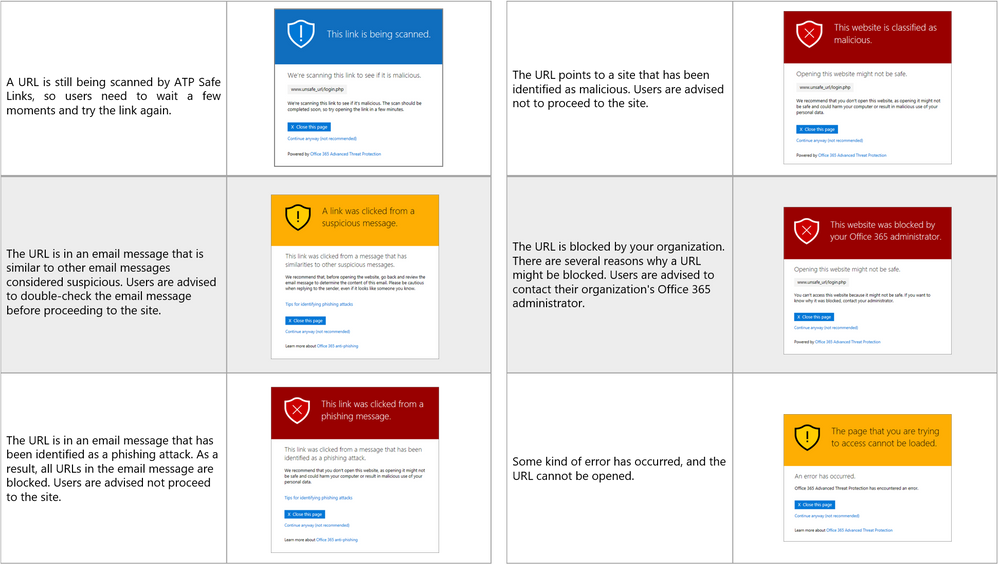
With this greater detail, users have better information on why a link was flagged, facilitating user understanding of when and why threats are blocked. Ultimately, a more informed user base can make better decisions and can better protect themselves from threats. We are excited to help your end users heighten their awareness and improve on their knowledge of potential threats.
Send Us Your Feedback
Your valuable feedback enables us to continue improving and adding features that support the goal of making Office 365 more secure. We encourage you to begin a free Office 365 E5 trial today and begin further enhancing your security for Office 365 today.





