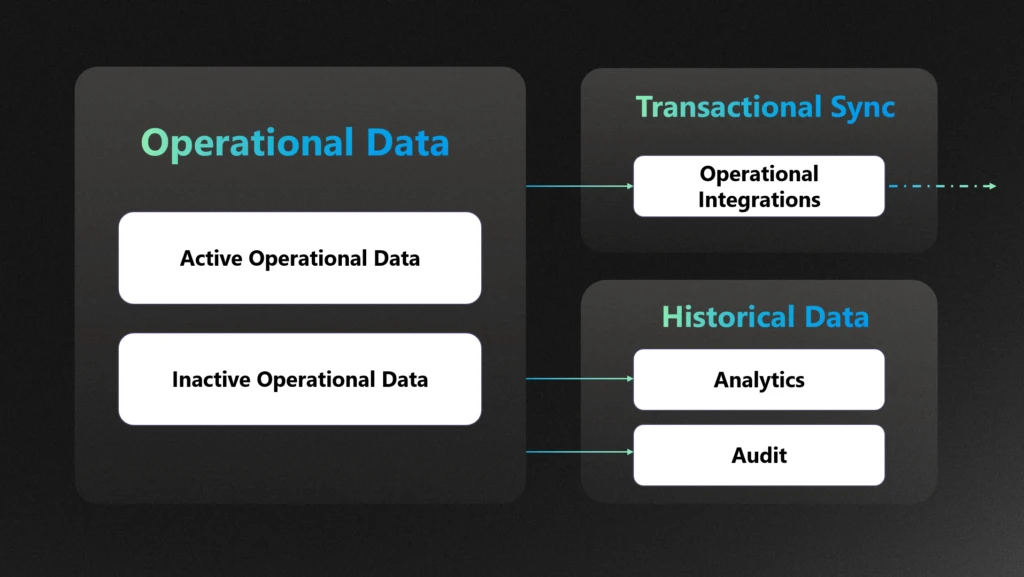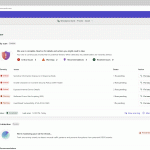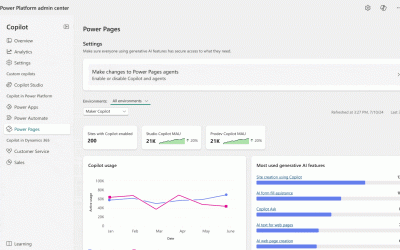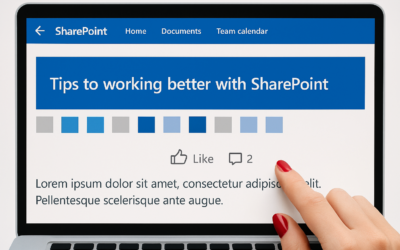Introduction
Long-Term Retention (LTR) is one of data management tools that helps enterprises effectively manage their growing data estates while ensuring compliance with regulatory requirements. By archiving less frequently accessed data, LTR optimizes Dataverse storage usage and reduces costs.
Long-Term Retention (LTR) in Dataverse helps organizations retain data that’s no longer actively used but still required for regulatory or business purposes. Whether it’s for archiving operational records or meeting audit requirements like 5-year retention mandates, LTR ensures data remains secure, immutable, and compliant—at a fraction of the storage cost.
But LTR isn’t just about storage—it’s also built for analytics. Retained data is treated as a first-class citizen in Dataverse, seamlessly integrated into the real-time data warehouse. With Microsoft Fabric’s OneLake Shortcuts, you can analyze both live and archived data without copying or duplicating it. For customers preferring their own data lake, Synapse Link offers a flexible alternative for reporting and analytics on business and retained data.
This blog will focus on how implementing LTR can significantly reduce storage costs for enterprises, providing practical insights and strategies for leveraging LTR to achieve cost efficiency. We will also discuss how you can get deep insights from the retained data.
What is LTR and how can you enable
Long-Term Data Retention (LTR) streamlines your data strategy by automatically moving historical records from Microsoft Dataverse and Dynamics 365 Finance & Operations (F&O) into a managed data lake (MDL). This approach ensures efficient, scalable storage—freeing up space in your transactional databases while keeping retained data accessible for analytics and compliance.
You can enable the LTR for Dataverse using this article Dataverse long term data retention overview – Power Apps | Microsoft Learn
To enable LTR for F&O, you can follow this article Archive data in Dynamics 365 finance and operations apps with Dataverse – Finance & Operations | Dynamics 365 | Microsoft Learn
When LTR is the Right Fit
Long-Term Retention (LTR) is a powerful tool for managing storage in Dataverse and Dynamics 365 Finance & Operations (F&O), but its value is maximized when applied to the right scenarios. LTR allows organizations to move inactive, compliance-bound, or infrequently accessed data to a cost-optimized, read-only storage tier—freeing up space in the primary database while maintaining access for reporting and audits.
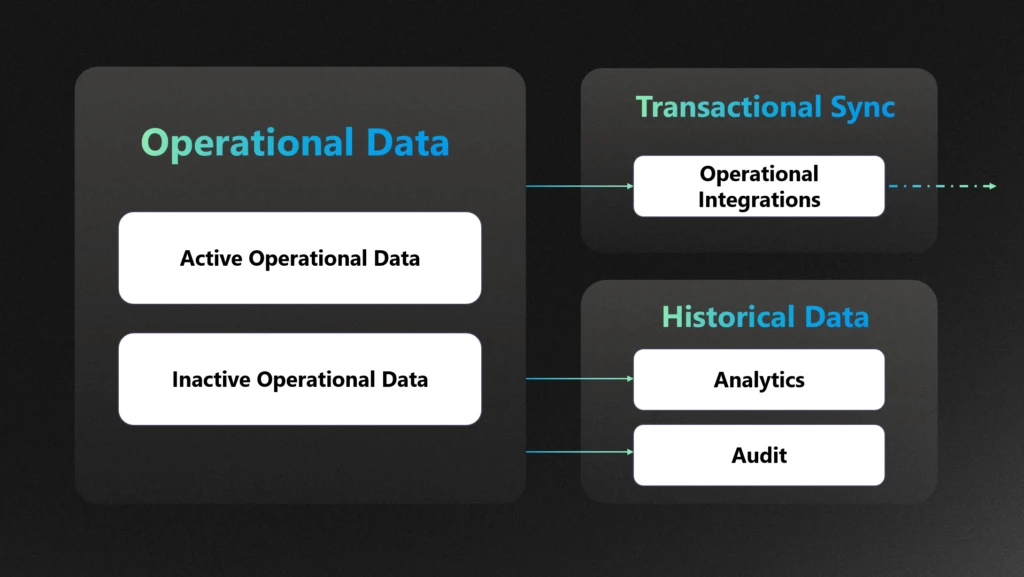
Here’s when LTR is especially relevant:
✅ 1. Compliance-Driven Data Retention
If your organization operates in a regulated industry (e.g., finance, healthcare, public sector), you likely need to retain data for 5–10 years or more. LTR ensures that this data remains immutable and accessible for audits, without bloating your operational database.
Example: Financial records, customer invoices, and customer contracts that must be retained for legal or regulatory reasons.
✅ 2. Analytics on Historical Data
LTR doesn’t mean your data is locked away. Retained data can still be queried for trend analysis, forecasting, and AI workloads—especially when integrated with tools like Azure Synapse Link or OneLake shortcuts. This enables long-term insights without compromising performance.
Example: Analysing 7 years of sales data to forecast seasonal demand patterns.
✅ 3. Data Relevancy and Lifecycle Management
Not all data needs to be live forever. LTR helps you separate high-value, frequently accessed data from historical records that are still important but rarely used. This improves system responsiveness and reduces noise in day-to-day operations.
Example: Archiving closed cases, completed orders, or inactive customer records.
⚠️ What LTR Does Not Do
While LTR reduces your operational storage footprint, it does not reduce the size of your analytics store. If you’re exporting data to Synapse, OneLake, or other analytical platforms, you’ll still need to manage retention and tiering strategies there separately.
Cost savings with LTR
One of the most impactful benefits of implementing Long-Term Retention (LTR) in Dynamics 365 is the significant reduction in storage costs. On average, LTR compresses archived data by up to 80% and in some cases up to 90%, which can translate into substantial savings. For instance, archiving 1,000 GB of database data could reduce storage expenses from $80,000 to $10,000—a game-changer for data-heavy organizations.
Here are a few real-world examples of how customers are reaping the rewards:
- 🥨 A major American food company leveraged LTR to archive historical data in Finance & Operations (F&O), achieving a 50% reduction in data size and freeing up valuable system resources.
- 🧥 A global leader in outdoor apparel and equipment adopted LTR as part of a broader data archival strategy. By offloading historical records from core transactional systems, they not only cut storage costs but also improved overall system performance.
- 🍿 The largest private snack food company in the U.S. reduced their InventTrans table from 1.1 TB to 549 GB using LTR—again, a 50% reduction that directly impacted their bottom line.
- A leading enterprise in the finance and operations space, they faced mounting challenges with data volume and storage costs. As part of their digital optimization strategy, they implemented Long-Term Retention (LTR) to offload historical data from their Dynamics 365 Finance & Operations (F&O) environment into a managed data lake—achieving a remarkable storage reduction of over 90%.
Seamless insights with combined data
With Long-Term Retention (LTR), your historical data is securely stored in a Managed Data Lake—keeping storage costs low. But that doesn’t mean you lose visibility.
Thanks to OneLake shortcuts and Synapse Link, you can seamlessly analyze both live and retained data together. This means you get a complete picture of your business—past and present—without sacrificing performance or budget.
Whether you’re running reports, building dashboards, or training models, your insights stay connected, and your costs stay optimized.
We’ll explore further in this blog, how to unlock seamless insights by combining live and retained data using OneLake shortcuts and Synapse Link. These tools allow you to query both retained and real-time data effortlessly—without compromising on performance or cost efficiency.
Strategy to use LTR to manage the storage
LTR integrates seamlessly with Quick find in the Dataverse, Bring Your Own Lake (BYOL) for Synapse Link and OneLake for both Dataverse and Finance & Operations (F&O) scenarios.
- Quick Find: Instantly search archived data directly within Dataverse—no setup required.
- OneLake: For integrated analytics using Microsoft Fabric OneLake.
- Synapse Link: For syncing retained data to your own data lake for custom analytics and storage.
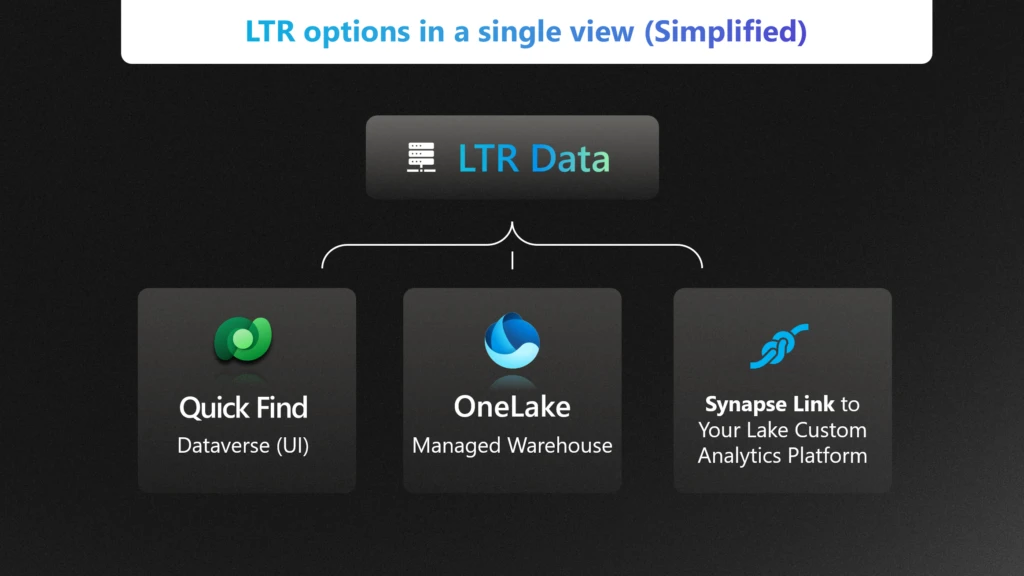
In this section, we will discuss how each strategy helps manage the storage, cost and meet the compliance requirements.
Quick find
Quick Find allows users to search across Dataverse tables using indexed columns. Even when data is archived via LTR, it remains within the Dataverse boundary and is still queryable through Quick Find—provided the relevant columns are indexed and the data is not purged. This means:
- No need to unarchive: Users can locate, and view retained records directly through the familiar Dataverse UI.
- No pipeline or duplication required: Unlike analytics scenarios that use OneLake or Synapse Link, Quick Find works natively within Dataverse
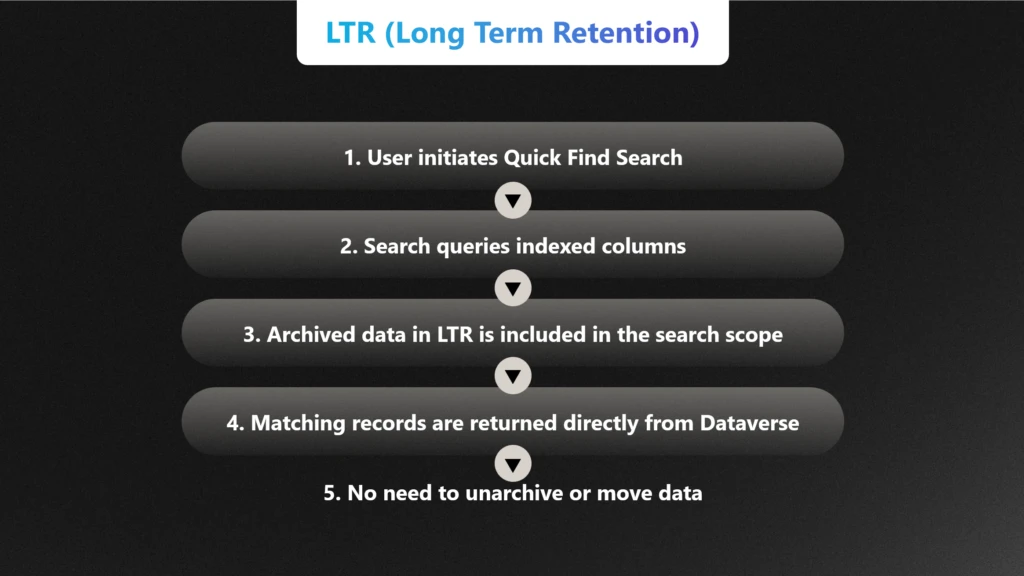
Use OneLake shortcut with LTR for Data Warehousing
Enterprises adopting new technologies like OneLake shortcut can continue to use Long-Term Retention (LTR) to manage data storage, costs, and compliance by archiving historical data into Managed Lake storage. Archiving data in Managed Lake preserves cost savings for the scenario that involves accessing historical data while allowing enterprises to perform analytics by moving the data out to reporting and analytical databases.
If your enterprise has already invested in OneLake, you can further optimize your data strategy by leveraging OneLake shortcut. Unlike the full OneLake, which syncs data into OneLake, the Shortcut creates a pointer to your data—allowing Fabric to query it in place without duplicating storage or compromising data security.
This means you can continue to run analytics on both live and retained data while preserving the cost benefits of Long-Term Retention (LTR).
📊 In the diagram below, we illustrate how an enterprise can reduce storage costs by up to 80%—for example, compressing a 400GB business data down to less than 32GB using LTR—while still enabling seamless insights without incurring additional costs or compromising data security.
Since no data is physically moved, it also helps preserve LTR savings by avoiding duplication.
Without LTR:

With LTR:
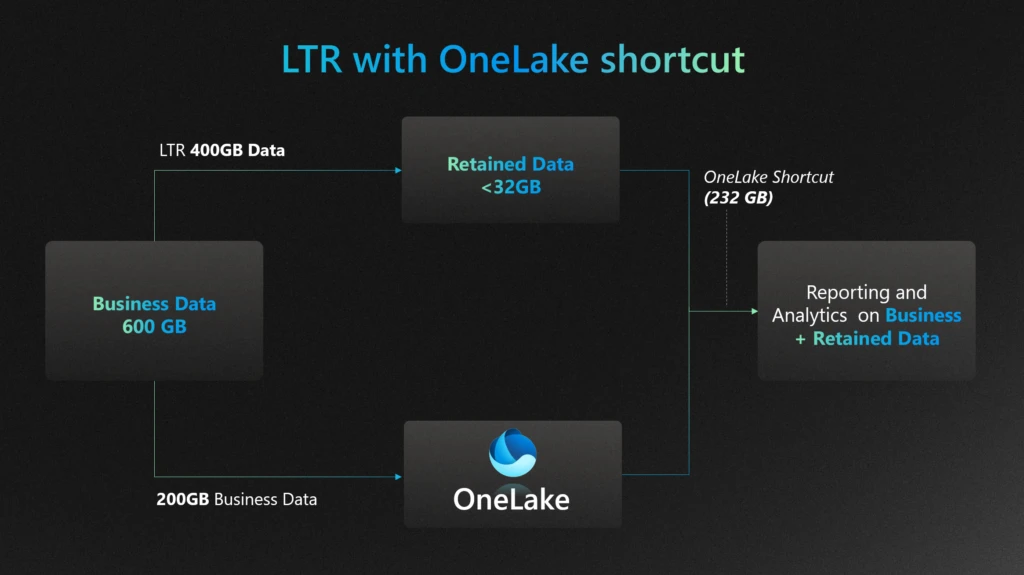
Synapse link works seamlessly with LTR
Enterprises that have invested in Bring Your Own Lake (BYOL) with Synapse Link can continue to leverage this setup for their data archival scenarios to manage storage, costs, and compliance. However, note that if the Synapse Link is created after the Long-Term Retention (LTR) process has already occurred, it will not include previously retained data. This approach allows enterprises to utilize LTR with their existing Synapse Link investment.
If your enterprise is already invested in Synapse Link, there’s an opportunity to take your data strategy even further. By pairing it with Long-Term Retention (LTR), you can maintain seamless access to both live and retained data—without duplicating storage or compromising security.
📊 In the diagram below, we illustrate how an enterprise can utilize their existing investment in synapse link while using LTR. For example, business data is retained in Managed Data Lake — while still enabling powerful analytics through Synapse Link, without incurring additional costs. This approach ensures your insights stay rich, your data stays secure, and your budget stays intact.
Without LTR:
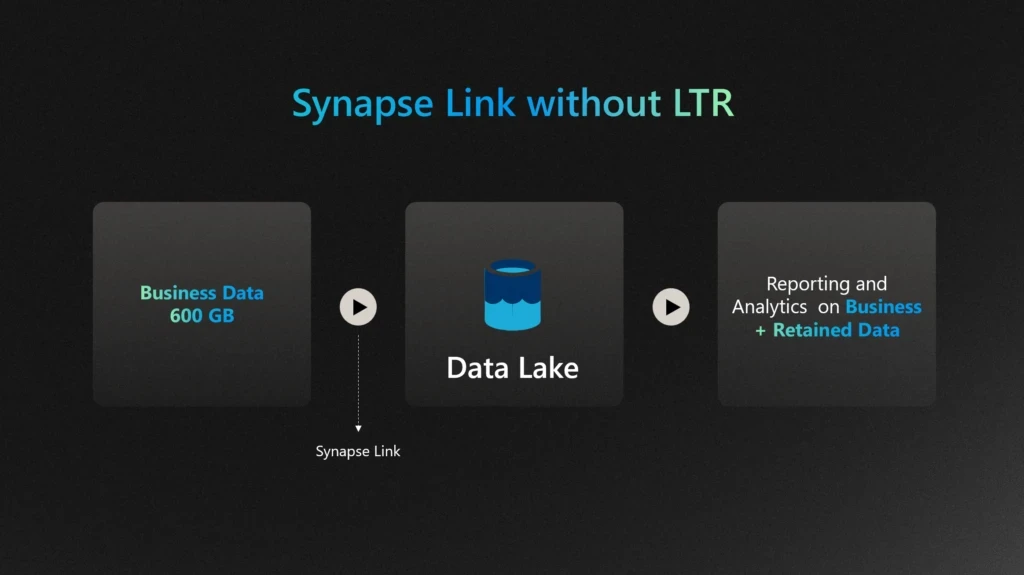
With LTR:
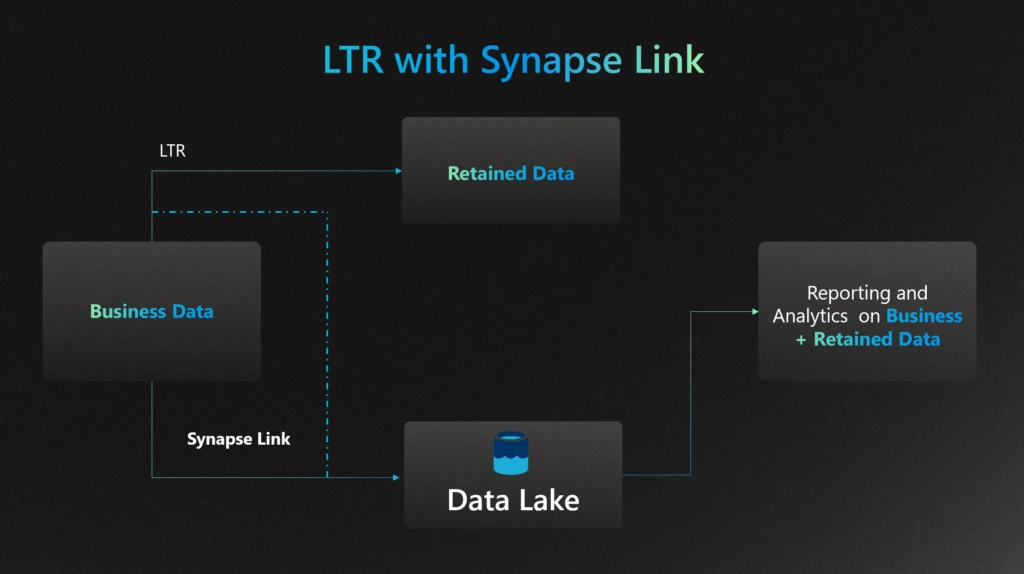
Summary of Benefits
Throughout this blog, we have explored how Long-Term Retention (LTR) can significantly reduce storage costs for enterprises. By archiving less frequently accessed data, LTR optimizes storage usage, leading to substantial cost savings. Additionally, LTR ensures compliance with regulatory requirements, making it a crucial strategy for effective data management. Whether using Synapse Link or OneLake, LTR provides a seamless and efficient way to manage data storage and compliance needs.
Call to Action
We encourage you to consider implementing LTR in your organization to take advantage of these benefits. For further assistance or more information on how to get started with LTR, please visit our LTR article. Implementing LTR can help you achieve cost efficiency and compliance, ensuring your data management strategy is both effective and sustainable.
The post Long-Term Retention (LTR): Cost Effective Strategy for Managing Storage and Compliance appeared first on Microsoft Power Platform Blog.