Learn all you can do with Microsoft Lists – Your smart information tracking app in Microsoft 365. Pick your time zone and join a free virtual workshop (happening May 10-14, 2021) to help you become a Microsoft Lists pro!
See how Lists evolve from SharePoint lists to empower individuals and teams to create, share and track information – including innovation in Microsoft Teams, information side-by-side your team conversations. We will teach you how to use and create views, configure conditional formatting, adjust forms and more. Plus, we will highlight extending lists with the integrated Power Platform and answer all frequently, or infrequently, asked questions.

Select a virtual workshop in your time zone!
Register today | Submit a question in advance (answered in the time zone you select)
Date & time | Target region | Presenter(s) | Add to calendar (.ics file) |
Monday, May 10 11:00 AM PT | AMER time zone | Andrea Lum, Miceile Barrett, and Paul Diamond | |
Tuesday, May 11 9:00 AM IST | India (presented in Hindi) | Niket Jain, Saurabh Sood, and Bharath Manoj Manda | |
Wednesday, May 12 10:00 AM CEST | EMEA time zone | Andrea Lum and Harini Saladi | |
Thursday, May 13 10:00 AM BRT | LATAM time zone | Mark Kashman | |
Friday, May 14 11:30 AM CST | APAC time zone | Shreyas Sundararaman and Mark Kashman |
Learn about:
- Creating a list and using ready-made templates.
- Working with Lists in Microsoft Teams.
- Customizing a list that works for you.
- Extend lists with integrated Power Platform.
Why attend?
- Learn | Gain a better understanding of Microsoft Lists and learn how easy it is to create, share, and track lists with anyone on any device.
- Connect | Hear from product experts and ask them questions about how to create and organize lists to track information within your organization.
- Inspire | Adopting what you’ve learned from this workshop to quickly simply your workflow and inspire your colleagues to easily collaborate on Microsoft Lists.
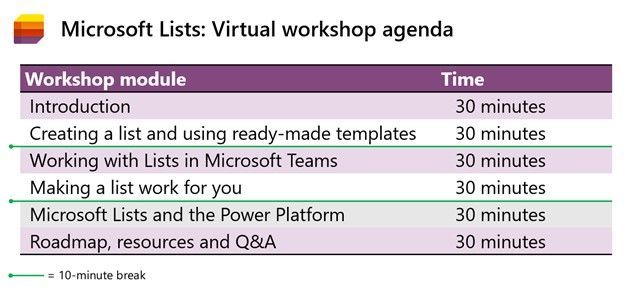
Register | Submit a question in advance (answered in the time zone you select)
Get more done with Microsoft Lists.
Cheers and see you there, Mark Kashman, senior product manager – Microsoft








