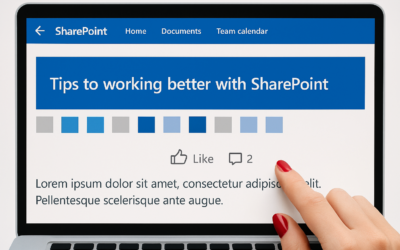I’ve published to TechNET UK an article concerning the use of some great Microsoft Word functionality called Research. This provides individuals with the ability to customize options to suit their research needs. This feature can be used to expose SharePoint search, meaning that individuals can locate information they have access to on SharePoint within Microsoft Office Word, without having to go to the SharePoint site.
To read the summarised blog go here.
A full article is here
Enjoy !