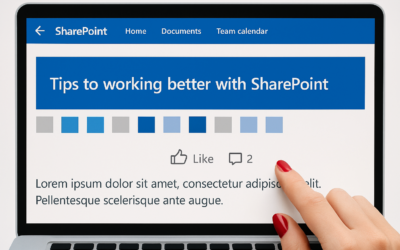Fun and laughter installing the June CU 2011 for SharePoint Server.
After installing the CU, and then running an update as per the instructions at:
You may get this error just after step 2 of the Config Wizard:
===
An exception of type Microsoft.SharePoint.Administration.SPUpdatedConcurrencyException was thrown. Additional exception information: An update conflict has occurred, and you must re-try this action. The object SPUpgradeSession Name=Upgrade -20110924-194525-15 was updated by DOMAIN\ACCOUNT, in the PSCONFIG (7240) process, on machine SERVER. View the tracing log for more information about the conflict.
Total number of configuration settings run: 3
Total number of successful configuration settings: 2
Total number of unsuccessful configuration settings: 1
Successfully stopped the configuration of SharePoint Products.
Configuration of SharePoint Products failed. Configuration must be performed before you use SharePoint Products. For further details, see the diagnostic log located at [LOCATION OF LOG] and the application event log.
To Resolve:
- stsadm -o setproperty -pn command-line-upgrade-running -pv No
- IISReset
- Restart the Windows SharePoint Timer
- psconfig –cmd upgrade –inplace b2b –wait –force