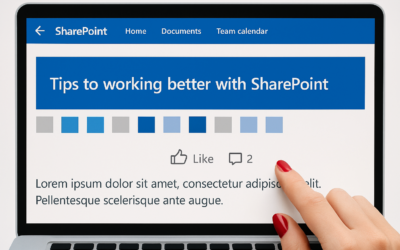Had some fun with the Productivity Hub for SharePoint 2010 today…
Now, for those who don’t know about the Productivity Hub, go here:
http://www.microsoft.com/download/en/details.aspx?id=7122
The Hub gets installed into a Site Collection.
So, after downloading then unpacking the Hub, and attempting to run the Powershell command to install the following error message appeared:
Restore-SPSite failed with: Microsoft.SharePoint.SPException: Your backup is from a different version of Microsoft SharePoint Foundation and cannot be restored to a server running the current version. The backup file should be restored to a server with version ‘14.0.0.4762’ or later and cannot be restored to a server running the current version. The backup file should be restored to a server with version ‘14.0.0.4762’ or later.
Looking at the install.ps1 file I noticed this:
LogMessage(“Restoring the Productivity Hub 2010 backup to ” + $targetUrl)
Restore-SPSite -Identity $targetUrl -Path $backupFileName -Force -Confirm:$false -ErrorAction Stop
# Restore-SPSite -Identity $targetUrl -Path $backupFileName -Force # remove Confirm switch to see restore debug info
return $true
Ah, so the productivity hub was trying to do a restore. Seems that the download was created for the original version of SharePoint – not Service Pack 1.
So, how to install? Try this workaround.
- Create a single environment on a VM running the original version of SharePoint 2010.
- Make a copy of the ProducivitHub2010.bak into a sub-directory for safe keeping.
- Copy the file ProductivityHub2010.bak from the hub directory into a folder in that environment.
- Restore the ProductivityHub2010.bak into a new site collection in that environment.
- Upgrade the environment to Service Pack 1.
- Backup the Productivity Hub site collection restored in Step 4 to ProductivityHub2010.bak – if you are unsure on the backup command then its on the lines of this: backup-spsite -identity <productivityhubsitecollection> -path <fileandpath>-force
- Copy the backup file created in Step 6 over the top of the Productivity Hub Directory in Step 3.
- Now run the install.ps1 file, follow the steps to install the Productivity Hub as normal.
Ok, so is dirty, but it works! Am in the process of finding out from MS when the productivity.bak file will be upgraded to reflect service pack 1.
Update: 01/08/2011 : 19:00 BST. Got a reply from MS and have been advised they are aware of this issue and there will be a communication going out over the summer.
Update: 18/03/2013: 21:00 BST. There is a Service Pack 1 version available on this link:
http://www.microsoft.com/en-us/download/details.aspx?id=28178