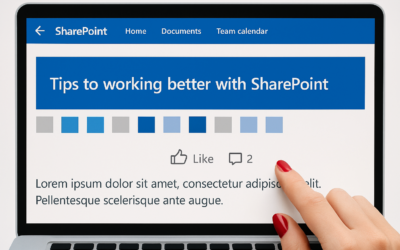You may come across this error when attempting to carry out a PSConfig upgrade using office2010-kb2597014-fullfile-x64-glb: An exception of type Microsoft.SharePoint.Administration.SPUpdatedConcurrencyException was thrown. Additional exception information: An update conflict has occurred, and you must re-try this action. The object SPUpgradeSession Name=Upgradexxxx was updated by Domain\UserID, in the PSCONFIG (xxxx) process, on machine SharePointServer01. View the tracing log for more information about the conflict.
Total number of configuration settings run: x
Total number of successful configuration settings: x
Total number of unsuccessful configuration settings: x
Successfully stopped the configuration of SharePoint Products.
Configuration of SharePoint Products failed. Configuration must be performed before you use SharePoint Products. For further details, see the diagnostic log located at C:\Program Files\Common Files\Microsoft Shared\Web Server Extensions\14\LOGS\PSCDiagnosticsxxxx.log and the application event log.
Tried:
- Run the SharePoint Configuration Wizard
- psconfig -cmd upgrade -inplace b2b -wait -force
Both resulted in a failure during step 9.
Took a closer look at the logs to find the error; noticed this block:
xx/xx/xxxx xx:xx:xx 1 INF Resource id to be retrieved is UpgradeTaskFailConfigSyncDisplayLabel for language English (United States)
xx/xx/xxxx xx:xx:xx 1 INF Resource retrieved id UpgradeTaskFailConfigSyncDisplayLabel is Failed to upgrade SharePoint Products.
xx/xx/xxxx xx:xx:xx 1 INF Leaving function StringResourceManager.GetResourceString
xx/xx/xxxx xx:xx:xx 1 ERR Failed to upgrade SharePoint Products.
An exception of type Microsoft.SharePoint.Administration.SPUpdatedConcurrencyException was thrown. Additional exception information: An update conflict has occurred, and you must re-try this action. The object SPUpgradeSession Name=Upgradexxxx was updated by Domain\UserID, in the PSCONFIG (xxxx) process, on machine SHAREPOINTSERVER. View the tracing log for more information about the conflict. Microsoft.SharePoint.Administration.SPUpdatedConcurrencyException: An update conflict has occurred, and you must re-try this action. The object SPUpgradeSession Name=Upgradexxxx was updated by Domain\UserID, in the PSCONFIG (XXXX) process, on machine SHAREPOINTSERVER. View the tracing log for more information about the conflict. At Microsoft.SharePoint.Administration.SPConfigurationDatabase.StoreObject(SPPersistedObject obj, Boolean storeClassIfNecessary, Boolean ensure) Microsoft.SharePoint.Administration.SPConfigurationDatabase.Microsoft.SharePoint.Administration.ISPPersistedStoreProvider.PutObject(SPPersistedObject persistedObject, Boolean ensure)
at Microsoft.SharePoint.Administration.SPPersistedObject.BaseUpdate()
at Microsoft.SharePoint.Upgrade.SPUpgradeSession.Update()
at Microsoft.SharePoint.Upgrade.SPUpgradeSession.ContinueOnLocalThread(Guid id, Boolean consoleOutput)
at Microsoft.SharePoint.Upgrade.SPManager.ContinueSessionOnLocalThread(Guid id, Boolean consoleOutput)
at Microsoft.SharePoint.PostSetupConfiguration.UpgradeTask.Run()
at Microsoft.SharePoint.PostSetupConfiguration.TaskThread.ExecuteTask()
Therefore, took the plunge and decided to force through the deploy of the application content and features:
PSConfig.exe -cmd upgrade -inplace b2b -force -cmd applicationcontent -install -cmd installfeatures
This solved the problem. Silly me, should pay more attention to those logs, was difficult seeing the wood for the trees but got there in the end!
Hope this helps you if you run into the same issue?