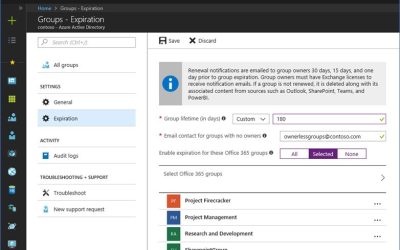In the age of rapid collaboration and cloud-first strategies, provisioning SharePoint sites has never been easier. But with great power comes great potential for chaos. When sites are created without proper analysis, planning, or governance, companies often find themselves buried under a mountain of sprawl, broken workflows, and compliance nightmares.