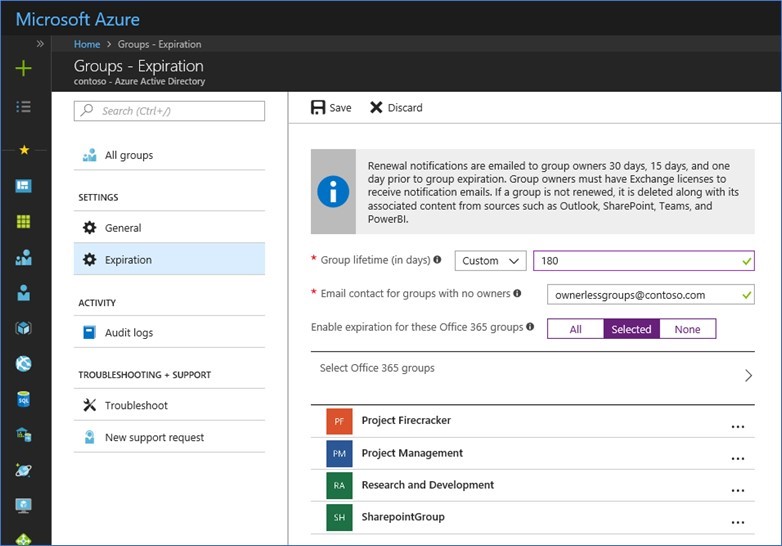![Setting preferences for Office 365 ProPlus using the Office Customization Tool for Click-to-Run]()
Today we are announcing a preview update to the Office Customization Tool for Click-to-Run, which provides desktop admins with a simple user interface to customize their deployment of Office.
With this update, you can now customize Office application settings as part of your configuration file, which means you can build a single configuration file that installs Office and configures preferences for Office applications. You can search for Office application settings based on Office application, category, and title to quickly find the settings you’re interested in:

For this preview release, we’ve provided a limited set of Office application settings to choose from. We plan to include the full set of application settings later this summer.
In addition to application settings, we have been listening to your feedback and since we introduced the Office Customization Tool for Click-to-Run we have made a few changes to the preview experience; adding Organization Name as a setting that is included as part of the deployment configuration, an update to the language selection experience, and an update to the Automatically accept the EULA option.
In our next update we plan to add many additional enhancements including; an update to the product selection experience to allow you to have more control over the products you can select from and the apps that you exclude, an update to the language selection experience including support for MatchOS, AllowCdnFallback, Proofing Tools and more.
Please try out the new application settings feature as well as the new enhancements and let us know what you think using the Send-a-Smile feature (button in the upper right-hand corner or this web page) — your feedback helps us plan future updates.
As always, make sure you download the latest version of the Office Deployment Tool (ODT) to enable this new feature during deployment.
Chris Hopkins
Senior Program Manager – Office Engineering
![Setting preferences for Office 365 ProPlus using the Office Customization Tool for Click-to-Run]()
Today we are announcing a preview update to the Office Customization Tool for Click-to-Run, which provides desktop admins with a simple user interface to customize their deployment of Office.
With this update, you can now customize Office application settings as part of your configuration file, which means you can build a single configuration file that installs Office and configures preferences for Office applications. You can search for Office application settings based on Office application, category, and title to quickly find the settings you’re interested in:

For this preview release, we’ve provided a limited set of Office application settings to choose from. We plan to include the full set of application settings later this summer.
In addition to application settings, we have been listening to your feedback and since we introduced the Office Customization Tool for Click-to-Run we have made a few changes to the preview experience; adding Organization Name as a setting that is included as part of the deployment configuration, an update to the language selection experience, and an update to the Automatically accept the EULA option.
In our next update we plan to add many additional enhancements including; an update to the product selection experience to allow you to have more control over the products you can select from and the apps that you exclude, an update to the language selection experience including support for MatchOS, AllowCdnFallback, Proofing Tools and more.
Please try out the new application settings feature as well as the new enhancements and let us know what you think using the Send-a-Smile feature (button in the upper right-hand corner or this web page) — your feedback helps us plan future updates.
As always, make sure you download the latest version of the Office Deployment Tool (ODT) to enable this new feature during deployment.
Chris Hopkins
Senior Program Manager – Office Engineering
![Setting preferences for Office 365 ProPlus using the Office Customization Tool for Click-to-Run]()
Organizations of all sizes win customers and create trust with a consistent and recognizable brand. Web and email addresses that match your organization’s name build brand equity and establish credibility. If your business is called Fourth Coffee, a web address of fourthcoffee.com makes you easy to find online, and email addresses that end in @fourthcoffee.com reassure your customers that they are dealing directly with you.
Microsoft makes it easy to integrate your custom domain with comprehensive collaboration tools like email from Office 365. Let’s look at your options.
Purchase a custom domain with your Office 365 subscription
For organizations creating their online presence for the first time, Microsoft makes it easy to purchase a custom domain and integrate it with Office 365. This new domain will instantly be linked with your Office 365 account, meaning that all your email addresses will include your new custom domain where you can also host your website. You can purchase this new custom domain from Microsoft at the same time as your subscription to Office 365 or later.
We’ve posted step by step instructions on how to purchase a custom domain directly from Microsoft in our support documentation.

Automatically join your own GoDaddy or 1&1 domain with Office 365 (UPDATED)
Many organizations will purchase a domain as soon as they have a name. As they grow and implement more advanced IT solutions, it can be challenging to integrate that custom domain. Microsoft makes it easy to join some domains to Office 365 services through an open standard called Domain Connect. Domain Connect automates many of the manual processes typically required for configuring web hosting and email service. Microsoft has enabled this standard in Office 365 to make it easy to integrate your Domain Connect enabled domains with your Office 365 subscription.
We’re excited to announce today that 1&1, a leading domain provider, has integrated the Domain Connect standard. This new partnership makes it easy to integrate your custom domain from 1&1 with your Office 365 subscription. 1&1 and GoDaddy are the first domain providers to offer compliance with the Domain Connect standard, with more on the way.
If you’re currently using another provider for your organization’s email service, it’s easy to migrate those email addresses and messages to your Office 365 subscription.
Check out the support documentation for more on how you can automatically join your existing domain to your Office 365 subscription and migrate your messages.
Manually join your domain with Office 365
You can still join your custom domain with your Office 365 services if you did not purchase it from Microsoft or a Domain Connect compliant provider. There are a few more steps to take, but it’s straight forward. The outcomes and benefits are the same.
The support documentation contains a step by step procedure for manually joining your domain to your Office 365 services.

Easier to manage; easier to focus on your goals
Automatically connecting your custom domain with your Office 365 services is another example of how we want to simplify your IT management experience so that you can focus on your actual work. Join the Office 365 Tech Community to stay up to date on the latest news and releases.
![Setting preferences for Office 365 ProPlus using the Office Customization Tool for Click-to-Run]()
Organizations of all sizes win customers and create trust with a consistent and recognizable brand. Web and email addresses that match your organization’s name build brand equity and establish credibility. If your business is called Fourth Coffee, a web address of fourthcoffee.com makes you easy to find online, and email addresses that end in @fourthcoffee.com reassure your customers that they are dealing directly with you.
Microsoft makes it easy to integrate your custom domain with comprehensive collaboration tools like email from Office 365. Let’s look at your options.
Purchase a custom domain with your Office 365 subscription
For organizations creating their online presence for the first time, Microsoft makes it easy to purchase a custom domain and integrate it with Office 365. This new domain will instantly be linked with your Office 365 account, meaning that all your email addresses will include your new custom domain where you can also host your website. You can purchase this new custom domain from Microsoft at the same time as your subscription to Office 365 or later.
We’ve posted step by step instructions on how to purchase a custom domain directly from Microsoft in our support documentation.

Automatically join your own GoDaddy or 1&1 domain with Office 365 (UPDATED)
Many organizations will purchase a domain as soon as they have a name. As they grow and implement more advanced IT solutions, it can be challenging to integrate that custom domain. Microsoft makes it easy to join some domains to Office 365 services through an open standard called Domain Connect. Domain Connect automates many of the manual processes typically required for configuring web hosting and email service. Microsoft has enabled this standard in Office 365 to make it easy to integrate your Domain Connect enabled domains with your Office 365 subscription.
We’re excited to announce today that 1&1, a leading domain provider, has integrated the Domain Connect standard. This new partnership makes it easy to integrate your custom domain from 1&1 with your Office 365 subscription. 1&1 and GoDaddy are the first domain providers to offer compliance with the Domain Connect standard, with more on the way.
If you’re currently using another provider for your organization’s email service, it’s easy to migrate those email addresses and messages to your Office 365 subscription.
Check out the support documentation for more on how you can automatically join your existing domain to your Office 365 subscription and migrate your messages.
Manually join your domain with Office 365
You can still join your custom domain with your Office 365 services if you did not purchase it from Microsoft or a Domain Connect compliant provider. There are a few more steps to take, but it’s straight forward. The outcomes and benefits are the same.
The support documentation contains a step by step procedure for manually joining your domain to your Office 365 services.

Easier to manage; easier to focus on your goals
Automatically connecting your custom domain with your Office 365 services is another example of how we want to simplify your IT management experience so that you can focus on your actual work. Join the Office 365 Tech Community to stay up to date on the latest news and releases.
In order to drive consistent protection for US Government information, employees, and infrastructure, the Department of Homeland Security issued requirements for Federal agencies using email and web services. The “Enhance Email and Web Security” Binding Operational Directive (BOD 18-01) outlines specific controls and configurations to be applied to email servers and web services within 30, 60, and 120 days of issuance.
The Department of Homeland Security is responsible for developing and enforcing binding operational directives under the Federal Information Security Modernization Act of 2014 (FISMA) (Id. § 3553(b)(2)), and BODs are mandatory for federal, executive branch, departments and agencies (44 U.S.C. § 3552(b)(1)). While the BOD 18-01 is not compulsory for the Department of Defense, Intelligence Community, or State and Local Governments, these policies and security protocols are strongly recommended and should be heeded by all agencies in public sector, as well as commercial companies.
The cybersecurity requirements issued by the Department of Homeland Security will help protect information by enforcing encryption and more secure connections when government employees use internet systems for email and websites. Additionally, emails will require a digital signature that makes it harder to fake an email address to deliver malware or trick users into providing passwords. (Learn more in Dan Lohrmann’s cybersecurity blog on govtech.com)
Microsoft’s cloud makes it easy to enhance email and web security to comply with BOD 18-01.
(Action may be required to configure SPF/DMARC policies. Resources can be found below.)
All agencies are required to:
- Within 30 calendar days after issuance of this directive, develop and provide to DHS an “Agency Plan of Action for BOD 18-01” to:
- Enhance email security by:
- Within 90 days after issuance of this directive, configuring:
- All internet-facing mail servers to offer STARTTLS, and
- All second-level agency domains to have valid SPF/DMARC records, with at minimum a DMARC policy of “p=none” and at least one address defined as a recipient of aggregate and/or failure reports.
- Within 120 days after issuance of this directive, ensuring:
- Secure Sockets Layer (SSL)v2 and SSLv3 are disabled on mail servers, and
- 3DES and RC4 ciphers are disabled on mail servers.
- Within 15 days of the establishment of centralized National Cybersecurity & Communications Integration Center (NCCIC) reporting location, adding the NCCIC as a recipient of DMARC aggregate reports.
- Within one year after issuance of this directive, setting a DMARC policy of “reject” for all second-level domains and mail-sending hosts.
- Enhance web security by:
- Within 120 days after issuance of this directive, ensuring:
- All publicly accessible Federal websites and web services provide service through a secure connection (HTTPS-only, with HSTS),
- SSLv2 and SSLv3 are disabled on web servers, and
- 3DES and RC4 ciphers are disabled on web servers.
- Identifying and providing a list to DHS of agency second-level domains that can be HSTS preloaded, for which HTTPS will be enforced for all subdomains.
- Upon delivery of its Agency Plan of Action for BOD 18-01 within 30 days of this directive per required action 1, begin implementing that plan.
- At 60 calendar days after issuance of this directive, provide a report to DHS on the status of that implementation. Continue to report every 30 calendar days thereafter until implementation of the agency’s BOD 18-01 plan is complete.
Source: https://cyber.dhs.gov/
Email security with Exchange Online:
- Uses opportunistic TLS and possible to force TLS
- SSLv2 and SSLv3 are disabled
- RC4 cipher is disabled
- 3DES cipher will be disabled in the future
- Configuring DMARC and SPF within Office 365 is simple
Dynamics 365 (all environments and offerings):
- SSLv2 and SSLv3 are disabled
- RC4 cipher is disabled
- 3DES will be disabled by the end of January
Resources:
On disabling ciphers via GPO:
This entry does not exist in the registry by default. For information about ciphers that are used by the Schannel SSP, see Supported Cipher Suites and Protocols in the Schannel SSP.
Registry path: HKLM SYSTEMCurrentControlSetControlSecurityProvidersSCHANNEL
To disable a cipher, create an Enabled entry in the appropriate subkey. This entry does not exist in the registry by default. After you have created the entry, change the DWORD value to 0. When you disable any algorithm, you disallow all cipher suites that use that algorithm. To enable the cipher, change the DWORD value to 1.
Source: https://technet.microsoft.com/en-us/library/dn786418(v=ws.11).aspx#BKMK_SchannelTR_Ciphers
Want to stay up to date on technology trends in government, Microsoft 365 for US Government product updates, and the musings of a Microsoft product manager? Follow @brian_levenson on Twitter.
In order to drive consistent protection for US Government information, employees, and infrastructure, the Department of Homeland Security issued requirements for Federal agencies using email and web services. The “Enhance Email and Web Security” Binding Operational Directive (BOD 18-01) outlines specific controls and configurations to be applied to email servers and web services within 30, 60, and 120 days of issuance.
The Department of Homeland Security is responsible for developing and enforcing binding operational directives under the Federal Information Security Modernization Act of 2014 (FISMA) (Id. § 3553(b)(2)), and BODs are mandatory for federal, executive branch, departments and agencies (44 U.S.C. § 3552(b)(1)). While the BOD 18-01 is not compulsory for the Department of Defense, Intelligence Community, or State and Local Governments, these policies and security protocols are strongly recommended and should be heeded by all agencies in public sector, as well as commercial companies.
The cybersecurity requirements issued by the Department of Homeland Security will help protect information by enforcing encryption and more secure connections when government employees use internet systems for email and websites. Additionally, emails will require a digital signature that makes it harder to fake an email address to deliver malware or trick users into providing passwords. (Learn more in Dan Lohrmann’s cybersecurity blog on govtech.com)
Microsoft’s cloud makes it easy to enhance email and web security to comply with BOD 18-01.
(Action may be required to configure SPF/DMARC policies. Resources can be found below.)
All agencies are required to:
- Within 30 calendar days after issuance of this directive, develop and provide to DHS an “Agency Plan of Action for BOD 18-01” to:
- Enhance email security by:
- Within 90 days after issuance of this directive, configuring:
- All internet-facing mail servers to offer STARTTLS, and
- All second-level agency domains to have valid SPF/DMARC records, with at minimum a DMARC policy of “p=none” and at least one address defined as a recipient of aggregate and/or failure reports.
- Within 120 days after issuance of this directive, ensuring:
- Secure Sockets Layer (SSL)v2 and SSLv3 are disabled on mail servers, and
- 3DES and RC4 ciphers are disabled on mail servers.
- Within 15 days of the establishment of centralized National Cybersecurity & Communications Integration Center (NCCIC) reporting location, adding the NCCIC as a recipient of DMARC aggregate reports.
- Within one year after issuance of this directive, setting a DMARC policy of “reject” for all second-level domains and mail-sending hosts.
- Enhance web security by:
- Within 120 days after issuance of this directive, ensuring:
- All publicly accessible Federal websites and web services provide service through a secure connection (HTTPS-only, with HSTS),
- SSLv2 and SSLv3 are disabled on web servers, and
- 3DES and RC4 ciphers are disabled on web servers.
- Identifying and providing a list to DHS of agency second-level domains that can be HSTS preloaded, for which HTTPS will be enforced for all subdomains.
- Upon delivery of its Agency Plan of Action for BOD 18-01 within 30 days of this directive per required action 1, begin implementing that plan.
- At 60 calendar days after issuance of this directive, provide a report to DHS on the status of that implementation. Continue to report every 30 calendar days thereafter until implementation of the agency’s BOD 18-01 plan is complete.
Source: https://cyber.dhs.gov/
Email security with Exchange Online:
- Uses opportunistic TLS and possible to force TLS
- SSLv2 and SSLv3 are disabled
- RC4 cipher is disabled
- 3DES cipher will be disabled in the future
- Configuring DMARC and SPF within Office 365 is simple
Dynamics 365 (all environments and offerings):
- SSLv2 and SSLv3 are disabled
- RC4 cipher is disabled
- 3DES will be disabled by the end of January
Resources:
On disabling ciphers via GPO:
This entry does not exist in the registry by default. For information about ciphers that are used by the Schannel SSP, see Supported Cipher Suites and Protocols in the Schannel SSP.
Registry path: HKLM SYSTEMCurrentControlSetControlSecurityProvidersSCHANNEL
To disable a cipher, create an Enabled entry in the appropriate subkey. This entry does not exist in the registry by default. After you have created the entry, change the DWORD value to 0. When you disable any algorithm, you disallow all cipher suites that use that algorithm. To enable the cipher, change the DWORD value to 1.
Source: https://technet.microsoft.com/en-us/library/dn786418(v=ws.11).aspx#BKMK_SchannelTR_Ciphers
Want to stay up to date on technology trends in government, Microsoft 365 for US Government product updates, and the musings of a Microsoft product manager? Follow @brian_levenson on Twitter.
![Setting preferences for Office 365 ProPlus using the Office Customization Tool for Click-to-Run]()
We’re incredibly lucky to have millions of passionate OneNote users around the globe, and we love learning how we can help you remember, think, and organize better. In spending time with you, we heard a recurring theme: you want a single version of OneNote on Windows that combines all the benefits of the modern Windows 10 app with the depth and breadth of capabilities in the older OneNote 2016. We took that feedback to heart, and over the last few years we’ve been focused on making OneNote for Windows 10 the best version of OneNote on Windows.
Beginning with the launch of Office 2019 later this year, OneNote for Windows 10 will replace OneNote 2016 as the default OneNote experience for both Office 365 and Office 2019. Why OneNote for Windows 10? The app has improved performance and reliability, and it’s powered by a brand new sync engine (which we’re also bringing to web, Mac, iOS, and Android). You don’t need to worry about being on the latest version since it’s always up-to-date via the Microsoft Store, and it lets us deliver updates faster than ever before. In fact, over the last year and a half we’ve added more than 100 of your favorite OneNote 2016 features based on your feedback (thank you!), with more improvements on the way including tags and better integration with Office documents.
We’d love for you to start using OneNote for Windows 10 today, however we know some of you might not be ready yet. Maybe you rely on a feature we don’t yet support on Windows 10 (please let us know using the Feedback Hub), or you don’t want to store your notebooks in the cloud. If so, you’re more than welcome to continue using OneNote 2016.
What’s happening to OneNote 2016?
While we’re no longer adding new features to OneNote 2016, it’ll still be there if you need it. OneNote 2016 is optionally available for anyone with Office 365 or Office 2019, but it will no longer be installed by default. If you currently use OneNote 2016, you won’t notice any changes when you update to Office 2019. We’ll continue to offer support, bug fixes, and security updates for OneNote 2016 for the duration of the Office 2016 support lifecycle, which runs through October 2020 for mainstream support and October 2025 for extended support. For more details, please refer to this FAQ.
A preview of what’s to come
We’ve been listening to your feedback about what you like—and what you don’t—and working hard to address it in the product. Your opinions, feature requests, and, yes, complaints have been critical in helping us shape the current experience. Today, we’d like to walk you through some of the work we’ve done to bring your favorite features from OneNote 2016 to OneNote for Windows 10, highlight some of the capabilities that are only available in the Windows 10 app, and give you a sneak peek at a few of the improvements coming this year.
Your favorite features, improved
OneNote for Windows 10 was designed to feel natural with any input method, from mouse and keyboard to pen and touch, and it contains numerous improvements under the hood for better performance, reliability, and battery life. It also has a number of new features not available in OneNote 2016, including ink effects* and dramatically improved ink-to-text (check it out—it’ll even preserve your ink color, size, and highlights!), Researcher*, a notification center, deep integration with Windows 10, and much more.
Your browser does not support the video tag.
For many of you, shifting our focus to the Windows 10 app won’t come as a surprise. Aside from a handful of targeted improvements, we haven’t added any new features to OneNote 2016 in some time. Instead we’ve been focusing on consistency, ensuring that nearly all your favorite features in OneNote 2016 are also available in OneNote for Windows 10. We’re almost there, and in the coming months we’ll be adding even more top-requested features.
Top-requested features coming soon to OneNote for Windows 10
Here’s what you can expect later this summer:
-
Insert and search for tags: OneNote 2016’s popular tags feature is coming to OneNote for Windows 10! Soon you’ll be able to insert, create, and search for custom tags, making it easy to mark key information and find it later. Tags you create will now roam with you to across your devices, and OneNote will even show you tags other people have used in a shared notebook so you don’t have to recreate them yourself. The new tags experience was designed based on your feedback, and it will be available later this summer.

-
View and edit files: See live previews of Office files in OneNote, work together on attached documents, and save space in your notebooks with cloud files. You’ll get all the benefits of saving a file on OneDrive with the context and convenience of an attachment or preview on a OneNote page.

These are just a few of the improvements coming soon to OneNote for Windows 10. The app is updated every month with new functionality, and we have a lot of cool stuff in the works—including page templates. Stay tuned for more exciting announcements.
An improved sync experience
We’ve been hard at work making sync faster and more reliable on OneNote for Windows 10, as well as on Mac, iOS, Android, and web. Since a picture is worth a thousand words, here’s a look at the new sync engine in action:
Your browser does not support the video tag.
You can try the first set of improvements today by opening a OneDrive notebook in OneNote for Windows 10, Mac, iOS, or Android. These improvements will be rolled out to OneNote Online in the coming months, as well as notebooks on OneDrive for Business and SharePoint.
Improving the user experience
Last year, we unveiled a new look and feel for OneNote on Windows 10, Mac, iOS, Android, and OneNote Online that aligned the disparate designs into a single, unified interface. In addition to bringing consistency to our apps, the new user experience scales much better for large notebooks and significantly improves accessibility for those who rely on assistive technologies. To learn more about the new design, check out our help article.

This is just a quick look at OneNote for Windows 10, but we’re not done yet. We’ll continue listening to your feedback and incorporating it into our future plans, so leave us a comment below or add your feature request using the Feedback Hub. You can also join the Office Insider program for early access to the latest updates. And before we sign off, we want to say a huge thank you for your support. We really hope you love the new OneNote for Windows!
—OneNote Team
*Requires Office 365 subscription
![Setting preferences for Office 365 ProPlus using the Office Customization Tool for Click-to-Run]()
We’re incredibly lucky to have millions of passionate OneNote users around the globe, and we love learning how we can help you remember, think, and organize better. In spending time with you, we heard a recurring theme: you want a single version of OneNote on Windows that combines all the benefits of the modern Windows 10 app with the depth and breadth of capabilities in the older OneNote 2016. We took that feedback to heart, and over the last few years we’ve been focused on making OneNote for Windows 10 the best version of OneNote on Windows.
Beginning with the launch of Office 2019 later this year, OneNote for Windows 10 will replace OneNote 2016 as the default OneNote experience for both Office 365 and Office 2019. Why OneNote for Windows 10? The app has improved performance and reliability, and it’s powered by a brand new sync engine (which we’re also bringing to web, Mac, iOS, and Android). You don’t need to worry about being on the latest version since it’s always up-to-date via the Microsoft Store, and it lets us deliver updates faster than ever before. In fact, over the last year and a half we’ve added more than 100 of your favorite OneNote 2016 features based on your feedback (thank you!), with more improvements on the way including tags and better integration with Office documents.
We’d love for you to start using OneNote for Windows 10 today, however we know some of you might not be ready yet. Maybe you rely on a feature we don’t yet support on Windows 10 (please let us know using the Feedback Hub), or you don’t want to store your notebooks in the cloud. If so, you’re more than welcome to continue using OneNote 2016.
What’s happening to OneNote 2016?
While we’re no longer adding new features to OneNote 2016, it’ll still be there if you need it. OneNote 2016 is optionally available for anyone with Office 365 or Office 2019, but it will no longer be installed by default. If you currently use OneNote 2016, you won’t notice any changes when you update to Office 2019. We’ll continue to offer support, bug fixes, and security updates for OneNote 2016 for the duration of the Office 2016 support lifecycle, which runs through October 2020 for mainstream support and October 2025 for extended support. For more details, please refer to this FAQ.
A preview of what’s to come
We’ve been listening to your feedback about what you like—and what you don’t—and working hard to address it in the product. Your opinions, feature requests, and, yes, complaints have been critical in helping us shape the current experience. Today, we’d like to walk you through some of the work we’ve done to bring your favorite features from OneNote 2016 to OneNote for Windows 10, highlight some of the capabilities that are only available in the Windows 10 app, and give you a sneak peek at a few of the improvements coming this year.
Your favorite features, improved
OneNote for Windows 10 was designed to feel natural with any input method, from mouse and keyboard to pen and touch, and it contains numerous improvements under the hood for better performance, reliability, and battery life. It also has a number of new features not available in OneNote 2016, including ink effects* and dramatically improved ink-to-text (check it out—it’ll even preserve your ink color, size, and highlights!), Researcher*, a notification center, deep integration with Windows 10, and much more.
Your browser does not support the video tag.
For many of you, shifting our focus to the Windows 10 app won’t come as a surprise. Aside from a handful of targeted improvements, we haven’t added any new features to OneNote 2016 in some time. Instead we’ve been focusing on consistency, ensuring that nearly all your favorite features in OneNote 2016 are also available in OneNote for Windows 10. We’re almost there, and in the coming months we’ll be adding even more top-requested features.
Top-requested features coming soon to OneNote for Windows 10
Here’s what you can expect later this summer:
-
Insert and search for tags: OneNote 2016’s popular tags feature is coming to OneNote for Windows 10! Soon you’ll be able to insert, create, and search for custom tags, making it easy to mark key information and find it later. Tags you create will now roam with you to across your devices, and OneNote will even show you tags other people have used in a shared notebook so you don’t have to recreate them yourself. The new tags experience was designed based on your feedback, and it will be available later this summer.

-
View and edit files: See live previews of Office files in OneNote, work together on attached documents, and save space in your notebooks with cloud files. You’ll get all the benefits of saving a file on OneDrive with the context and convenience of an attachment or preview on a OneNote page.

These are just a few of the improvements coming soon to OneNote for Windows 10. The app is updated every month with new functionality, and we have a lot of cool stuff in the works—including page templates. Stay tuned for more exciting announcements.
An improved sync experience
We’ve been hard at work making sync faster and more reliable on OneNote for Windows 10, as well as on Mac, iOS, Android, and web. Since a picture is worth a thousand words, here’s a look at the new sync engine in action:
Your browser does not support the video tag.
You can try the first set of improvements today by opening a OneDrive notebook in OneNote for Windows 10, Mac, iOS, or Android. These improvements will be rolled out to OneNote Online in the coming months, as well as notebooks on OneDrive for Business and SharePoint.
Improving the user experience
Last year, we unveiled a new look and feel for OneNote on Windows 10, Mac, iOS, Android, and OneNote Online that aligned the disparate designs into a single, unified interface. In addition to bringing consistency to our apps, the new user experience scales much better for large notebooks and significantly improves accessibility for those who rely on assistive technologies. To learn more about the new design, check out our help article.

This is just a quick look at OneNote for Windows 10, but we’re not done yet. We’ll continue listening to your feedback and incorporating it into our future plans, so leave us a comment below or add your feature request using the Feedback Hub. You can also join the Office Insider program for early access to the latest updates. And before we sign off, we want to say a huge thank you for your support. We really hope you love the new OneNote for Windows!
—OneNote Team
*Requires Office 365 subscription


By meeting compliance requirements of the US and State Governments, Office 365 US Government empowers agencies to realize a modern workplace supported by devices and services. Increased collaboration breaks down siloes within and across agencies, and secure mobility allows civil servants to remain productive in the field and away from desks. Cost savings and data center footprint reduction can be re-invested into digitizing citizen services.
Microsoft delivers Office 365 secure productivity and communication services like email, document creation apps and storage, intranet sites, and instant messaging/telephony to the US Government from three environments designed to meet the unique data handling regulations for controlled unclassified information. Architected according to NIST controls, FedRAMP requirements, and the DISA Security Requirements Guidelines, these environments store content in the continental United States, are operated by US citizens, and are authorized to hold Federal, criminal justice, Federal tax, and covered defense information.
We want to answer a few questions about the Office 365 US Government environments and offerings: What services and applications are included, why is the roadmap different from Enterprise offerings, and what services will be released in the future and when?
To answer this question in a meaningful way, we must explain the compliance commitments, audit process, and accreditation requirements. But if you want to skip ahead, the roadmap for Office 365 Government Community Cloud (GCC), Government Community Cloud (GCC) High, and DoD can be found at the end of this post.
The Office 365 GCC environment is designed for Federal, State, and Local government and has been available for about five years. With millions of monthly active users, agencies across the country are benefitting from cloud productivity and security services that meet their compliance requirements.
The Office 365 GCC High environment is designed for Federal agencies, defense industry, aerospace industry, and other organizations holding Controlled Unclassified Information. Introduced more recently, the GCC High offerings are ideal for national security organizations and companies with International Traffic in Arms Regulations (ITAR) data or Defense Federal Acquisition Regulations Supplement (DFARS) requirements.
The Office 365 DoD environment is designed for the US Department of Defense exclusively.
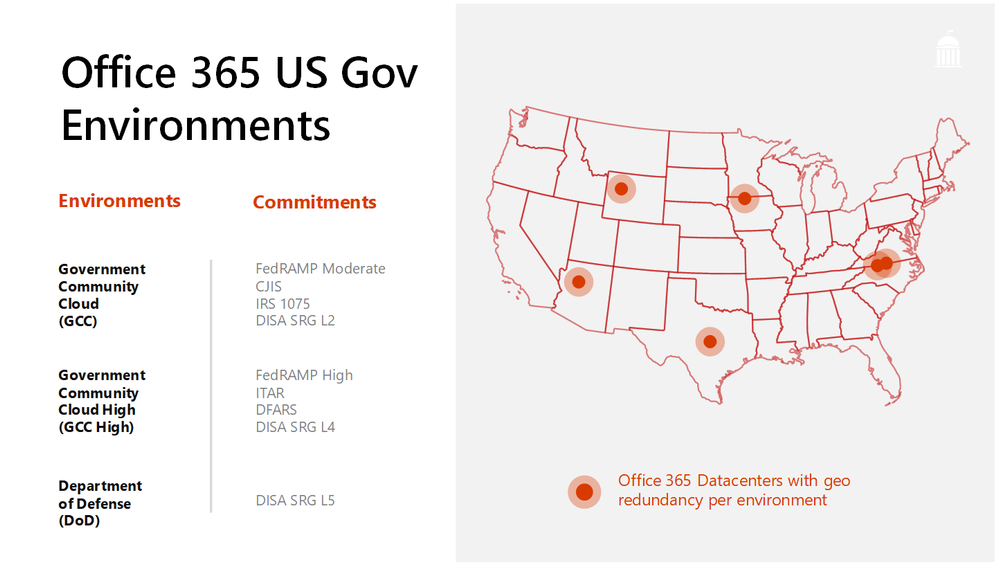 Office 365 US Government environments and associated compliance commitments
Office 365 US Government environments and associated compliance commitments
Every service introduced into the US Government offerings has undergone a third party review to ensure that we meet our compliance commitments to you. We complete audits regularly to make new capabilities available as frequently as possible. Release cycles differ from Enterprise offerings for new services, but once available, the service will align with the commercial user experience.
The October audit is complete, and Microsoft has received the 3PAO report, so we can confirm what will be released in the coming weeks. We will be sharing an updated roadmap at the Microsoft Government Tech Summit taking place in Washington DC on March 5-6, so stay tuned and don’t hesitate to register to attend! Information will be published online also.
Upcoming Events:
Learn More:
Engage:
Technical:
Brian Levenson is the product manager for Microsoft 365 for US Government. Follow him on Twitter (@brian_levenson) and LinkedIn (Brian Levenson) for the latest in government technology and Microsoft 365 news.


By meeting compliance requirements of the US and State Governments, Office 365 US Government empowers agencies to realize a modern workplace supported by devices and services. Increased collaboration breaks down siloes within and across agencies, and secure mobility allows civil servants to remain productive in the field and away from desks. Cost savings and data center footprint reduction can be re-invested into digitizing citizen services.
Microsoft delivers Office 365 secure productivity and communication services like email, document creation apps and storage, intranet sites, and instant messaging/telephony to the US Government from three environments designed to meet the unique data handling regulations for controlled unclassified information. Architected according to NIST controls, FedRAMP requirements, and the DISA Security Requirements Guidelines, these environments store content in the continental United States, are operated by US citizens, and are authorized to hold Federal, criminal justice, Federal tax, and covered defense information.
We want to answer a few questions about the Office 365 US Government environments and offerings: What services and applications are included, why is the roadmap different from Enterprise offerings, and what services will be released in the future and when?
To answer this question in a meaningful way, we must explain the compliance commitments, audit process, and accreditation requirements. But if you want to skip ahead, the roadmap for Office 365 Government Community Cloud (GCC), Government Community Cloud (GCC) High, and DoD can be found at the end of this post.
The Office 365 GCC environment is designed for Federal, State, and Local government and has been available for about five years. With millions of monthly active users, agencies across the country are benefitting from cloud productivity and security services that meet their compliance requirements.
The Office 365 GCC High environment is designed for Federal agencies, defense industry, aerospace industry, and other organizations holding Controlled Unclassified Information. Introduced more recently, the GCC High offerings are ideal for national security organizations and companies with International Traffic in Arms Regulations (ITAR) data or Defense Federal Acquisition Regulations Supplement (DFARS) requirements.
The Office 365 DoD environment is designed for the US Department of Defense exclusively.
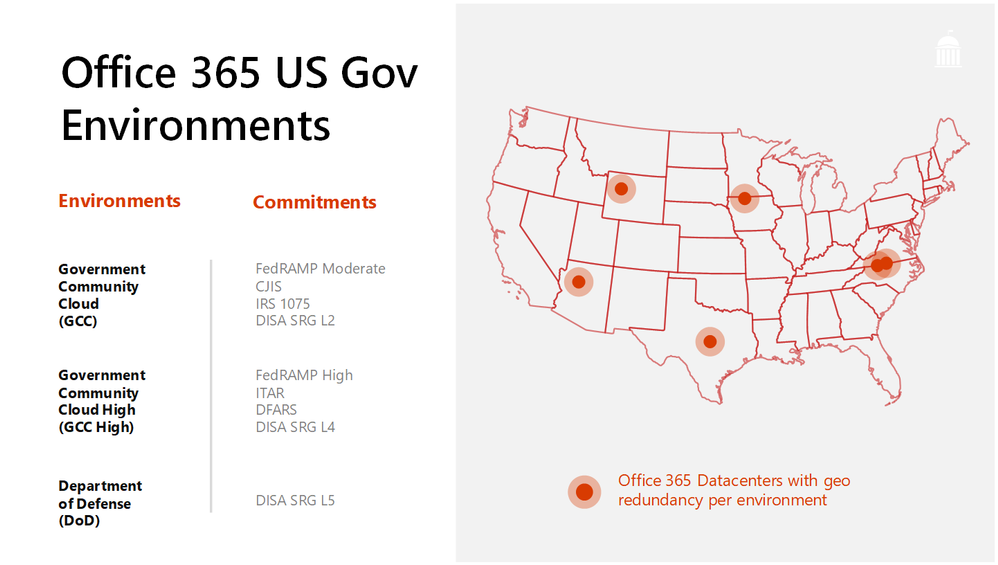 Office 365 US Government environments and associated compliance commitments
Office 365 US Government environments and associated compliance commitments
Every service introduced into the US Government offerings has undergone a third party review to ensure that we meet our compliance commitments to you. We complete audits regularly to make new capabilities available as frequently as possible. Release cycles differ from Enterprise offerings for new services, but once available, the service will align with the commercial user experience.
The October audit is complete, and Microsoft has received the 3PAO report, so we can confirm what will be released in the coming weeks. We will be sharing an updated roadmap at the Microsoft Government Tech Summit taking place in Washington DC on March 5-6, so stay tuned and don’t hesitate to register to attend! Information will be published online also.
Upcoming Events:
Learn More:
Engage:
Technical:
Brian Levenson is the product manager for Microsoft 365 for US Government. Follow him on Twitter (@brian_levenson) and LinkedIn (Brian Levenson) for the latest in government technology and Microsoft 365 news.

Office 365 groups expiration policies allow administrators to set an expiration timeframe for any Office 365 group. Once that timeframe is set, owners of these groups get notification emails reminding them to renew these groups if they still need them. Groups not renewed will automatically be deleted.
Starting today, this feature is now Generally Available!
<script type=’text/javascript’ src=’https://cloudblogs.microsoft.com/enterprisemobility/wp-content/themes/cloudperspectives/dist/scripts/flexibility.js?ver=3.7.2′></script>
We’ve listened to your feedback and made it even more intuitive for users to decide whether they want to renew their group. The newly redesigned notification emails now provide one-click access to the group content, and also allow the group to be deleted if it’s no longer needed.
Office 365 groups expiration can be configured from the Azure Active Directory portal, as well as programmatically via Azure Active Directory PowerShell. Learn more about how to configure Office 365 groups expiration. For more information head over read the full announcement by Alex Simons over on the EMS Blog.
The Office 365 groups expiration policy feature will require an Azure AD Premium license for every user who is a member of an Office 365 group configured for expiration. Visit Office 365 Support for more licensing details.

Office 365 groups expiration policies allow administrators to set an expiration timeframe for any Office 365 group. Once that timeframe is set, owners of these groups get notification emails reminding them to renew these groups if they still need them. Groups not renewed will automatically be deleted.
Starting today, this feature is now Generally Available!
<script type=’text/javascript’ src=’https://cloudblogs.microsoft.com/enterprisemobility/wp-content/themes/cloudperspectives/dist/scripts/flexibility.js?ver=3.7.2′></script>
We’ve listened to your feedback and made it even more intuitive for users to decide whether they want to renew their group. The newly redesigned notification emails now provide one-click access to the group content, and also allow the group to be deleted if it’s no longer needed.
Office 365 groups expiration can be configured from the Azure Active Directory portal, as well as programmatically via Azure Active Directory PowerShell. Learn more about how to configure Office 365 groups expiration. For more information head over read the full announcement by Alex Simons over on the EMS Blog.
The Office 365 groups expiration policy feature will require an Azure AD Premium license for every user who is a member of an Office 365 group configured for expiration. Visit Office 365 Support for more licensing details.

Last year, at Inspire, we unveiled Microsoft 365, bringing together Office 365, Windows 10 and Enterprise Mobility + Security, to deliver a complete, intelligent and secure solution for the modern workplace. In October Microsoft 365 Business reached general availability, representing an integrated solution designed to simplify IT for small and medium-sized businesses.
We know that our customers, from small businesses to large enterprises, rely on the admin center for a broad set of activities. From an administration perspective, our vision for Microsoft 365 is to help simplify IT by unifying management across users, devices, apps and services. Today marks an important step in that vision as we are rolling out a new admin experience for Microsoft 365 enterprise customers. This will be a single place for admins to get started with Microsoft 365 and discover the breadth of management capabilities and experiences available to them.
Integrated into this admin center is both the new Microsoft 365 Security & Compliance Center, dedicated to providing security and compliance specialists with integrated management capabilities across Office 365, Windows, and EMS, as well as Microsoft 365 Device Management, dedicated to providing integrated device management capabilities across Intune, Office, and Windows. The Security and Compliance Center will be available shortly, with Device Management to follow afterwards. Please look forward to additional details.
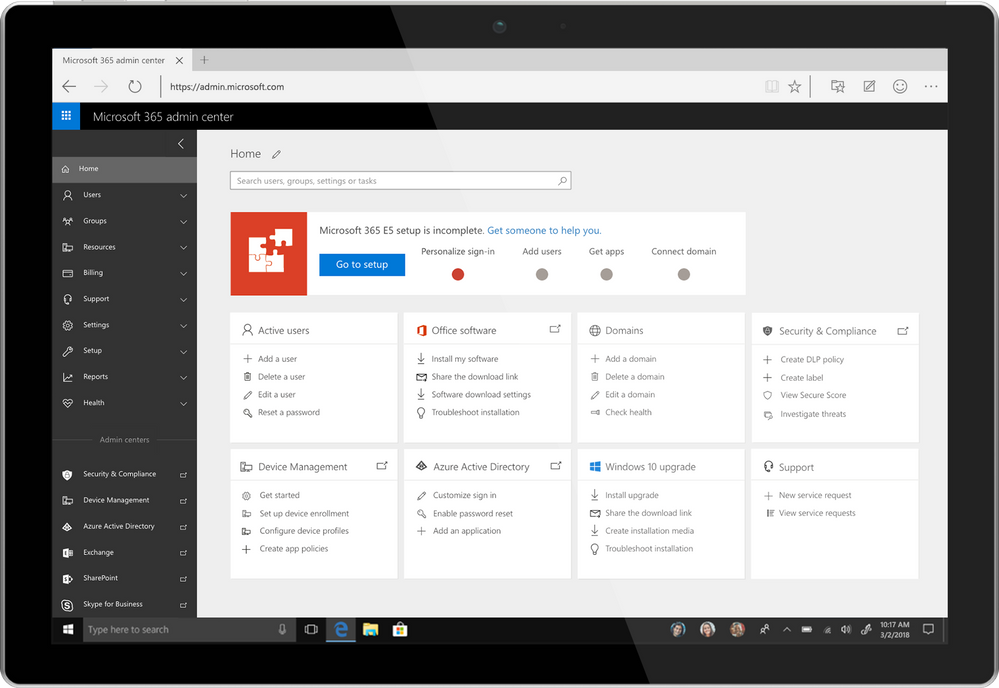
Over the coming months we will continue investing in more integrated, streamlined administration experiences across Microsoft 365 to help organizations become more productive and secure while optimizing their IT resources. We will also continue to improve the admin’s user experience, so admins can complete their tasks faster and easier and get more done with their day.
For Microsoft 365 customers, once this is rolled out to your tenant, you will automatically have the new admin experience. You can login as you usually do, or navigate to admin.microsoft.com to try out the new admin experience.

Last year, at Inspire, we unveiled Microsoft 365, bringing together Office 365, Windows 10 and Enterprise Mobility + Security, to deliver a complete, intelligent and secure solution for the modern workplace. In October Microsoft 365 Business reached general availability, representing an integrated solution designed to simplify IT for small and medium-sized businesses.
We know that our customers, from small businesses to large enterprises, rely on the admin center for a broad set of activities. From an administration perspective, our vision for Microsoft 365 is to help simplify IT by unifying management across users, devices, apps and services. Today marks an important step in that vision as we are rolling out a new admin experience for Microsoft 365 enterprise customers. This will be a single place for admins to get started with Microsoft 365 and discover the breadth of management capabilities and experiences available to them.
Integrated into this admin center is both the new Microsoft 365 Security & Compliance Center, dedicated to providing security and compliance specialists with integrated management capabilities across Office 365, Windows, and EMS, as well as Microsoft 365 Device Management, dedicated to providing integrated device management capabilities across Intune, Office, and Windows. The Security and Compliance Center will be available shortly, with Device Management to follow afterwards. Please look forward to additional details.
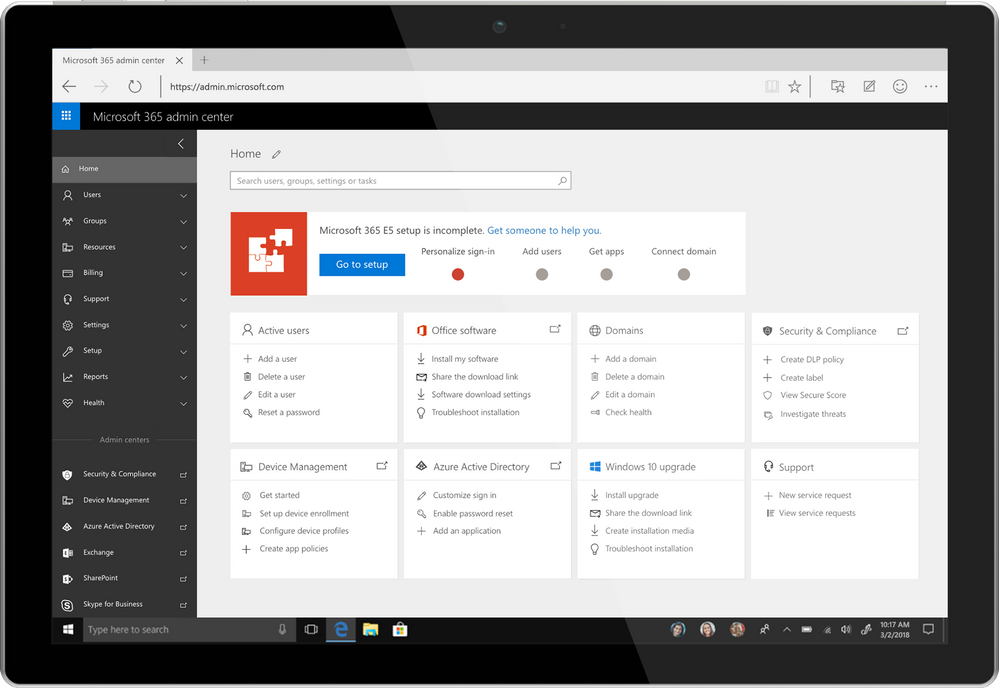
Over the coming months we will continue investing in more integrated, streamlined administration experiences across Microsoft 365 to help organizations become more productive and secure while optimizing their IT resources. We will also continue to improve the admin’s user experience, so admins can complete their tasks faster and easier and get more done with their day.
For Microsoft 365 customers, once this is rolled out to your tenant, you will automatically have the new admin experience. You can login as you usually do, or navigate to admin.microsoft.com to try out the new admin experience.

Our most-popular Office 365 apps—Excel, PowerPoint, and Word—are designed for the modern workplace, with cutting-edge features like real-time co-authoring, AutoSave, and more. With our newest version of Office for Mac, version 16.9.0, we’ve extended these capabilities to Apple users; in fact, this release marks the first time in 20 years that Office shares the same codebase across Windows, Mac, iOS, and Android for core functionalities.
This achievement means users across platforms will gain access to new Office capabilities faster than ever. We’ll prioritize the release of these capabilities based on top customer requests and feedback, along with integration and validation considerations for each platform. All Office capabilities will be tailored to the platform’s specific UI, giving them a native feel, and take advantage of certain unique features, like the MacBook Pro’s Touch Bar.
Read on to learn more about new Mac capabilities available with this release, and in our latest release on iPad. Please note, some of these features require an Office 365 subscription. Such features are marked with an asterisk below.
Boost collaboration and ease-of-use across the core Office apps
With this release, co-authoring in PowerPoint and Word is more powerful than ever. You and your colleagues can create a PowerPoint presentation or edit a Word document on Mac in real-time, seeing each other’s changes as they happen. User flags indicate exactly which slide or sentence your colleagues are editing. For Excel, we’re excited to bring basic co-authoring to Excel for Mac users for the first time. In all the core Office apps, presence thumbnails show you who else is currently working in the file. We’ve extended these capabilities to Office Online, too, so you and your team can work together on files from virtually anywhere. Co-authoring is only available in files stored on OneDrive or SharePoint Online.
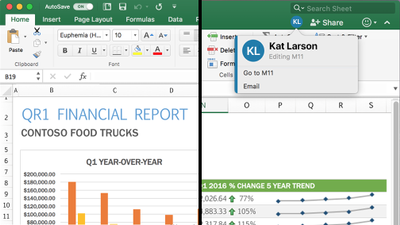
AutoSave*—All core Office apps are now equipped with AutoSave for files stored on OneDrive or SharePoint Online. AutoSave is exactly what it sounds like: Your file is automatically saved every few seconds. Plus, if other people are working in the same file, they can see your changes almost instantaneously. And if you need to roll back, simply check your file’s version history for a list of changes and access earlier copies. AutoSave can be switched on and off using a dedicated toggle button in the ribbon.
Get more data insights faster in Excel
New chart types—Excel’s multitude of charts and graphs has made it one of the world’s premier data analysis tools. Excel 2016 for Mac now includes even more chart types, including sunburst, treemap, histogram, waterfall, and more, to help you visualize your data in new, meaningful ways.
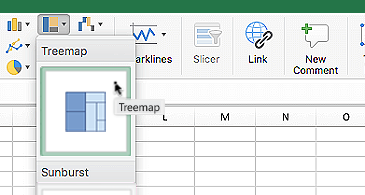
New worksheet functions*—We’ve introduced a pair of new worksheet functions, IFS and SWITCH, for Excel users on Mac to simplify data calculations. The IFS formula takes the place of multiple nested IF statements, making formulas with multiple conditions easier to comprehend. The SWITCH formula evaluates one value against a list of values, and returns the result corresponding to the first matching value.
Table slicers—Using slicers, you can filter table and PivotTable data to quickly curate only the information you need. Slicers also indicate the current filtering state, making it easy to understand what exactly is shown in a filtered table.
Faster calculations—We first introduced multithreaded recalculations in Excel 2007, and have since refined it to help calculations in Excel 2016 for Mac run even faster. To speed up formula outputs, Excel tries identifying parts of the calculation that can be recalculated concurrently on different threads. Read the article on multithreaded recalculations in the Microsoft Dev Center for examples and formula restrictions.
Keep your audience engaged with new PowerPoint features
Trim media*—The best PowerPoint presentations are those that use powerful imagery, instead of words, to convey a message. But what if that imagery is video or audio that’s too long to sensibility include in your presentation? The Trim tool in PowerPoint addresses this issue. With it you can cut unwanted content from the beginning and end of video and audio clips. This feature is only available for media you’ve inserted from your computer and not from the web.
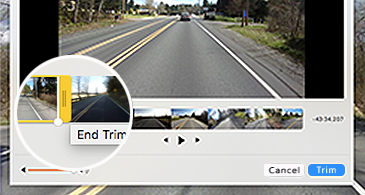
QuickStarter*—If you’re building a research-heavy presentation, using QuickStarter is the perfect way to begin. QuickStarter creates an outline for you based on your presentation’s subject. After conducting initial research, the tool builds out several slides—a title slide, a table of content slides, one slide for each sub-topic, and more—that you can choose to keep or delete. The result is a set of slides that gives you a strong foundation for developing a detailed and factually accurate presentation.
Highlighted changes*—Part of the newly introduced co-authoring feature, PowerPoint automatically highlights changes others made to a shared presentation while you were away. This way, you can quickly see what was updated, when, and by who.
Laser pointer—Turn your mouse into a laser pointer to draw attention to specific parts of your PowerPoint while presenting. You can also change the color of the laser pointer to match the style of your presentation or company.
Do more on mobile in Word
Learning Tools*—Learning Tools in Word for iPad and Word Online was designed to help you improve your reading skills and word pronunciation. Perfect for students or non-native speakers, Learning Tools comes with a variety of features: Read Aloud lets you hear your document; Syllables breaks down words into syllables; Text Spacing increases the space between characters; Column Width reduces visual crowding so you can just focus on the words; and, Page Color gives you the option to change the background to a softer color.
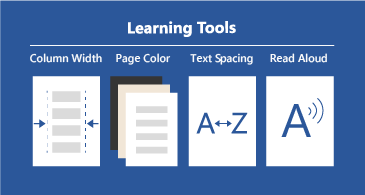
Your feedback is important to us—it’s the primarily reason these capabilities were chosen for this release. Please visit our UserVoice sites for Excel, PowerPoint, and Word to submit your ideas for future features. We invite you to follow Microsoft Office on Twitter and Facebook for the latest news and helpful tips for getting the most out of your Office apps. You can also follow the social feeds for Excel (Twitter and Facebook) and PowerPoint (Twitter) for more specific updates.
* Feature requires an Office 365 on Mac subscription.

Our most-popular Office 365 apps—Excel, PowerPoint, and Word—are designed for the modern workplace, with cutting-edge features like real-time co-authoring, AutoSave, and more. With our newest version of Office for Mac, version 16.9.0, we’ve extended these capabilities to Apple users; in fact, this release marks the first time in 20 years that Office shares the same codebase across Windows, Mac, iOS, and Android for core functionalities.
This achievement means users across platforms will gain access to new Office capabilities faster than ever. We’ll prioritize the release of these capabilities based on top customer requests and feedback, along with integration and validation considerations for each platform. All Office capabilities will be tailored to the platform’s specific UI, giving them a native feel, and take advantage of certain unique features, like the MacBook Pro’s Touch Bar.
Read on to learn more about new Mac capabilities available with this release, and in our latest release on iPad. Please note, some of these features require an Office 365 subscription. Such features are marked with an asterisk below.
Boost collaboration and ease-of-use across the core Office apps
With this release, co-authoring in PowerPoint and Word is more powerful than ever. You and your colleagues can create a PowerPoint presentation or edit a Word document on Mac in real-time, seeing each other’s changes as they happen. User flags indicate exactly which slide or sentence your colleagues are editing. For Excel, we’re excited to bring basic co-authoring to Excel for Mac users for the first time. In all the core Office apps, presence thumbnails show you who else is currently working in the file. We’ve extended these capabilities to Office Online, too, so you and your team can work together on files from virtually anywhere. Co-authoring is only available in files stored on OneDrive or SharePoint Online.
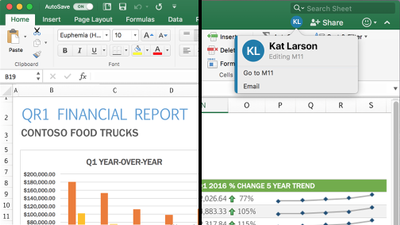
AutoSave*—All core Office apps are now equipped with AutoSave for files stored on OneDrive or SharePoint Online. AutoSave is exactly what it sounds like: Your file is automatically saved every few seconds. Plus, if other people are working in the same file, they can see your changes almost instantaneously. And if you need to roll back, simply check your file’s version history for a list of changes and access earlier copies. AutoSave can be switched on and off using a dedicated toggle button in the ribbon.
Get more data insights faster in Excel
New chart types—Excel’s multitude of charts and graphs has made it one of the world’s premier data analysis tools. Excel 2016 for Mac now includes even more chart types, including sunburst, treemap, histogram, waterfall, and more, to help you visualize your data in new, meaningful ways.
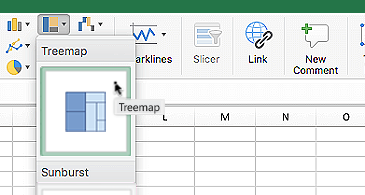
New worksheet functions*—We’ve introduced a pair of new worksheet functions, IFS and SWITCH, for Excel users on Mac to simplify data calculations. The IFS formula takes the place of multiple nested IF statements, making formulas with multiple conditions easier to comprehend. The SWITCH formula evaluates one value against a list of values, and returns the result corresponding to the first matching value.
Table slicers—Using slicers, you can filter table and PivotTable data to quickly curate only the information you need. Slicers also indicate the current filtering state, making it easy to understand what exactly is shown in a filtered table.
Faster calculations—We first introduced multithreaded recalculations in Excel 2007, and have since refined it to help calculations in Excel 2016 for Mac run even faster. To speed up formula outputs, Excel tries identifying parts of the calculation that can be recalculated concurrently on different threads. Read the article on multithreaded recalculations in the Microsoft Dev Center for examples and formula restrictions.
Keep your audience engaged with new PowerPoint features
Trim media*—The best PowerPoint presentations are those that use powerful imagery, instead of words, to convey a message. But what if that imagery is video or audio that’s too long to sensibility include in your presentation? The Trim tool in PowerPoint addresses this issue. With it you can cut unwanted content from the beginning and end of video and audio clips. This feature is only available for media you’ve inserted from your computer and not from the web.
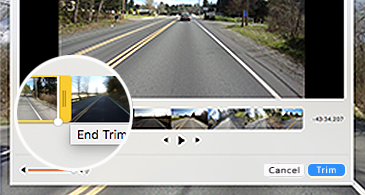
QuickStarter*—If you’re building a research-heavy presentation, using QuickStarter is the perfect way to begin. QuickStarter creates an outline for you based on your presentation’s subject. After conducting initial research, the tool builds out several slides—a title slide, a table of content slides, one slide for each sub-topic, and more—that you can choose to keep or delete. The result is a set of slides that gives you a strong foundation for developing a detailed and factually accurate presentation.
Highlighted changes*—Part of the newly introduced co-authoring feature, PowerPoint automatically highlights changes others made to a shared presentation while you were away. This way, you can quickly see what was updated, when, and by who.
Laser pointer—Turn your mouse into a laser pointer to draw attention to specific parts of your PowerPoint while presenting. You can also change the color of the laser pointer to match the style of your presentation or company.
Do more on mobile in Word
Learning Tools*—Learning Tools in Word for iPad and Word Online was designed to help you improve your reading skills and word pronunciation. Perfect for students or non-native speakers, Learning Tools comes with a variety of features: Read Aloud lets you hear your document; Syllables breaks down words into syllables; Text Spacing increases the space between characters; Column Width reduces visual crowding so you can just focus on the words; and, Page Color gives you the option to change the background to a softer color.
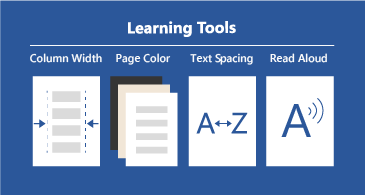
Your feedback is important to us—it’s the primarily reason these capabilities were chosen for this release. Please visit our UserVoice sites for Excel, PowerPoint, and Word to submit your ideas for future features. We invite you to follow Microsoft Office on Twitter and Facebook for the latest news and helpful tips for getting the most out of your Office apps. You can also follow the social feeds for Excel (Twitter and Facebook) and PowerPoint (Twitter) for more specific updates.
* Feature requires an Office 365 on Mac subscription.
General Availability of Microsoft Graph reporting APIs for retrieving Office 365 product usage data
The usage reports in the Office 365 admin center enable admins to understand their company’s usage across the Office 365 services. However, many of you have existing reporting solutions such as a company reporting application or a web portal in place. To assure that you can monitor your IT services in one unified location, the usage reporting APIs complement the usage reports and allow organizations and independent software vendors to incorporate Office 365 usage data into their existing reporting solutions. Using these APIs, you can retrieve the data available in all of the usage reports, including organization level summaries per service, entity level (user, sites, accounts) usage information for reporting periods of the last 7/30/90/180 days, and daily activity aggregates.
Get started with the new APIs
The new APIs are available now, and any user with global admin, product admin rights (for Exchange, Skype for Business and SharePoint), or a reports reader role can retrieve data through these APIs.
You can leverage the Microsoft Graph documentation for the reporting API and submit feature requests by asking or voting on an idea on UserVoice. Please submit questions by posting them on Stack Overflow and tagging microsoftgraph.
With this announcement, we are announcing the deprecation of the following APIs within the Office 365 Reporting Web Service: ConnectionbyClientType, ConnectionbyClientTypeDetail, CsActiveUser, CsAVConferenceTime, CsP2PAVTime, CsConference, CsP2PSession, GroupActivity, MailboxActivity, GroupActivity, MailboxUsage, MailboxUsageDetail, StaleMailbox and StaleMailboxDetail.
We will remove these APIs, as well as any related PowerShell cmdlets, on January 29, 2018.
If you are currently using APIs or any of the related PowerShell cmdlets from the Office 365 Reporting Web Service, please start planning the migration of any subsystems within your organization.
Below is a summary of the APIs and cmdlets that will be deprecated.
|
Office 365 Reporting web service
reference page
|
Office 365 reporting-related
Windows PowerShell cmdlets
|
Description
|
MS Graph Replacement
|
|
CsActiveUser* reports
|
Get-CsAVConferenceTimeReport
|
The number of active, logged-in Lync Online users during the reporting period
|
This method is being deprecated as of January 29, 2018. It is replaced by the new MS Graph Reporting API available at
https://developer.microsoft.com/en-us/graph/docs/api-reference/v1.0/resources/skype_for_business_activity_reports
|
|
CsAVConferenceTime* reports
|
Get-CsActiveUserReport
|
The amount of time logged-in organization users participated in Lync Online conferences during the reporting period
|
This method is being deprecated as of January 29, 2018. It is replaced by the new MS Graph Reporting API available at
https://developer.microsoft.com/en-us/graph/docs/api-reference/v1.0/resources/skype_for_business_organizer_activity_reports
https://developer.microsoft.com/en-us/graph/docs/api-reference/v1.0/resources/skype_for_business_participant_activity_reports
https://developer.microsoft.com/en-us/graph/docs/api-reference/v1.0/resources/skype_for_business_peer_to_peer_activity
|
|
CsP2PAVTime* reports
|
Get-CsP2PAVTimeReport
|
|
|
Get-CsClientDeviceReport
|
View statistics about the client devices that connected to Skype for Business Online in your cloud-based organization.
|
These methods are being deprecated as of January 29, 2018. They are being replaced by the new MS Graph Reporting API available at
https://developer.microsoft.com/en-us/graph/docs/api-reference/v1.0/resources/skype_for_business_device_usage_reports
|
|
Get-CsClientDeviceDetailReport
|
View statistics about the number of peer-to-peer sessions and conferences by users and devices that connected to Skype for Business Online in your cloud-based organization.
|
|
CsConference* reports
|
Get-CsConferenceReport
|
The count of Lync Online conferences and peer-to-peer sessions during the reporting period.
|
This method is being deprecated as of January 29, 2018. It is replaced by the new MS Graph Reporting API available at
Â
https://developer.microsoft.com/en-us/graph/docs/api-reference/v1.0/resources/skype_for_business_organizer_activity_reports
https://developer.microsoft.com/en-us/graph/docs/api-reference/v1.0/resources/skype_for_business_participant_activity_reports
https://developer.microsoft.com/en-us/graph/docs/api-reference/v1.0/resources/skype_for_business_peer_to_peer_activity
|
|
CsP2PSession* reports
|
Get-CsP2PSessionReport
|
|
|
Get-CsUserActivitiesReport
|
View number and type of activities that a user participated in while connected to Skype for Business Online in your cloud-based organization.
|
This method is being deprecated as of January 29, 2018. It is replaced by the new MS Graph Reporting API available at
https://developer.microsoft.com/en-us/graph/docs/api-reference/v1.0/api/reportroot_getskypeforbusinessactivityuserdetail
|
|
|
Get-CsUsersBlockedReport
|
View Skype for Business Online users who have been blocked due to fraudulent call activities.
|
This method is being deprecated as of January 29, 2018. There is no MS Graph replacement.
|
|
|
Get-CsPSTNConferenceTimeReport
|
Show the number of minutes that Skype for Business Online users spent in dial-in or dial-out conferences.
|
This method is being deprecated as of January 29, 2018. There is no MS Graph replacement.
|
|
|
Get-CsPSTNUsageDetailReport
|
View public switched telephone network (PSTN) usage details for Skype for Business Online users.
|
This method is being deprecated as of January 29, 2018. There is no MS Graph replacement.
|
|
ConnectionbyClientType* reports
|
Get-ConnectionByClientTypeReport
|
The number and types of email client-access methods used by the organization’s users during the reporting period. For example, Outlook Web Access, Exchange Web services, and so on.
|
This method is being deprecated as of January 29, 2018. It is replaced by the new MS Graph Reporting API available at https://developer.microsoft.com/en-us/graph/docs/api-reference/v1.0/resources/email_app_usage_reports
|
|
ConnectionbyClientTypeDetail* reports
|
Get-ConnectionByClientTypeDetailReport
|
|
MailboxActivity* reports
GroupActivity* reports
|
Get-MailboxActivityReport
Get-GroupActivityReport
|
Office 365 users created and deleted, summarized over the indicated time periods. Active Directory Domain Services (AD DS) replication can sometimes delay this information up to a day.
|
This method is being deprecated as of January 29, 2018. It is replaced by the new MS Graph Reporting API available at
https://developer.microsoft.com/en-us/graph/docs/api-reference/v1.0/resources/mailbox_usage_reports
https://developer.microsoft.com/en-us/graph/docs/api-reference/v1.0/resources/office_365_groups_activity_reports
|
|
|
Get-ExternalActivityByDomainReport
|
|
This method is being deprecated as of January 29, 2018. There is no MS Graph replacement.
|
|
|
Get-ExternalActivityByUserReport
|
|
This method is being deprecated as of January 29, 2018. There is no MS Graph replacement.
|
|
|
Get-ExternalActivityReport
|
|
This method is being deprecated as of January 29, 2018. There is no MS Graph replacement.
|
|
|
Get-ExternalActivitySummaryReport
|
|
This method is being deprecated as of January 29, 2018. There is no MS Graph replacement.
|
|
|
Get-LicenseVsUsageSummaryReport
|
To retrieve a report that identifies the number of active users for installed software licenses (workloads).
|
This method is being deprecated as of January 29, 2018. There is no MS Graph replacement.
|
|
MailboxUsage report
|
Get-MailboxUsageReport
|
Summary and detailed statistics about organization user mailboxes.
|
This method is being deprecated as of January 29, 2018. It is replaced by the new MS Graph Reporting API available at
https://developer.microsoft.com/en-us/graph/docs/api-reference/v1.0/resources/mailbox_usage_reports
|
|
MailboxUsageDetail report
|
Get-MailboxUsageDetailReport
|
|
MailDetail report
|
Get-MailDetailReport
|
|
This method will continue to work as expected and is not impacted by this deprecation
|
|
MailDetailDlpPolicy report
|
Get-MailDetailDlpPolicyReport
|
|
This method will continue to work as expected and is not impacted by this deprecation
|
|
MailDetailMalware report
|
Get-MailDetailMalwareReport
|
|
This method will continue to work as expected and is not impacted by this deprecation
|
|
MailDetailSpam report
|
Get-MailDetailSpamReport
|
|
This method will continue to work as expected and is not impacted by this deprecation
|
|
MailDetailTransportRule report
|
Get-MailDetailTransportRuleReport
|
|
This method will continue to work as expected and is not impacted by this deprecation
|
|
MailFilterList report
|
Get-MailFilterListReport
|
|
This method will continue to work as expected and is not impacted by this deprecation
|
|
MailTraffic report
|
Get-MailTrafficReport
|
|
This method will continue to work as expected and is not impacted by this deprecation
|
|
MailTrafficPolicy report
|
Get-MailTrafficPolicyReport
|
|
This method will continue to work as expected and is not impacted by this deprecation
|
|
MailTrafficSummary reports
|
Get-MailTrafficSummaryReport
|
|
This method will continue to work as expected and is not impacted by this deprecation
|
|
MailTrafficTop report
|
Get-MailTrafficTopReport
|
|
This method will continue to work as expected and is not impacted by this deprecation
|
|
MessageTrace report
|
Get-MessageTrace
|
|
This method will continue to work as expected and is not impacted by this deprecation
|
|
MessageTraceDetail report
|
Get-MessageTraceDetail
|
|
This method will continue to work as expected and is not impacted by this deprecation
|
|
MxRecordReport report
|
Get-MxRecordReport
|
|
This method will continue to work as expected and is not impacted by this deprecation
|
| |
Get-O365ClientOSReport
|
Get a summary report of client operating system use.
|
This method is being deprecated as of January 29, 2018. There is no MS Graph replacement.
|
|
|
Get-O365ClientOSDetailReport
|
Get a detailed report of client operating system use.
|
This method is being deprecated as of January 29, 2018. There is no MS Graph replacement.
|
|
|
Get-O365ClientBrowserReport
|
Get a summary report of client browser use.
|
This method is being deprecated as of January 29, 2018. There is no MS Graph replacement.
|
|
|
Get-O365ClientBrowserDetailReport
|
Get a detailed report of client browser use.
|
This method is being deprecated as of January 29, 2018. There is no MS Graph replacement.
|
|
OutboundConnectorReport report
|
Get-OutboundConnectorReport
|
|
This method will continue to work as expected and is not impacted by this deprecation.
|
|
|
Get-PartnerClientExpiringSubscriptionReport
|
|
This method is being deprecated as of January 29, 2018. There is no MS Graph replacement.
|
|
|
Get-PartnerCustomerUserReport
|
|
This method is being deprecated as of January 29, 2018. There is no MS Graph replacement.
|
|
|
Get-ScorecardClientDeviceReport
|
|
This method is being deprecated as of January 29, 2018. There is no MS Graph replacement.
|
|
|
Get-ScorecardClientOSReport
|
|
This method is being deprecated as of January 29, 2018. There is no MS Graph replacement.
|
|
|
Get-ScorecardClientOutlookReport
|
|
This method is being deprecated as of January 29, 2018. There is no MS Graph replacement.
|
|
|
Get-ScorecardMetricsReport
|
|
This method is being deprecated as of January 29, 2018. There is no MS Graph replacement.
|
|
ServiceDeliveryReport report
|
Get-ServiceDeliveryReport
|
|
This method will continue to work as expected and is not impacted by this deprecation
|
|
|
Get-SPOActiveUserReport
|
View statistics about Microsoft SharePoint Online users in your cloud-based organization.
|
This method is being deprecated as of January 29, 2018. It is replaced by the new MS Graph Reporting API available at
https://developer.microsoft.com/en-us/graph/docs/api-reference/v1.0/api/reportroot_getsharepointactivityusercounts
|
|
|
Get-SPOOneDriveForBusinessFileActivityReport
|
|
This method is being deprecated as of January 29, 2018. It is replaced by the new MS Graph Reporting API available at
https://developer.microsoft.com/en-us/graph/docs/api-reference/v1.0/api/reportroot_getonedriveactivityfilecounts
|
|
|
Get-SPOOneDriveForBusinessUserStatisticsReport
|
|
This method is being deprecated as of January 29, 2018. It is replaced by the new MS Graph Reporting API available at
https://developer.microsoft.com/en-us/graph/docs/api-reference/v1.0/api/reportroot_getonedriveactivityusercounts
|
|
|
Get-SPOSkyDriveProDeployedReport
|
View the number of My Site sites in your cloud-based organization.
|
This method is being deprecated as of January 29, 2018. It is replaced by the new MS Graph Reporting API available at
https://developer.microsoft.com/en-us/graph/docs/api-reference/v1.0/api/reportroot_getonedriveactivityusercounts
|
|
|
Get-SPOSkyDriveProStorageReport
|
View statistics about the space taken up (in MB) by My Sites in your cloud-based organization.
|
This method is being deprecated as of January 29, 2018. It is replaced by the new MS Graph Reporting API available at
https://developer.microsoft.com/en-us/graph/docs/api-reference/v1.0/api/reportroot_getonedriveusagestorage
|
|
|
Get-SPOTeamSiteDeployedReport
|
View the number of My Site sites in your cloud-based organization.
|
This method is being deprecated as of January 29, 2018. It is replaced by the new MS Graph Reporting API available at
https://developer.microsoft.com/en-us/graph/docs/api-reference/v1.0/api/reportroot_getsharepointsiteusagestorage
|
|
|
Get-SPOTeamSiteStorageReport
|
View statistics about the space taken up (in MB) by team sites in your cloud-based organization.
|
This method is being deprecated as of January 29, 2018. It is replaced by the new MS Graph Reporting API available at
https://developer.microsoft.com/en-us/graph/docs/api-reference/v1.0/api/reportroot_getsharepointsiteusagestorage
|
|
|
Get-SPOTenantStorageMetricReport
|
View statistics about the space taken up (in MB) by all sites in for your cloud-based organization.
|
This method is being deprecated as of January 29, 2018. It is replaced by the new MS Graph Reporting API available at
https://developer.microsoft.com/en-us/graph/docs/api-reference/v1.0/api/reportroot_getsharepointsiteusagestorage
|
|
StaleMailbox report
|
Get-StaleMailboxReport
|
The details and summary counts of mailboxes that have not been accessed within the indicated time period.
|
This method is being deprecated as of January 29, 2018. It is replaced by the new MS Graph Reporting API available at
https://developer.microsoft.com/en-us/graph/docs/api-reference/v1.0/resources/email_activity_reports
|
|
StaleMailboxDetail report
|
Get-StaleMailboxDetailReport
|
General Availability of Microsoft Graph reporting APIs for retrieving Office 365 product usage data
The usage reports in the Office 365 admin center enable admins to understand their company’s usage across the Office 365 services. However, many of you have existing reporting solutions such as a company reporting application or a web portal in place. To assure that you can monitor your IT services in one unified location, the usage reporting APIs complement the usage reports and allow organizations and independent software vendors to incorporate Office 365 usage data into their existing reporting solutions. Using these APIs, you can retrieve the data available in all of the usage reports, including organization level summaries per service, entity level (user, sites, accounts) usage information for reporting periods of the last 7/30/90/180 days, and daily activity aggregates.
Get started with the new APIs
The new APIs are available now, and any user with global admin, product admin rights (for Exchange, Skype for Business and SharePoint), or a reports reader role can retrieve data through these APIs.
You can leverage the Microsoft Graph documentation for the reporting API and submit feature requests by asking or voting on an idea on UserVoice. Please submit questions by posting them on Stack Overflow and tagging microsoftgraph.
With this announcement, we are announcing the deprecation of the following APIs within the Office 365 Reporting Web Service: ConnectionbyClientType, ConnectionbyClientTypeDetail, CsActiveUser, CsAVConferenceTime, CsP2PAVTime, CsConference, CsP2PSession, GroupActivity, MailboxActivity, GroupActivity, MailboxUsage, MailboxUsageDetail, StaleMailbox and StaleMailboxDetail.
We will remove these APIs, as well as any related PowerShell cmdlets, on January 29, 2018.
If you are currently using APIs or any of the related PowerShell cmdlets from the Office 365 Reporting Web Service, please start planning the migration of any subsystems within your organization.
Below is a summary of the APIs and cmdlets that will be deprecated.
|
Office 365 Reporting web service
reference page
|
Office 365 reporting-related
Windows PowerShell cmdlets
|
Description
|
MS Graph Replacement
|
|
CsActiveUser* reports
|
Get-CsAVConferenceTimeReport
|
The number of active, logged-in Lync Online users during the reporting period
|
This method is being deprecated as of January 29, 2018. It is replaced by the new MS Graph Reporting API available at
https://developer.microsoft.com/en-us/graph/docs/api-reference/v1.0/resources/skype_for_business_activity_reports
|
|
CsAVConferenceTime* reports
|
Get-CsActiveUserReport
|
The amount of time logged-in organization users participated in Lync Online conferences during the reporting period
|
This method is being deprecated as of January 29, 2018. It is replaced by the new MS Graph Reporting API available at
https://developer.microsoft.com/en-us/graph/docs/api-reference/v1.0/resources/skype_for_business_organizer_activity_reports
https://developer.microsoft.com/en-us/graph/docs/api-reference/v1.0/resources/skype_for_business_participant_activity_reports
https://developer.microsoft.com/en-us/graph/docs/api-reference/v1.0/resources/skype_for_business_peer_to_peer_activity
|
|
CsP2PAVTime* reports
|
Get-CsP2PAVTimeReport
|
|
|
Get-CsClientDeviceReport
|
View statistics about the client devices that connected to Skype for Business Online in your cloud-based organization.
|
These methods are being deprecated as of January 29, 2018. They are being replaced by the new MS Graph Reporting API available at
https://developer.microsoft.com/en-us/graph/docs/api-reference/v1.0/resources/skype_for_business_device_usage_reports
|
|
Get-CsClientDeviceDetailReport
|
View statistics about the number of peer-to-peer sessions and conferences by users and devices that connected to Skype for Business Online in your cloud-based organization.
|
|
CsConference* reports
|
Get-CsConferenceReport
|
The count of Lync Online conferences and peer-to-peer sessions during the reporting period.
|
This method is being deprecated as of January 29, 2018. It is replaced by the new MS Graph Reporting API available at
Â
https://developer.microsoft.com/en-us/graph/docs/api-reference/v1.0/resources/skype_for_business_organizer_activity_reports
https://developer.microsoft.com/en-us/graph/docs/api-reference/v1.0/resources/skype_for_business_participant_activity_reports
https://developer.microsoft.com/en-us/graph/docs/api-reference/v1.0/resources/skype_for_business_peer_to_peer_activity
|
|
CsP2PSession* reports
|
Get-CsP2PSessionReport
|
|
|
Get-CsUserActivitiesReport
|
View number and type of activities that a user participated in while connected to Skype for Business Online in your cloud-based organization.
|
This method is being deprecated as of January 29, 2018. It is replaced by the new MS Graph Reporting API available at
https://developer.microsoft.com/en-us/graph/docs/api-reference/v1.0/api/reportroot_getskypeforbusinessactivityuserdetail
|
|
|
Get-CsUsersBlockedReport
|
View Skype for Business Online users who have been blocked due to fraudulent call activities.
|
This method is being deprecated as of January 29, 2018. There is no MS Graph replacement.
|
|
|
Get-CsPSTNConferenceTimeReport
|
Show the number of minutes that Skype for Business Online users spent in dial-in or dial-out conferences.
|
This method is being deprecated as of January 29, 2018. There is no MS Graph replacement.
|
|
|
Get-CsPSTNUsageDetailReport
|
View public switched telephone network (PSTN) usage details for Skype for Business Online users.
|
This method is being deprecated as of January 29, 2018. There is no MS Graph replacement.
|
|
ConnectionbyClientType* reports
|
Get-ConnectionByClientTypeReport
|
The number and types of email client-access methods used by the organization’s users during the reporting period. For example, Outlook Web Access, Exchange Web services, and so on.
|
This method is being deprecated as of January 29, 2018. It is replaced by the new MS Graph Reporting API available at https://developer.microsoft.com/en-us/graph/docs/api-reference/v1.0/resources/email_app_usage_reports
|
|
ConnectionbyClientTypeDetail* reports
|
Get-ConnectionByClientTypeDetailReport
|
|
MailboxActivity* reports
GroupActivity* reports
|
Get-MailboxActivityReport
Get-GroupActivityReport
|
Office 365 users created and deleted, summarized over the indicated time periods. Active Directory Domain Services (AD DS) replication can sometimes delay this information up to a day.
|
This method is being deprecated as of January 29, 2018. It is replaced by the new MS Graph Reporting API available at
https://developer.microsoft.com/en-us/graph/docs/api-reference/v1.0/resources/mailbox_usage_reports
https://developer.microsoft.com/en-us/graph/docs/api-reference/v1.0/resources/office_365_groups_activity_reports
|
|
|
Get-ExternalActivityByDomainReport
|
|
This method is being deprecated as of January 29, 2018. There is no MS Graph replacement.
|
|
|
Get-ExternalActivityByUserReport
|
|
This method is being deprecated as of January 29, 2018. There is no MS Graph replacement.
|
|
|
Get-ExternalActivityReport
|
|
This method is being deprecated as of January 29, 2018. There is no MS Graph replacement.
|
|
|
Get-ExternalActivitySummaryReport
|
|
This method is being deprecated as of January 29, 2018. There is no MS Graph replacement.
|
|
|
Get-LicenseVsUsageSummaryReport
|
To retrieve a report that identifies the number of active users for installed software licenses (workloads).
|
This method is being deprecated as of January 29, 2018. There is no MS Graph replacement.
|
|
MailboxUsage report
|
Get-MailboxUsageReport
|
Summary and detailed statistics about organization user mailboxes.
|
This method is being deprecated as of January 29, 2018. It is replaced by the new MS Graph Reporting API available at
https://developer.microsoft.com/en-us/graph/docs/api-reference/v1.0/resources/mailbox_usage_reports
|
|
MailboxUsageDetail report
|
Get-MailboxUsageDetailReport
|
|
MailDetail report
|
Get-MailDetailReport
|
|
This method will continue to work as expected and is not impacted by this deprecation
|
|
MailDetailDlpPolicy report
|
Get-MailDetailDlpPolicyReport
|
|
This method will continue to work as expected and is not impacted by this deprecation
|
|
MailDetailMalware report
|
Get-MailDetailMalwareReport
|
|
This method will continue to work as expected and is not impacted by this deprecation
|
|
MailDetailSpam report
|
Get-MailDetailSpamReport
|
|
This method will continue to work as expected and is not impacted by this deprecation
|
|
MailDetailTransportRule report
|
Get-MailDetailTransportRuleReport
|
|
This method will continue to work as expected and is not impacted by this deprecation
|
|
MailFilterList report
|
Get-MailFilterListReport
|
|
This method will continue to work as expected and is not impacted by this deprecation
|
|
MailTraffic report
|
Get-MailTrafficReport
|
|
This method will continue to work as expected and is not impacted by this deprecation
|
|
MailTrafficPolicy report
|
Get-MailTrafficPolicyReport
|
|
This method will continue to work as expected and is not impacted by this deprecation
|
|
MailTrafficSummary reports
|
Get-MailTrafficSummaryReport
|
|
This method will continue to work as expected and is not impacted by this deprecation
|
|
MailTrafficTop report
|
Get-MailTrafficTopReport
|
|
This method will continue to work as expected and is not impacted by this deprecation
|
|
MessageTrace report
|
Get-MessageTrace
|
|
This method will continue to work as expected and is not impacted by this deprecation
|
|
MessageTraceDetail report
|
Get-MessageTraceDetail
|
|
This method will continue to work as expected and is not impacted by this deprecation
|
|
MxRecordReport report
|
Get-MxRecordReport
|
|
This method will continue to work as expected and is not impacted by this deprecation
|
| |
Get-O365ClientOSReport
|
Get a summary report of client operating system use.
|
This method is being deprecated as of January 29, 2018. There is no MS Graph replacement.
|
|
|
Get-O365ClientOSDetailReport
|
Get a detailed report of client operating system use.
|
This method is being deprecated as of January 29, 2018. There is no MS Graph replacement.
|
|
|
Get-O365ClientBrowserReport
|
Get a summary report of client browser use.
|
This method is being deprecated as of January 29, 2018. There is no MS Graph replacement.
|
|
|
Get-O365ClientBrowserDetailReport
|
Get a detailed report of client browser use.
|
This method is being deprecated as of January 29, 2018. There is no MS Graph replacement.
|
|
OutboundConnectorReport report
|
Get-OutboundConnectorReport
|
|
This method will continue to work as expected and is not impacted by this deprecation.
|
|
|
Get-PartnerClientExpiringSubscriptionReport
|
|
This method is being deprecated as of January 29, 2018. There is no MS Graph replacement.
|
|
|
Get-PartnerCustomerUserReport
|
|
This method is being deprecated as of January 29, 2018. There is no MS Graph replacement.
|
|
|
Get-ScorecardClientDeviceReport
|
|
This method is being deprecated as of January 29, 2018. There is no MS Graph replacement.
|
|
|
Get-ScorecardClientOSReport
|
|
This method is being deprecated as of January 29, 2018. There is no MS Graph replacement.
|
|
|
Get-ScorecardClientOutlookReport
|
|
This method is being deprecated as of January 29, 2018. There is no MS Graph replacement.
|
|
|
Get-ScorecardMetricsReport
|
|
This method is being deprecated as of January 29, 2018. There is no MS Graph replacement.
|
|
ServiceDeliveryReport report
|
Get-ServiceDeliveryReport
|
|
This method will continue to work as expected and is not impacted by this deprecation
|
|
|
Get-SPOActiveUserReport
|
View statistics about Microsoft SharePoint Online users in your cloud-based organization.
|
This method is being deprecated as of January 29, 2018. It is replaced by the new MS Graph Reporting API available at
https://developer.microsoft.com/en-us/graph/docs/api-reference/v1.0/api/reportroot_getsharepointactivityusercounts
|
|
|
Get-SPOOneDriveForBusinessFileActivityReport
|
|
This method is being deprecated as of January 29, 2018. It is replaced by the new MS Graph Reporting API available at
https://developer.microsoft.com/en-us/graph/docs/api-reference/v1.0/api/reportroot_getonedriveactivityfilecounts
|
|
|
Get-SPOOneDriveForBusinessUserStatisticsReport
|
|
This method is being deprecated as of January 29, 2018. It is replaced by the new MS Graph Reporting API available at
https://developer.microsoft.com/en-us/graph/docs/api-reference/v1.0/api/reportroot_getonedriveactivityusercounts
|
|
|
Get-SPOSkyDriveProDeployedReport
|
View the number of My Site sites in your cloud-based organization.
|
This method is being deprecated as of January 29, 2018. It is replaced by the new MS Graph Reporting API available at
https://developer.microsoft.com/en-us/graph/docs/api-reference/v1.0/api/reportroot_getonedriveactivityusercounts
|
|
|
Get-SPOSkyDriveProStorageReport
|
View statistics about the space taken up (in MB) by My Sites in your cloud-based organization.
|
This method is being deprecated as of January 29, 2018. It is replaced by the new MS Graph Reporting API available at
https://developer.microsoft.com/en-us/graph/docs/api-reference/v1.0/api/reportroot_getonedriveusagestorage
|
|
|
Get-SPOTeamSiteDeployedReport
|
View the number of My Site sites in your cloud-based organization.
|
This method is being deprecated as of January 29, 2018. It is replaced by the new MS Graph Reporting API available at
https://developer.microsoft.com/en-us/graph/docs/api-reference/v1.0/api/reportroot_getsharepointsiteusagestorage
|
|
|
Get-SPOTeamSiteStorageReport
|
View statistics about the space taken up (in MB) by team sites in your cloud-based organization.
|
This method is being deprecated as of January 29, 2018. It is replaced by the new MS Graph Reporting API available at
https://developer.microsoft.com/en-us/graph/docs/api-reference/v1.0/api/reportroot_getsharepointsiteusagestorage
|
|
|
Get-SPOTenantStorageMetricReport
|
View statistics about the space taken up (in MB) by all sites in for your cloud-based organization.
|
This method is being deprecated as of January 29, 2018. It is replaced by the new MS Graph Reporting API available at
https://developer.microsoft.com/en-us/graph/docs/api-reference/v1.0/api/reportroot_getsharepointsiteusagestorage
|
|
StaleMailbox report
|
Get-StaleMailboxReport
|
The details and summary counts of mailboxes that have not been accessed within the indicated time period.
|
This method is being deprecated as of January 29, 2018. It is replaced by the new MS Graph Reporting API available at
https://developer.microsoft.com/en-us/graph/docs/api-reference/v1.0/resources/email_activity_reports
|
|
StaleMailboxDetail report
|
Get-StaleMailboxDetailReport
|
Protecting your data against file corruption , data loss, and malicious intent is a top priority for Microsoft, and an integral part of the Office 365 service. Our approach to data protection goes beyond high availability and disaster recovery scenarios. Resiliency and recoverability are built into the service.
Even if a traditional backup solution provides recovery options to address file corruption, deletion, and malicious attacks, it won’t necessarily help you recover quickly from such incidents. Research shows that it can take months to detect the presence of an attacker an organization’s network. Given this, a backup and restore solution could be a potential area of attack, and could further broaden the scope of attack into your disaster recovery environment. Additionally, all backup data would need to be throuroughly cleansed before it could be leveraged as a viable restore option. Gartner predicts that by 2020, 30% of organizations targeted by major cyberattacks will spend more than two months cleansing backup systems and data, resulting in delayed recoveries.[i]
With this in mind, Office 365 has moved beyond the backup and restore solutions that were first established in on-premises environments. Microsoft invests deeply in providing a holistic in-place solution that both keeps multiple copies of your data across multiple locations, and enables you to develop upfront policies for prevention and detection. These policies can be enforced manually and automatically at multiple levels of granularity, including via intelligent location-based classification, patterns, or sensitive types of content.
In addition to the inherent versioning and recycling capabilities provided by applications like Exchange, SharePoint, and OneDrive, Office 365 provides comprehensive solutions to help keep your data safe from both human error as well as malicious attacks:
- Data Loss Prevention helps customers to identify, monitor and protect sensitive data through deep content analysis.
- Exchange Online Protection provides robust email protection against spam, known viruses and malware.
- Advanced Threat Protection extends Exchange Online Protection by safeguarding your Office 365 environment (email, Word, Excel, Powerpoint, SharePoint, OneDrive, and Teams) from today’s most sophisticated unknown threats leveraging behavioral analysis and machine learning techniques to mitigate malicious content. ATP also provides real time, time-of-click protection against malicious URLs, and rich reporting and tracking capabilities, so you can gain critical insights into who is being targeted in your organization and the category, volume, and frequency of attacks you are facing.
- Threat Intelligence provides interactive tools to analyze prevalence and severity of threats in near real-time, real-time and customizable threat alert notifications, and remediation capabilities for suspicious content.
- Auditing helps monitor and investigate actions taken on your data, intelligently identify risks, contain and respond to threats, and protect valuable intellectual property.
- Advanced Data Governance provides smart policy recommendations and automatic data classifications that allow you to take actions on data- such as retention and deletion -throughout its lifecycle. Built-in and custom alerts help you identify data governance risks like unusual volumes of file deletion.
The multiple built-in security capabilities of Office 365 in combination with the above services and controls help ensure your data is protected in-place and incidents like file corruption, deletion, and malicious intent are minimized at all times.
More information:
[i] From Gartner Foundational Research: Prepare for and Respond to a Business Disruption After an Aggressive Cyberattack, ID: G00275607
Protecting your data against file corruption , data loss, and malicious intent is a top priority for Microsoft, and an integral part of the Office 365 service. Our approach to data protection goes beyond high availability and disaster recovery scenarios. Resiliency and recoverability are built into the service.
Even if a traditional backup solution provides recovery options to address file corruption, deletion, and malicious attacks, it won’t necessarily help you recover quickly from such incidents. Research shows that it can take months to detect the presence of an attacker an organization’s network. Given this, a backup and restore solution could be a potential area of attack, and could further broaden the scope of attack into your disaster recovery environment. Additionally, all backup data would need to be throuroughly cleansed before it could be leveraged as a viable restore option. Gartner predicts that by 2020, 30% of organizations targeted by major cyberattacks will spend more than two months cleansing backup systems and data, resulting in delayed recoveries.[i]
With this in mind, Office 365 has moved beyond the backup and restore solutions that were first established in on-premises environments. Microsoft invests deeply in providing a holistic in-place solution that both keeps multiple copies of your data across multiple locations, and enables you to develop upfront policies for prevention and detection. These policies can be enforced manually and automatically at multiple levels of granularity, including via intelligent location-based classification, patterns, or sensitive types of content.
In addition to the inherent versioning and recycling capabilities provided by applications like Exchange, SharePoint, and OneDrive, Office 365 provides comprehensive solutions to help keep your data safe from both human error as well as malicious attacks:
- Data Loss Prevention helps customers to identify, monitor and protect sensitive data through deep content analysis.
- Exchange Online Protection provides robust email protection against spam, known viruses and malware.
- Advanced Threat Protection extends Exchange Online Protection by safeguarding your Office 365 environment (email, Word, Excel, Powerpoint, SharePoint, OneDrive, and Teams) from today’s most sophisticated unknown threats leveraging behavioral analysis and machine learning techniques to mitigate malicious content. ATP also provides real time, time-of-click protection against malicious URLs, and rich reporting and tracking capabilities, so you can gain critical insights into who is being targeted in your organization and the category, volume, and frequency of attacks you are facing.
- Threat Intelligence provides interactive tools to analyze prevalence and severity of threats in near real-time, real-time and customizable threat alert notifications, and remediation capabilities for suspicious content.
- Auditing helps monitor and investigate actions taken on your data, intelligently identify risks, contain and respond to threats, and protect valuable intellectual property.
- Advanced Data Governance provides smart policy recommendations and automatic data classifications that allow you to take actions on data- such as retention and deletion -throughout its lifecycle. Built-in and custom alerts help you identify data governance risks like unusual volumes of file deletion.
The multiple built-in security capabilities of Office 365 in combination with the above services and controls help ensure your data is protected in-place and incidents like file corruption, deletion, and malicious intent are minimized at all times.
More information:
[i] From Gartner Foundational Research: Prepare for and Respond to a Business Disruption After an Aggressive Cyberattack, ID: G00275607