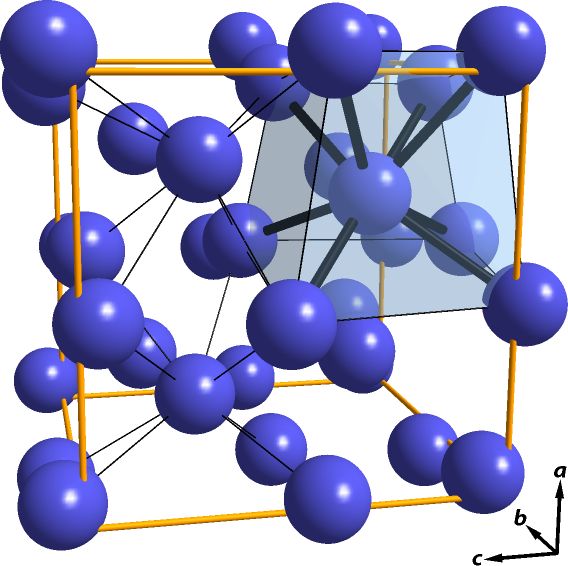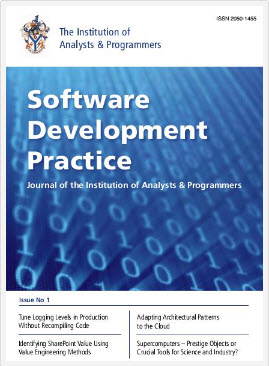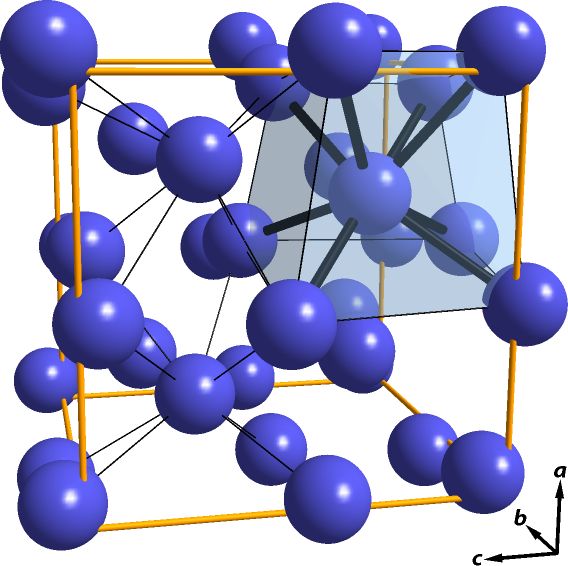
Things have been very busy at the Geoff front. Work on the GUI version of GEBestBetAdder is being finalised. This tool will help you migrate and manage Best Bets from SharePoint 2010 enabling you to migrate to Promoted Results in SharePoint 2013 and beyond, including just some of the following features:
- Create Query Rules and Promoted Results into SharePoint 2013 and beyond from SharePoint 2010 Best Bets and Keywords
- Add, Edit and Delete custom Query Rules and Promoted Results without having to access SharePoint
- Export Query Rules, Promoted Results to Excel and XML formats
- Manage existing Query Rules on a site by site basis
The tool has been long in the making and has been great fun to build – its absolutely crammed with features. The tool will be made available on a trial basis very soon, am aiming for release by end of August 2019. It will even include the ability to migrate Query Rules to/from on-premise to Office 365. If you are interested please contact me and I’ll add you on the trial list.

When utilising a collaboration tool the key productivity rationale is to automate processes through the content stored within that collaboration tool. SharePoint has a number of platform flavours (on-premise, hybrid, online) and has integration points which is only limited by creativity it seems (not simply confined to Microsoft products). Therefore, it is crucial that when thinking of what workflow tool should be used to automated business process that you understand also the options, strengths, weaknesses of the various workflow options that can be utilised with SharePoint.
Having had a lot of fun trying to fathom, making mistakes along the way of course, I got together all my notes, including querying lots of knowledgeable people (thanks to you all) – and put together an article; published on Tech Net blogs and also on DOCS!
The article is quite large therefore I had it split into four parts (great idea from Charlotte C at Microsoft – thanks)
Sections in Part 1 are:
1: Introduction to the business process automated
2: What does a workflow system need to accomplish
3: Mind set of developing workflow
4: Types of workflow
5: What does the full article cover in terms of product, scope
Link: http://blogs.technet.com/b/uktechnet/archive/2014/12/10/part-1-sharepoint-workflow-service-delivery-options.aspx
Sections in Part 2 are:
1: Options for workflow with on-premise SharePoint
2: Options for developing custom workflows using SharePoint Designer / Microsoft Visual Studio
Link: http://blogs.technet.com/b/uktechnet/archive/2014/12/18/sharepoint-workflow-service-delivery-options-part-2.aspx
Sections in Part 3 are:
1: Options for workflow in SharePoint Online through Office365
2: Options for workflow in hybrid situations
3: The ‘workflow manager’
4: Publishing workflows to Azure
5: Workflow options available through third parties
6: Strengths and weaknesses of covering all options
Link: http://blogs.technet.com/b/uktechnet/archive/2015/01/19/sharepoint-workflow-service-delivery-options-part-3.aspx
Part four completes the article by summarising the key take-away – what tasks should be carried out concerning an approach to choosing the workflow solution that suits you and the customer
Link: http://blogs.technet.com/b/uktechnet/archive/2015/01/26/sharepoint-workflow_3a00_-service-delivery-options-_2d00_-part-4.aspx
Happy reading!
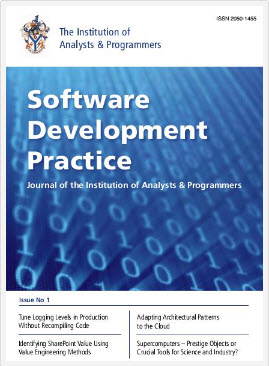
Are you into technology? Really? Software Design? Coding? Systems Analysis? Would you like a chance for your ideas to be heard? Want to join the worlds only Institute dedicated to those who design, build, test, implement and analyse software solutions? Then you should consider writing for the Institute of Analysts and Programmers.
The Institute of Analysts and Programmers is Britain’s leading professional organisation for people who work in the development, installation and testing of business systems and computer software. The institute produces every quarter the ‘Software Development Practice’ (I’m on its Editorial Team).
We’re always keen to see new articles from anyone working in the systems analysis and programming fields, so why not go for creating an article to the Software Development Journal? To find out more about the Institute of Analysts and Programmers go here: http://www.iap.org.uk/main/. For more Information concerning article submission go here: http://software-development-practice.iap.org.uk/submitting-articles/
Am particularly keen for any SharePoint articles relating to software / web / app development or systems analysis, so for any further information about submission please contact me

Challenge. You are asked to get a listing of document libraries in a site where there are email address IDs set against them. Or – you are asked to get a listing of documents in a specific document library and also list who has got READ access to those documents.
(more…)

List one or all sites on a farm with information concerning size, storage, bandwith, owner, optionally including a switch for displaying those with a specific right on the sites. An enhancement upgrade to the nifty utility GEGETRIGHTS, this is yet another nifty application and FREE! Works with Sharepoint 2013 and SharePoint 2010.
(more…)

GEBESTBETADDER is a FREE command line application that carries out the following:
1: Lists existing keywords and best bets
2: Connects to a managed SharePoint keyword list for the import into a keyword search list
3: Exports keywords
4: Imports keywords
5: Clears keywords
(more…)

Was asked today – is there anyway to remove Mysites en-mass in SharePoint 2010?
Yes, because I’ve written a free tool available for download that works using the following parameters:
-a Create file for ALL sites within the chosen collection
-d Create file for sites within the chosen collection that have been modified in the last day.
-w Create file for sites within the chosen collection that have been modified in the last week.
-n Lock State is None
-x Lock State is NoAdditions
-y Lock State is ReadOnly
-z Lock State is NoAccess
-u URL of the Site Collection whose subsites you want to lockdown
(more…)
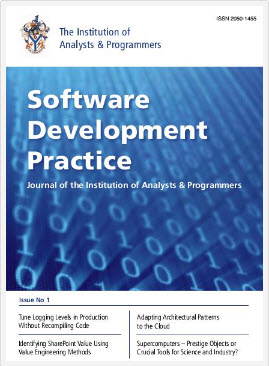
I’d like to bring to your attention to a great journal called the ‘Software Development Practice’ of which I am an Editorial Board member. This journals readership is worldwide and run by the Institute of Analysts and Programmers (IAP).
Am making a call to for article submission to the Software Development Journal. For more information:
The Institute of Analysts and Programmers is located here: http://www.iap.org.uk/main/
Software Development Practice Journal, is located here: http://software-development-practice.iap.org.uk/welcome
Information concerning article submission is located here: http://software-development-practice.iap.org.uk/submitting-articles/
If you are keen to submit articles to the Journal, please contact me.

Hi Folks,
For some time now I put down the SharePoint automates pen, but, seeing as 2013 is definitely out I thought, hey lets upgrade and develop all the tools and release new ones in my ‘suite’. GEPDOCPERMS is a new utility, one of my favourites, it’s a free download and it is available for SharePoint 2013. GEPDOCPERMS is a utility that will list document libraries from all or a specific SharePoint site, with the ability to show the permissions set against documents, the ability to list the email enabled document libraries, the ability to list permissions against a specific individual. The output of this utility is TEXT, however, further releases will include the ability to write to XML and HTML.
(more…)

Introduction
From a conversation I had with a SharePoint Administrator:
“Eeee. The client wants site by site backup – that’s going to take me a while to sort out. I need to backup 500 sites via command line but want to know how big the sites are. I also need to know how long each backup took. I know SharePoint has Powershell but I simply don’t have the time to write a script – also, I only want to backup sites which have changed either today, this week, or just want to backup them all up”.
(more…)

Introduction.
Trying to extract a GUID from a site component directly is a hassle. And the developers always asked for a GUID from a list etc. Options was to give them Design Rights to a List so they could use the ahem ‘Famous’ hack of extracting it from the List Settings, or writing a script! I thought, aha, a script sounds better, but lets give it some options!
GEGETLISTID gets the list title, description, number of items in the list, the list items (and optionally the ability to turn that output off) and of course, the List ID! It works against all components of the site, e.g. Shared Documents, Calendars, Tasks, Web Parts List, etc. GEGETLISTID works against a site, do you must enter the name of the site when running the command.
The output can be pushed to a text file of your choice or by default goes to GEGETLIST.TXT
(more…)

The command line backup / restore routine in SharePoint environment whilst good does not offer any scheduling capability. There are of course products providing granular backup (e.g. DOCAVE) but this is geared to corporate site collections. This document describes the GEMBACKUP application, that can facilitiate the backup of the SharePoint environments and how to backup site collections using a tool I wrote that enumerates the sites and creates a backup batch file that can be scheduled using Windows Scheduler.
(more…)