Announcing Partner Center to certify and publish Power Platform Copilot connectors and plugins
Announcing Partner Center to certify and publish Power Platform Copilot connectors and plugins
Announcing Partner Center to certify and publish Power Platform Copilot connectors and plugins
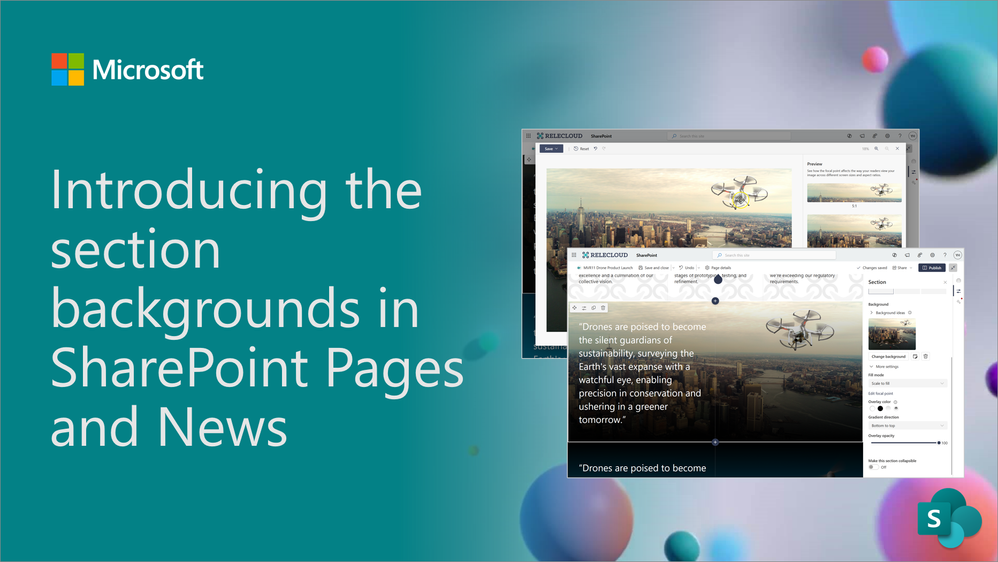
We are excited to share that we’re updating the section background feature in SharePoint Pages and News. With this feature, we’re enabling authors to create beautiful pages with featured sections.
SharePoint now lets you add an image or gradient color to the page sections from a new set of options. And lets you personalize the sections backgrounds with your own images.
A see-through overlay has been automatically added to make the text easier to read when you set an image or gradient color as section background.
We’ve added more settings like Fill mode, Overlay color, Overlay opacity to help you do more customization, and follow accessibility best practices and ensure that the.
Tip! How to create a smooth border between two sections in View mode: For the upper section (sky), choose Dark Gradient Overlay – Bottom to top – Set Opacity to 100; For the lower section (lake), pick Dark Gradient Overlay – Top to bottom – Set Opacity to 100.
We’ve enhanced the focal point setting experience. You will be able to set it when Fill mode of background is “Scale to fill”.
New experience to preview to see how the focal point affects the way your readers view your image across different screen sizes and aspect ratios.
Features and capabilities, mentioned in this blog post, are demonstrated in the following video with Yi Han (Microsoft) & Vesa Juvonen (Microsoft)
When will this happen?
The first version of Section background (16 background options) is in 100% production already. of v1.1 will roll out to Targeted Release customers starting May 2024, and to all customers by the end of June.
This message is associated with Microsoft 365 Roadmap ID 378647 and Roadmap ID 378648.
How will this affect your organization?
With this update, SharePoint Page and News authors can set section background color or image to make it an appealing experience.
What do you need to prepare?
There is nothing you need to do to prepare, but you can let your users know about this new experience and guide them to make beautiful pages with a few examples.
How does it look in emails?
Site theme colors will be used in place of section backgrounds that aren’t supported in email when you send a news post or a page as an email.
Here’s a short list of the following roadmap items in our plans which were also discussed in the associated video discussion.
Thanks for reading. Please enjoy making beautiful pages and let us know any feedback or questions in the comments.
Power Automate for desktop comes with new great additions in 2024 April’s release, including UI elements collections, Copilot for flow descriptions, multiple new actions in several modules, and more!
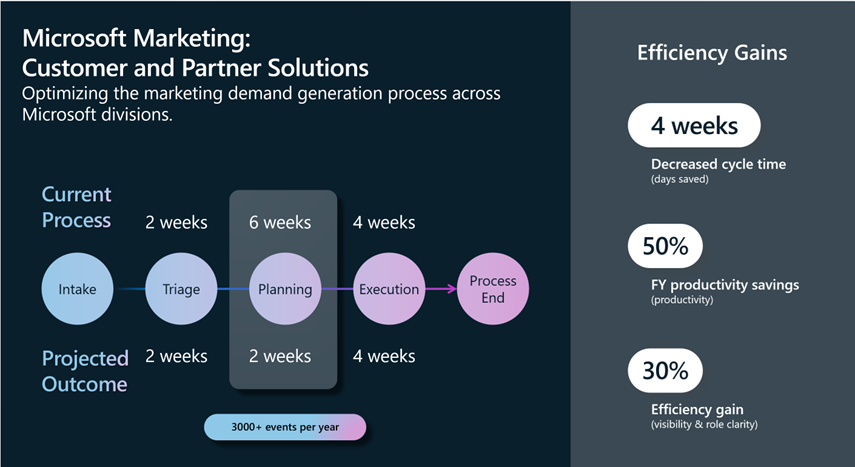
In the fast-paced world of marketing and sales, efficiency and agility are key. That’s why the Microsoft Customer and Partner Solutions (MCAPS) organization has embarked on an exciting journey to better understand internal processes by monitoring them, uncovering inefficiencies, and optimizing them to excellence. The threefold approach using combined capabilities of Power Automate, Process Mining and Copilot have become a staple, internally.
The Power Automate Process Mining solution helps the organization get the full lifecycle visibility into their processes, understand the inefficiencies and targeted improvements to drive via process alignments and automation. Microsoft’s Process Mining offering is easy to use with powerful features including rework detectors, root cause analysis, custom reporting, and seamless integration and automation. The power of Copilot and general ease of use of the platform allow the team to not only scale across all of its processes quickly, but also augments the products owner toolkit to drive process optimization as a critical lever for accelerating digital transformation.
Given the large coverage of the customer base, Marketing execution is inherently complex, involving multiple roles and activities. By focusing on the demand generation process step, the MCAPS team was able to delve into the nested processes and uncover areas for improvement.
By utilizing Power Automate Process Mining, the team gathered event log data, transformed it using Power Query, and completed data attribution. The resulting process map was then analyzed with the help of Copilot, which provided insights and identified bottlenecks that could be addressed through automation.
The analysis revealed that the average duration of this process component was ~60 days, with five different variants spanning across 33 activities. Notably, 20% of the cases required rework activities, indicating a significant area for potential optimization. Roles such as event lead marketing Operations and Integrated Marketing Manager were found to be the most involved in the process, contributing to 80% of the executional activities. By zooming in on individual activities, the team discovered that the intake for content creation averaged 8 days to complete, accounting for about 10% of the total time spent in the process.
With the insights provided by Copilot, the team identified the review loop as the longest-running activity and a major bottleneck. But Copilot didn’t stop there; it went a step further by leveraging Power Automate to automate the process steps, providing improvement suggestions along the way.
The team chose to create digital process flows, and Copilot seamlessly handed it off to Power Automate with a prompt to build the automation. As the flows were built out, Power Automate Copilot continued to refine then until they were ready to be published.
Through iterative process mining and the acceleration provided by Copilot’s automation recommendations, the team projects an outcome of reducing the timeline from 12 weeks to 8 weeks.
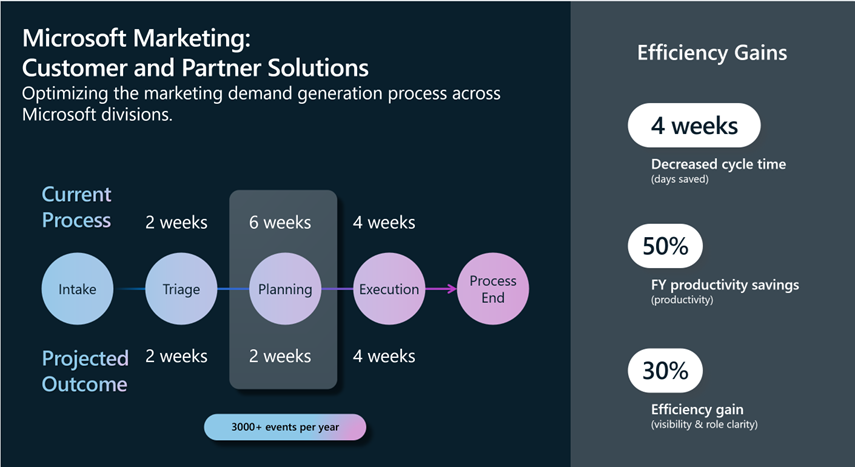
“With the recommendations using Power Automate with Process Mining, we project accelerated time in our demand generation process from twelve to eight weeks. Copilot has given us a lot of confidence as it allows us to scale process simplification as the tip of the spear for our digital transformation!”, says Sandeep Bhanot, Corporate Vice President within Microsoft Customer & Partner Solutions.
This case study is just one example that showcases the power of AI in transforming organizational processes. Within Microsoft Customer and Partner Solutions organization, process mining is being scaled to all business-critical sales processes to realize accelerated efficiencies through process simplification, improved seller productivity, increased compliance and accelerated time to value for Microsoft and our Customers. The team is projecting at least $20 million+ labor productivity improvement across these process areas.
By embracing Process Mining with AI-powered Copilots, businesses can achieve greater efficiency and agility, paving the way for innovation and success.
The post Transforming digital processes with AI: A Power Automate Process Mining Case Study at Microsoft Customer and Partner Solutions (MCAPS) appeared first on Microsoft Power Platform Blog.
How can businesses streamline their processes and optimize their performance with process mining? Microsoft Customer and Partner Solutions organization has been using Power Automate Process Mining with Copilot to analyze, improve, and monitor their sales processes. The results have been impressive for their marketing demand generation process. Read on to learn how they did it, and how you can benefit from Power Automate Process Mining too.
The enterprise journey toward operational excellence is ongoing, and the adoption of hyperautomation has become a pivotal milestone. Microsoft Power Platform stands at the forefront of this movement, offering a suite of tools that transform the way businesses approach digital transformation at scale – and Microsoft Power Automate is a key accelerator.
Imagine a world where every repetitive task, every mundane process, and every time-consuming operation is transformed into a symphony of automated actions, working in perfect harmony to deliver results at lightning speed. This isn’t just a fantasy; it’s a reality that Power Automate can bring, and it’s revolutionizing the way enterprises operate on a global scale.
Below you will learn about a comprehensive scenario with a Center of Excellence (CoE) team, using many of the capabilities in Power Automate, such as Microsoft Copilot, process mining, digital and robotic process automation (RPA), AI models, and more across Power Platform.
Watch the following overview video or continue reading for more details!
Take, for example, a large insurance company bogged down by the weight of its claims process. With the magic of Copilot and process mining in Power Automate, data is ingested from Microsoft Azure Data Lake. The data is analyzed, insights are provided, bottlenecks are identified, and recommendations from Copilot to create an app or automation moves you to action.
Watch the video below to go deeper or continue reading!
But why stop there? Power Automate doesn’t just automate; it hyperautomates. It takes the data from process mining and help crafts a late payment prediction AI model that can foresee issues before they arise. This predictive prowess is akin to having foresight, enabling better decision-making and resource allocation that can save time and money.
Watch the video below to go deeper or continue reading!
And let’s not forget the settlement approval process, often a maze of documentation, is now simplified with task mining. Power Automate, with its task mining capabilities, records each step and transforms them into a process map that’s as clear as day. It then guides the creation of an automation that uses AI, RPA, and API-based automation together to connect data to SAP.
Watch the video below to go deeper or continue reading!
Now we move from proof of concept (POC) to enterprise-wide deployment, where IT is empowered with robust Application Lifecycle Management (ALM) that extends across Power Platform. With custom dashboards, automation, apps, and more you can visually track and act on the transformative impact of hyperautomation.
Watch the video below to go deeper or continue reading!
Hyperautomation with Power Automate is not just about adopting new technology; it’s about embracing a future where efficiency and productivity are paramount. Let’s embark on this journey together, leveraging the power of hyperautomation to achieve a new standard of excellence.
The post Hyperautomation: Unleashing enterprise efficiency with Microsoft Power Automate appeared first on Microsoft Power Platform Blog.
If you don’t Share, what’s the Point! The community motto, “Sharing is caring” is in full swing – and there’s a ton of sharing in preparation, and we, the SharePoint Team, want to invite you.
Join us in Orlando, Florida for the biggest Microsoft 365 Community Conference to date | April 30 – May 2, 2024. Microsoft is sending over 175 Microsoft product makers — to share and discuss innovation and real-world solutions across keynotes, sessions, and pre/post event deep-dive workshops to build your expertise.
![]() Register today | Note: Use the MSCMTY discount code to save $100 USD.
Register today | Note: Use the MSCMTY discount code to save $100 USD.
Below is a subset of the event content, so you know what to expect to hear and see from the SharePoint team. Expect clarity on what SharePoint is today AND directions content management and communications for the future. To see all that Microsoft is planning for the event, please review our Microsoft 365 Community Conference event guide.
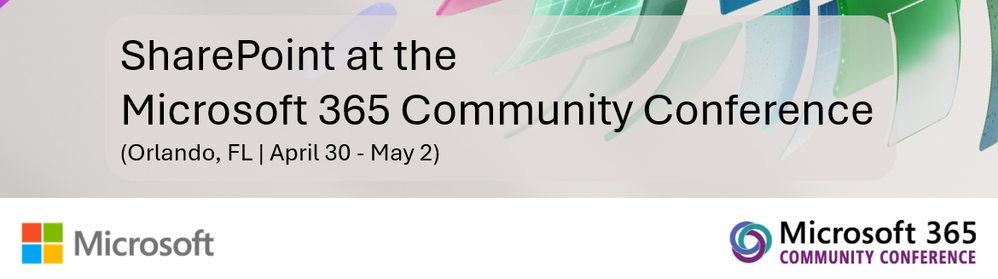
SharePoint content at the Microsoft 365 Community Conference
Join us to learn how AI-powered content management in Microsoft 365 enables content intelligence, optimizes critical business processes, improves governance, and prepares your content for Copilot. Below is a subset of content related to SharePoint:
![]() Register today | Note: Use the MSCMTY discount code to save $100 USD.
Register today | Note: Use the MSCMTY discount code to save $100 USD.
In addition to our main sessions and content, expect a lot of community time and networking with executives and product makers in the Expo Hall – Microsoft will have a booth with a stage for lightning talks, meet and greets throughout the week, day and evening activities – including the main attendee party at Universal Islands of Adventure, plus a variety of roundtable discussion with our researchers and product team members to listen and help share future product/feature direction.
We asked three Microsoft technology and event experts, @Sharon Weaver, @Sean Bugler, and Derek Cash Peterson — to share their in-person tips and tricks so you can best prepare to have an awesome and optimal Microsoft 365 Community Conference experience:
Join in! The Microsoft 365 Community Conference in Orlando, FL | April 30 – May 2, 2024 | aka.ms/M365Conf24 – Sponsored by Microsoft.
Thank you, Mark Kashman, Senior product manager – Microsoft

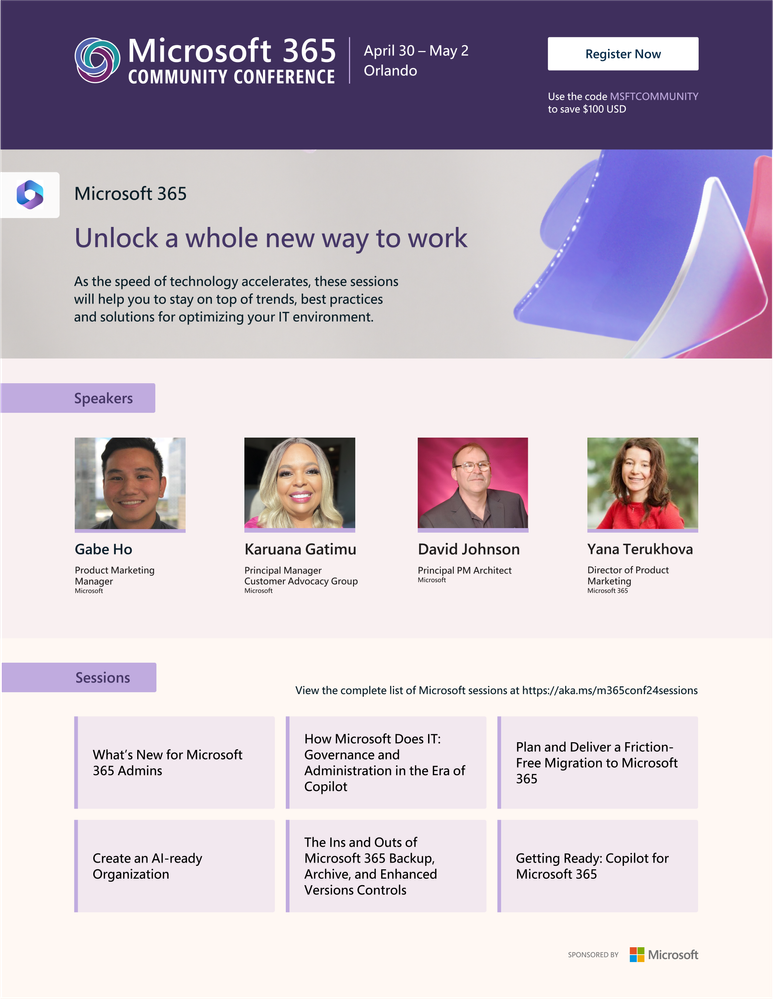

The enterprise journey toward operational excellence is ongoing, and the adoption of hyperautomation has become a pivotal milestone. Microsoft Power Platform stands at the forefront of this movement, offering a suite of tools that transform the way businesses approach digital transformation at scale – and Microsoft Power Automate is a key accelerator.
Introducing a new data governance feature for desktop flows that allows administrators to control when desktop flow run action logs are captured or disable them completely
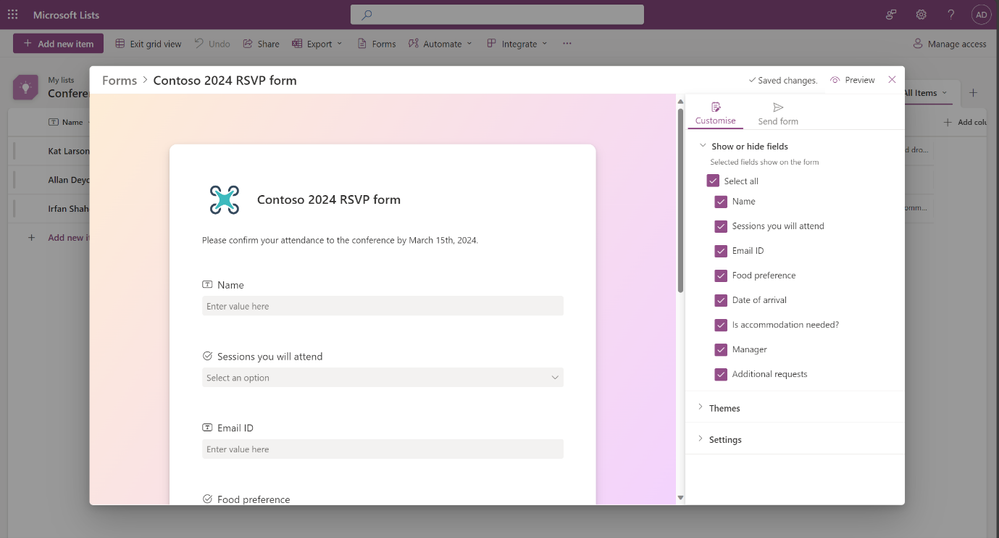
We are excited to announce that we are currently rolling out the new forms experience in Microsoft Lists for Microsoft 365 work and school. Our goal is to make it easier to collect and gather information directly into your lists – saving you time and effort. Thus, we are excited to launch a new forms experience built right inside Microsoft Lists – rolling out now. Note: This relates to Microsoft 365 roadmap ID: 124865.
Let’s start with a short ‘how it works’ video tour of the new forms experience in Microsoft Lists:
With a modern design experience, Lists forms can be created quickly and shared via a link to anyone within your organization. The recipient focuses on filling out the details without seeing your full list. All submitted responses appear immediately as new list items. From there, it’s just like any other item in a list – and get the benefits of formatting, automations, and commenting.
Lists forms work well to track recruitment, manage orders, intake customer issues, file expenses, and more. For example, an event organizer can create and manage multiple forms for the same list tracking attendees, feedback, logistics and more – each form collecting elements of the full list.
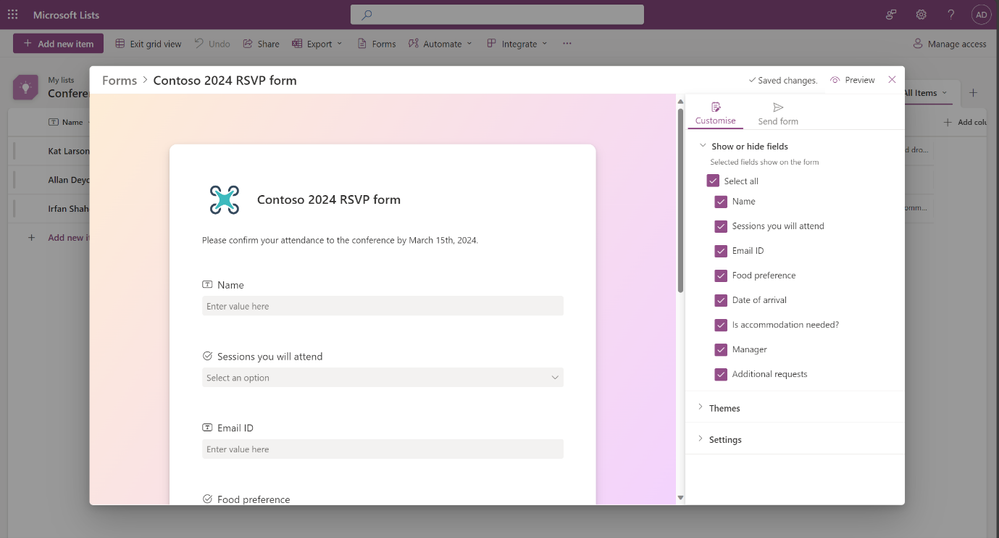
Take advantage of the built-in design capabilities to make your forms more relevant, professional, and beautiful. You , choose from several themes, add descriptions and user-friendly questions instead of the default column names – without affecting the list itself.
Form designers can hide fields that are not required and add new fields directly. You can build the whole schema of a list right inside the form designer if you do desire.
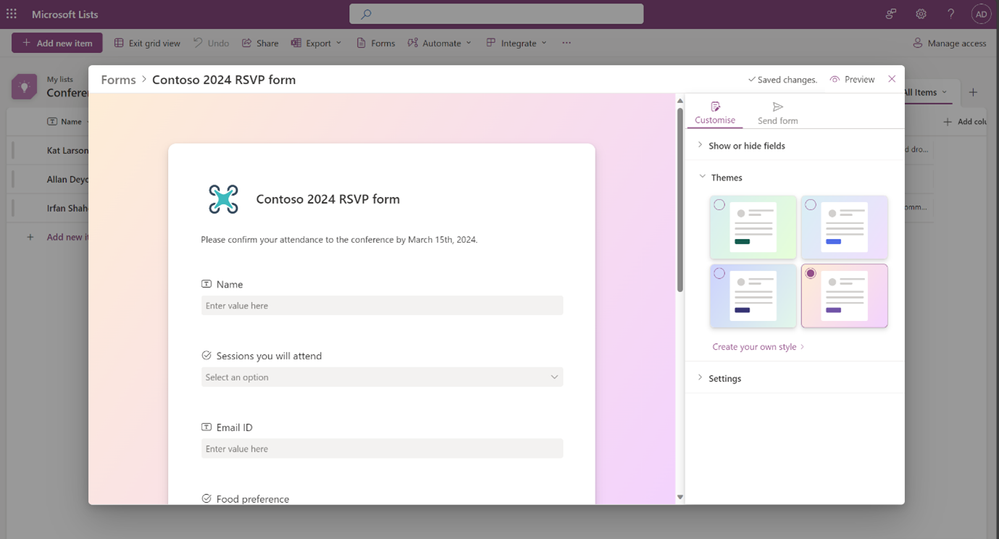
As a form creator, you can create a form by clicking Forms on the command bar at the top of a list. This section lets you make new forms or access existing forms created by other list collaborators. When you create a new form, the form builder opens and uses the fields from the list schema. You can add or show/hide fields on the form. You can choose to change the theme and share the form with a link. You can also stop accepting responses on a form at any time. NOTE: The Forms section is hidden from people who do not have permission to edit the list.
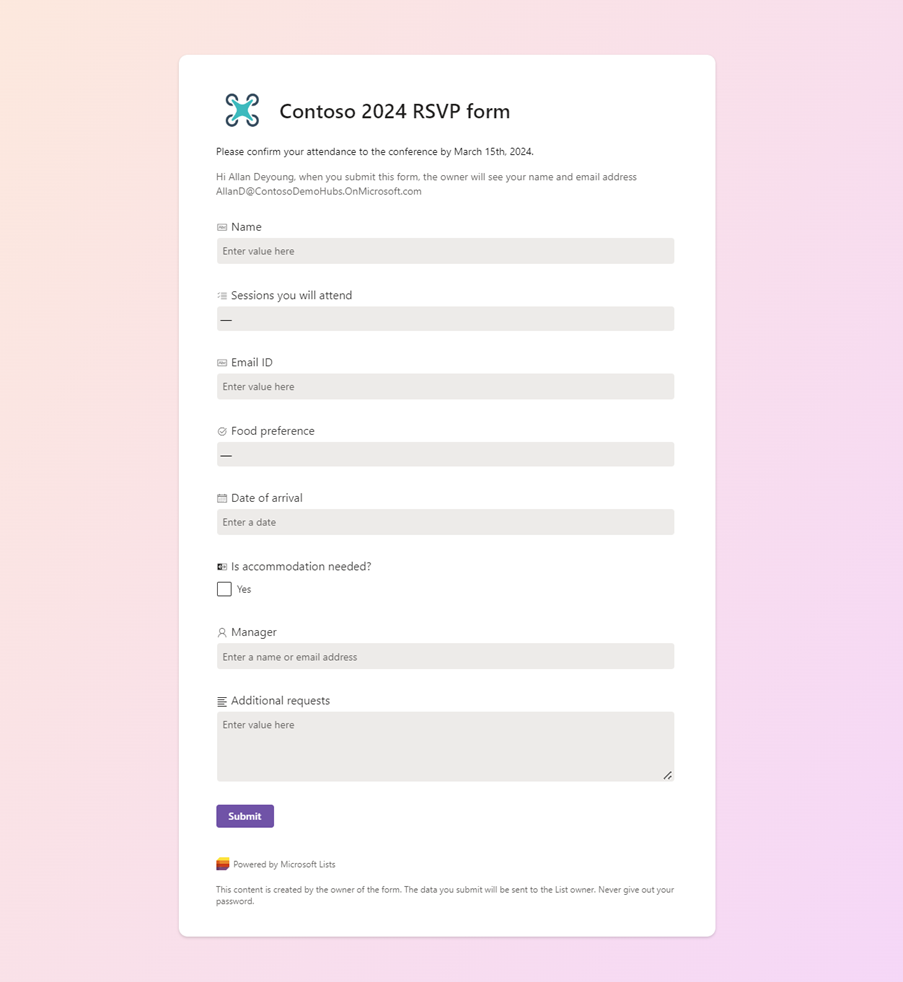
Anyone in your organization can access the form through a link – click Share link and include it in an email, chat, or as a link on a SharePoint page. When they submit their responses (as shown above), the information goes directly to your list as a new list item (as shown below). From there, it’s just like any other item in a list – to take advantage of formatting, rules, and maybe you’ll even feel compelled to add a Ratings column and rate those submissions as they come in.

And, not to worry about where your recipients receive the form link. They can view the form, put in their details, and submit it on a desktop or mobile browser. The form submitter must be logged into Microsoft 365. And the good news, they cannot see the entirety of the list or gain any extra permissions by filling out and submitting the form.
We are working to bring more value to this forms experience and would deeply appreciate feedback and suggestions from you. Don’t be shy; use the Feedback button at the top of the page when looking at a List to let us know what you think. Submit your feature ideas at any time to the Microsoft Lists – Feedback Portal. And coming soon, a new Help article to help you through all the steps on how to create a form in Microsoft Lists.
I’ll be demo’ing the new Microsoft Lists Forms experience on the upcoming Microsoft 365 & Power Platform community call: Tuesday, April 16th, 2024, at 8:00 AM PDT; it’s free to join and it’s a great community to learn from. See you there.
To learn more about Microsoft Lists, please visit our dedicated Lists resource center. And come say hi to the team and ask questions at the Microsoft 365 Community Conference (Orlando, FL | April 30 – May 2, 2024).
Thank you, Sahil Baid, Senior product manager – Microsoft Lists